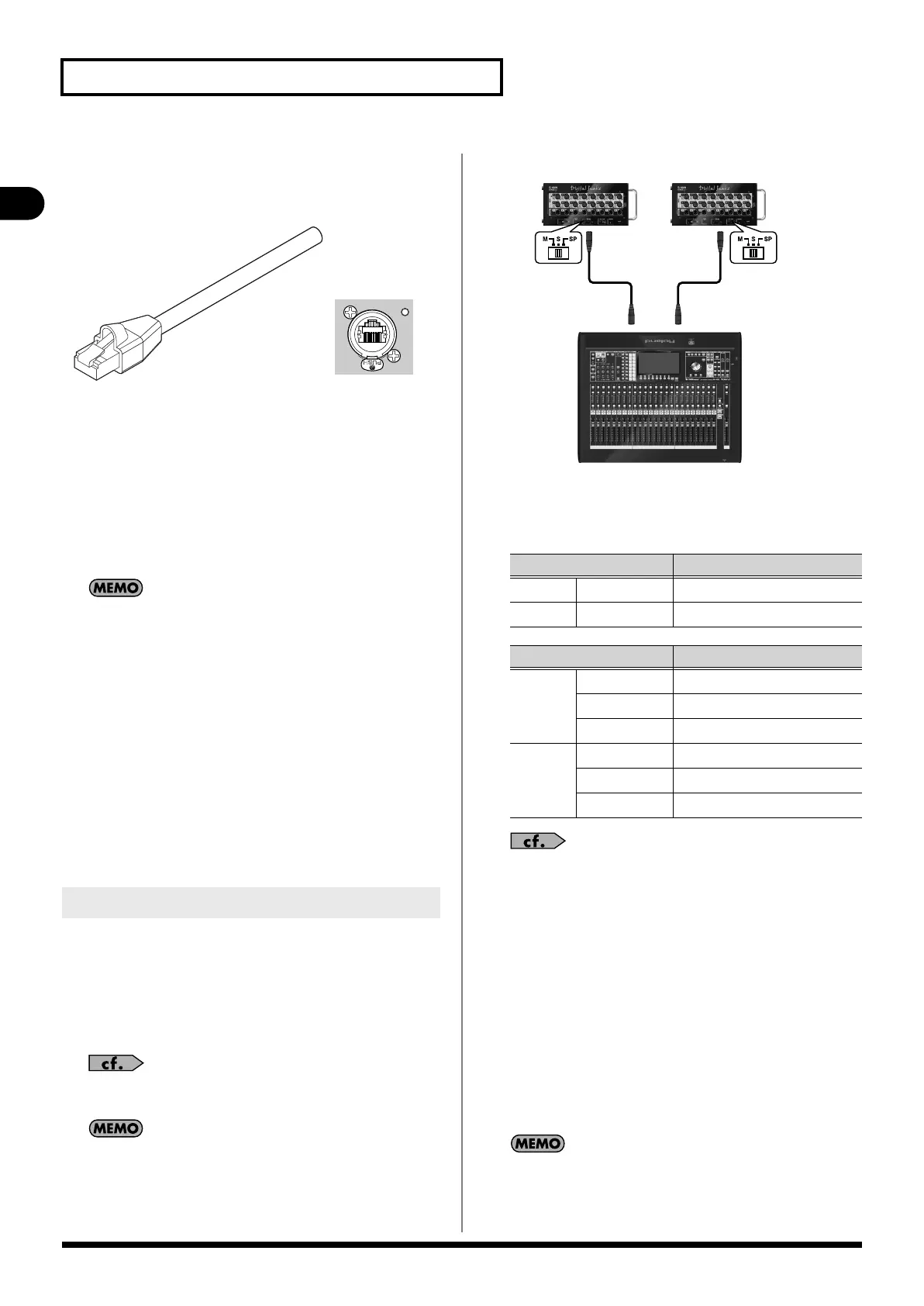14
Introduction
Introduction
Ethernet connectors
Ethernet cables use RJ45 plugs. REAC equipment provides an
RJ45 connector for each REAC port.
fig.RJ45andREAC-j.eps
For critically important communication, it is vital to protect the
RJ45 plug and connector. For such situations, REAC RJ45
connectors use a sturdy Neutrik EtherCon plug. Using the
EtherCon RJ45 plug allows a latched-type connector similar to an
XLR plug.
The Neutrik Corporation provides EtherCon RJ45 plugs, as well as
EtherCon plugs that can be added to the RJ45 plug of
commercially available Ethernet cable.
The RJ45 connectors of REAC ports can accept either RJ45 plugs
or EtherCon plugs.
Cautions for handling Cat5e cables
• Do not apply excessive force to Cat5e cables.
• Do not bundle (bend) a Cat5e cable to a radius less than 25
mm, or fold it in two.
• Do not tightly bundle a Cat5e cable.
• Do not place multiple Cat5e cables in parallel for an
extended distance.
• Do not place Cat5e cables near a source of electrical noise
(power supply cord, motor, fluorescent lights, etc.).
Here is a typical example of connections using the S-1608.
When connecting REAC devices to each other, the REAC mode of
one device must be set to REAC master, and the REAC mode of
the other must be set to REAC slave.
In this system, the M-480 is normally set to be the master (FOH
setting), while the input/output units are set to be slaves.
For a more detailed description of connections, refer to “REAC
applications” (p. 142).
Cat5e Ethernet cables up to 100 meters long are supported. If
you need a longer connection, we recommend that you use the
optional S-OPT.
fig.connect-REAC.eps
The default input/output patching between the M-480 and
input/output units connected to REAC ports A/B is as
follows:
You can change the input/output settings. For details, refer to
“Input/output patchbay” (p. 86).
Cautions when making REAC connections
• REAC connections are designed so that noise will not be
produced even if you hot-swap (plug or unplug a live
connection). However in rare cases, noise may occur at the
audio output of the system. To prevent hot-swapping from
causing damage to your speakers or other equipment
connected to the audio outputs, please observe the
following points:
• Make REAC connections while holding down the [MUTE ALL
OUTPUTS] of the input/output unit
• Before you make REAC connections, mute the outputs using
[F6 (MUTE ALL OUT)] in the MUTE GROUP screen (p. 114).
In some cases, the muted state will continue even after you
release your finger from [MUTE ALL OUTPUTS] of the input/
output unit. In this case, press [MUTE ALL OUTPUTS] once again
to mute, and then release your finger to unmute the unit.
REAC connections
RJ45 plug
REAC RJ45 connector
Input jacks
Input channel
REAC A
IN1–16 CH1–16
REAC B IN1–16 CH17–32
Output jacks
Outputs
REAC A
OUT1–6 AUX1–6
OUT7–8 MAIN L, R
OUT9–40 CH1–32 DIRECT OUTS
REAC B OUT1–6 AUX9–14
OUT7–8 MAIN L, R
OUT9–40 CH1–32 DIRECT OUTS
M-480
MASTER
SLAVE SLAVE
REAC A
S-1608
Cat5e
MASTER
REAC B
S-1608
Cat5e
M-480_e.book 14 ページ 2011年3月2日 水曜日 午前9時20分