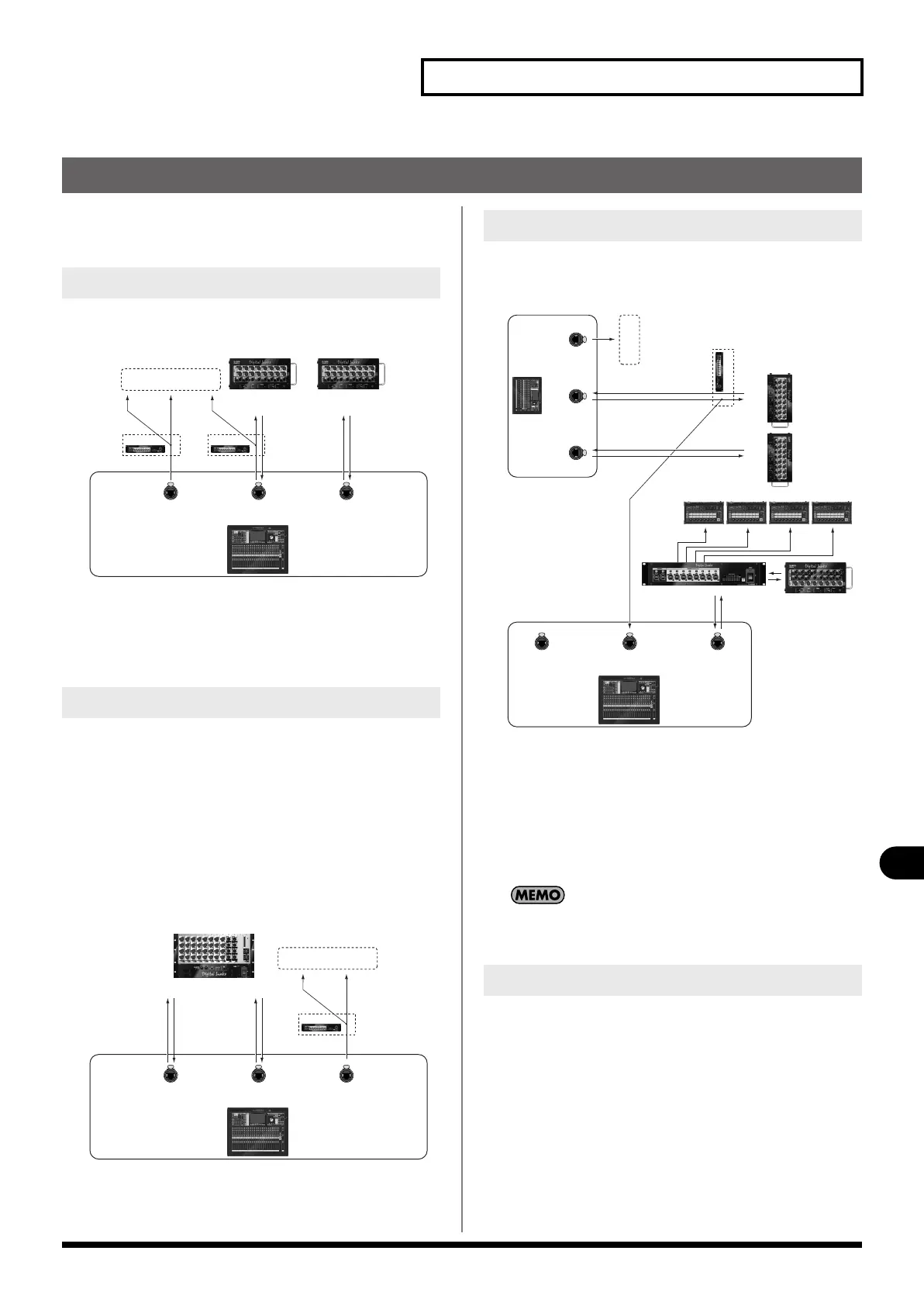143
REAC applications and settings
REAC applications and settings
REAC connection examples
Here we show some examples of REAC setups and connections.
For details on REAC settings for the M-480, refer to “REAC
settings” (p. 144).
Set the M-480’s REAC setting to FOH (p. 144). The M-480’s REAC A
and REAC B will both be the REAC master.
fig.REACsplit2_1.eps
Example:
Both the REAC A and the REAC B are used for input/output
from/to stage. By using M-480’s two REAC systems, you can
place input/output units on both sides of the stage.
To create a redundant REAC connection between the M-480 and
an S-4000S, set the M-480’s REAC setting to BACKUP (p. 144).
Connect the M-480’s REAC A port to the S-4000S’ MAIN REAC
port, and connect the SPLIT/BACKUP port to the S-4000S’
BACKUP REAC port.
With these connections, if the REAC A port—MAIN REAC port
cable becomes broken, the connection will automatically be
switched to the SPLIT/BACKUP port—BACKUP/REAC port cable,
and the audio will continue without interruption.
fig.REAC_Redundant.eps
Set the M-480’s REAC setting to MONITOR/BROADCAST A (p.
144). REAC A will be the REAC split, and REAC B will be the REAC
master.
fig.ReacMonitor2_2.eps
Example:
The output from the FOH console’s REAC A port (REAC
master) is received by the monitor/broadcast console’s REAC
A port (REAC split). The units connected to the monitor/
broadcast console’s REAC B port and the rear panel
CONSOLE OUTPUT jacks are used as the outputs of the
monitor/broadcast console.
The sampling frequency of the monitor console must match the
sampling frequency of the FOH console.
You can use a REAC driver with SONAR DAW software to record
multi-channel audio (40 channels) from the M-480’s REAC port to
a computer.
For details, refer to the following website:
http://www.cakewalk.com/
FOH console setup
Redundant REAC connection
FOH CONSOLE
REAC A
MASTER
SPLIT
/BACKUP
To Monitor / Broadcast
REAC B
MASTER
REAC SPLITTERREAC SPLITTER
SLAVE
S-1608
SLAVE
S-1608
FOH CONSOLE
REAC A
MASTER
SPLIT
/BACKUP
To Monitor / Broadcast
REAC B
MASTER
REAC SPLITTER
MAINBACKUP
SLAVE
S-4000S
Monitor/Broadcast console setup
Recording to a PC
SLAVE
S-1608
SLAVE
S-1608
SLAVE
S-0816
M-48
S-4000D
MONITOR CONSOLE
REAC A
SPLIT
SPLIT
/BACKUP
REAC B
MASTER
FOH CONSOLE
REAC A
MASTER
SPLIT
/BACKUP
REAC B
MASTER
REAC SPLITTER
To Broadcast
M-480_e.book 143 ページ 2011年3月2日 水曜日 午前9時20分
