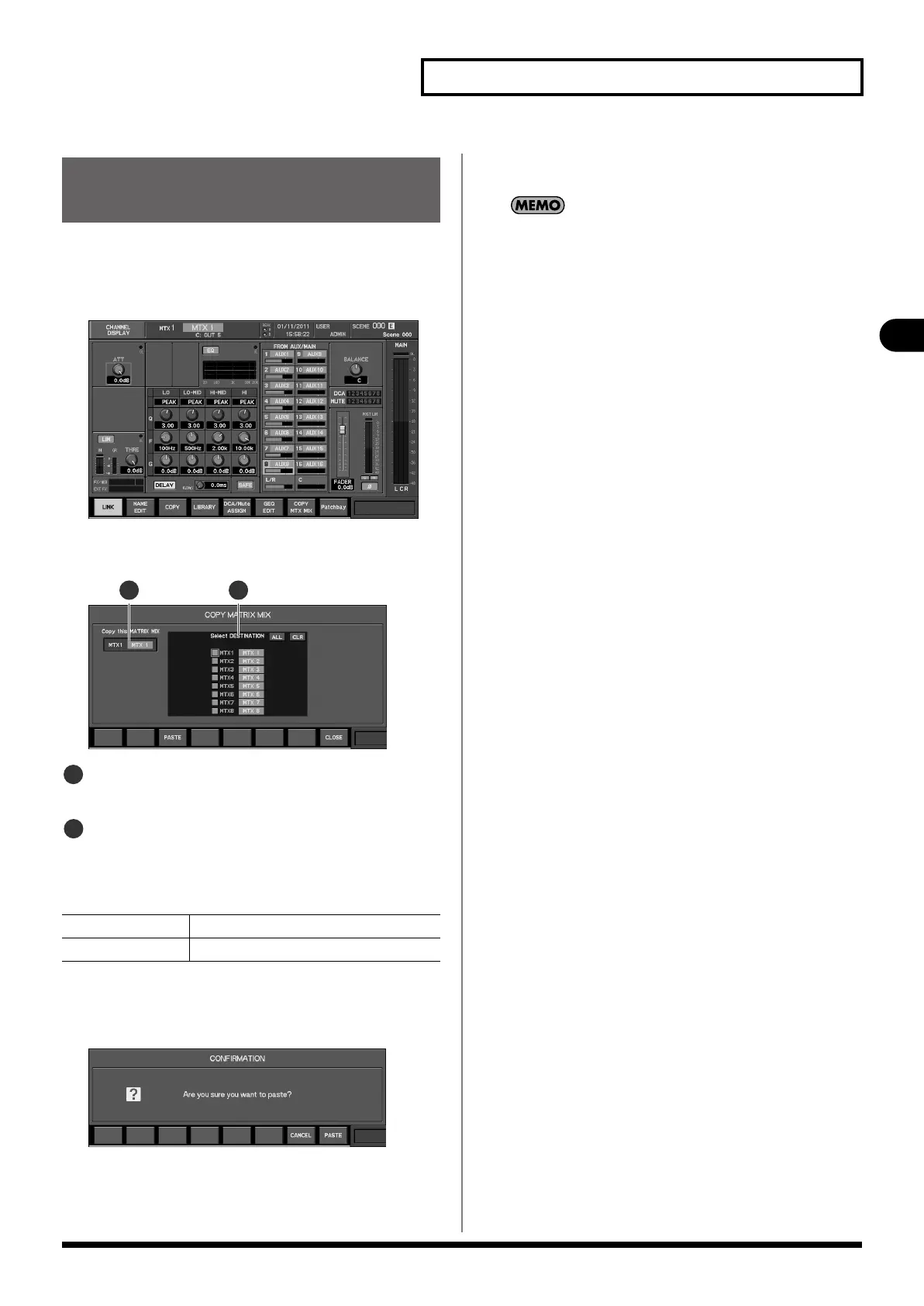69
AUX, MTX, MAIN operations
AUX, MTX, MAIN operations
You can copy the mix from one MTX to another MTX. Use the
COPY MTX MIX popup to perform this operation.
1.
Access the CHANNEL DISPLAY screen for the desired
copy-source MTX.
fig.ScrChDispMtx.eps
2.
Press [F7 (COPY MTX MIX)] to access the COPY MATRIX
MIX popup.
fig.ScrMtxCopyGuide.eps
Copy-source channel
This indicates the copy-source MTX.
Copy-destination channel select button
This indicates the copy-destination MTX.
The function buttons perform the following operations:
3.
Use the copy-destination select button to select the
copy-destination MTX.
4.
Press [F3 (PASTE)].
CopyCHoutonf1.eps
A confirmation message will ask you to confirm the
operation.
5.
Press [F8 (PASTE)] to copy the mix to the MTX you
selected in step 3.
Pressing [F7 (CANCEL)] will cancel the operation.
Copying a MTX mix to another
MTX (MTX1–8)
[F3 (PASTE)]
Executes the copy.
[F8 (CLOSE)] Closes the popup.
2
1
1
2
M-480_e.book 69 ページ 2011年3月2日 水曜日 午前9時20分
