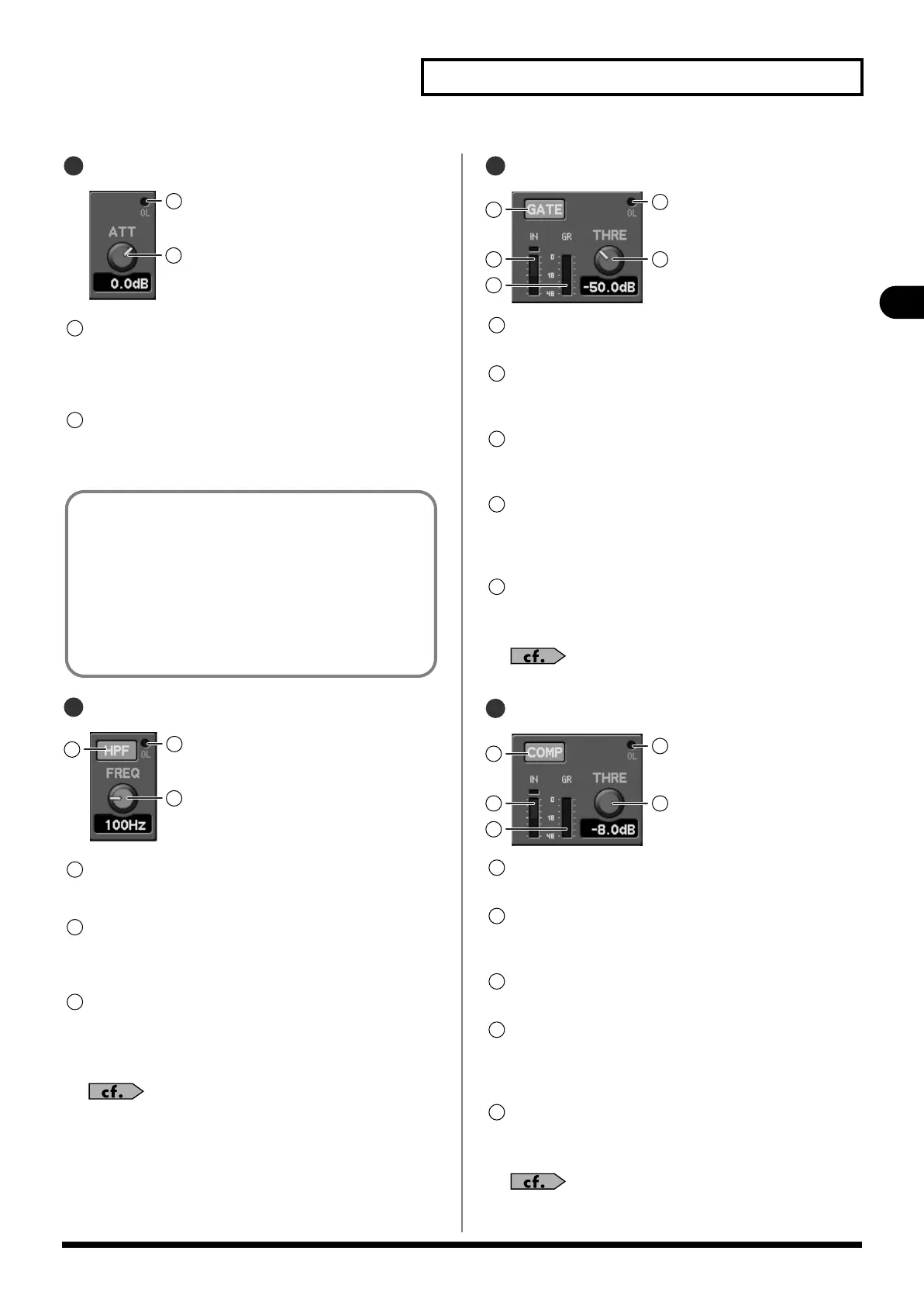47
Input channel operations
Input channel operations
ATT (Attenuator)
fig.ScrChATT.eps
OL (Overload) indicator
This will light red when the output of the attenuator exceeds
the OVER Lev setting specified in the METER SETUP popup
(p. 96).
ATT knob
This adjusts the input level of the channel in a range of -48.0
dB– +24.0 dB.
HPF (High-pass filter)
fig.ScrChFilt.eps
HPF button
This turns the HPF on/off.
FREQ knob
This adjusts the cutoff frequency in a range of 20 Hz–20.0
kHz.
OL (Overload) indicator
This will light red when the output of the filter exceeds the
OVER Lev setting specified in the METER SETUP popup (p.
96).
You can select the slope for the HPF (p. 82).
Gate/expander
fig.ScrChGate.eps
GATE button
This turns the gate/expander on/off.
IN meter
This shows the input level of the gate/expander. For stereo-
linked channels, two meters (L and R) will be shown.
GR meter
This shows the amount of gain reduction for the gate/
expander.
OL (Overload) indicator
This will light red when the output of the gate/expander
exceeds the OVER Lev setting specified in the METER SETUP
popup (p. 96).
THRE knob
This adjusts the threshold level of the gate/expander in a
range of -80.0 dB–0.0 dB.
For details, refer to “Gate/expander operations” (p. 70).
Compressor
fig.ScrChComp.eps
COMP button
This turns the compressor on/off.
IN meter
This shows the input level of the compressor. For stereo-
linked channels, two meters (L and R) will be shown.
GR meter
This shows the amount of gain reduction for the compressor.
OL (Overload) indicator
This will light red when the output of the compressor
exceeds the OVER Lev setting specified in the METER SETUP
popup (p. 96).
THRE knob
This adjusts the threshold level of the compressor in a range
of -40.0 dB–0.0 dB.
For details, refer to “Compressor operations” (p. 76).
2
1
2
1
2
Normally, you should use the preamp gain to adjust the
input level of the channel, and leave the attenuator at 0 dB. It
is convenient to use the attenuator in the following types of
cases:
• When you’ve patched a port that has no preamp gain,
such as an internal port
• When you’ve allowed plenty of head margin to avoid
overloading the preamp’s AD converter, and want to
boost the level at the channel
3
1
2
3
1
2
3
4
1
2
3
4
5
1
2
3
4
5
5
1
2
3
4
5
1
2
3
4
5
M-480_e.book 47 ページ 2011年3月2日 水曜日 午前9時20分
