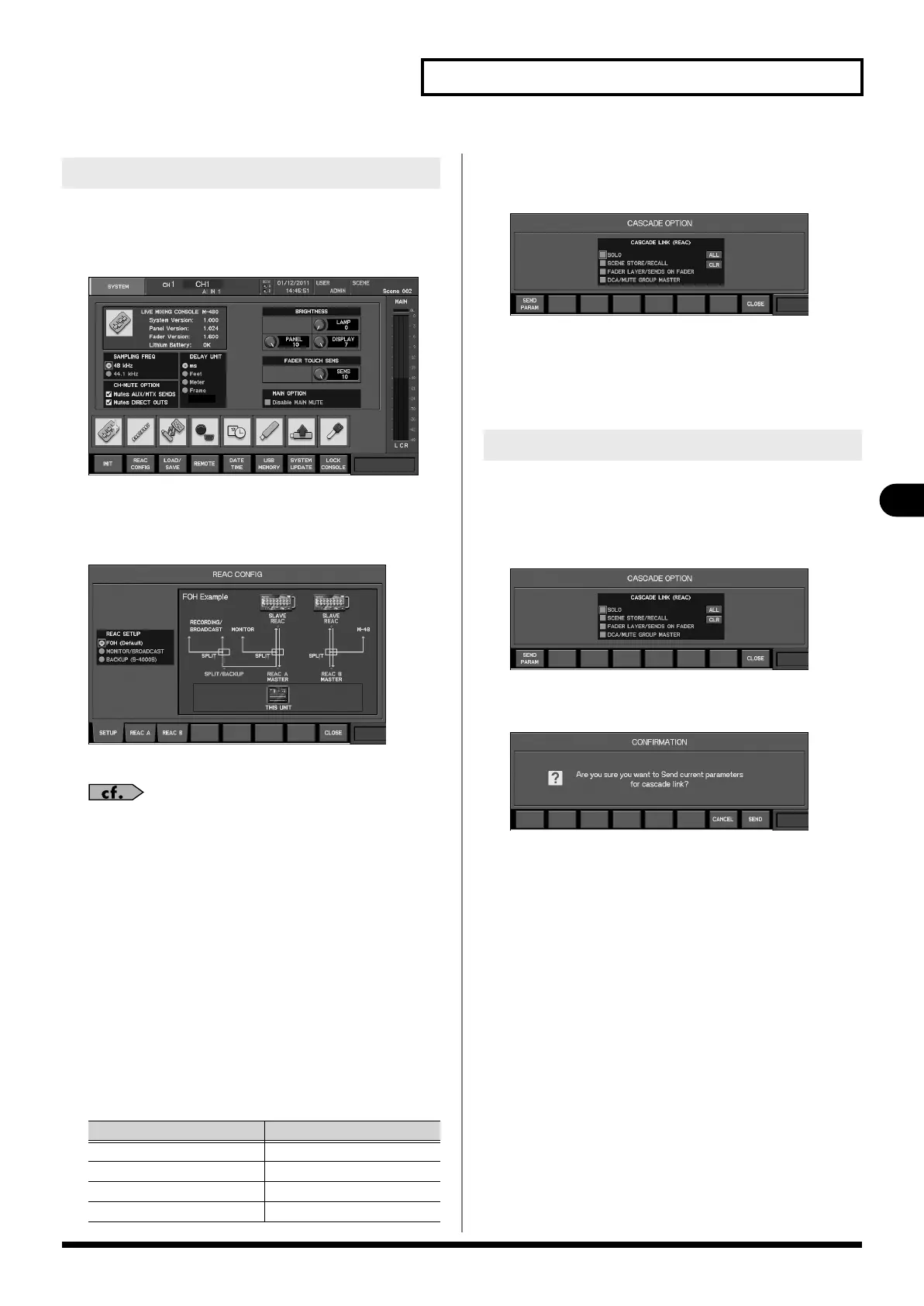93
Input/output patchbay
Input/output patchbay
REAC settings
1.
In the SETUP section, press [SYSTEM] to access the
SYSTEM screen.
fig.ScrSystem.eps
2.
Press [F2 (REAC CONFIG)].
The REAC CONFIG popup will appear.
3.
Press [F1 (SETUP)]
fig.ScrSysReacConf1.eps
The SETUP tab will be shown.
“REAC settings” (p. 144)
4.
Move the cursor to the “MONITOR/BROADCAST” in the
REAC SETUP select button, and press [ENTER].
A message will ask you to confirm the operation.
5.
Press [F8 (SET)].
6.
Press [F8 (CLOSE)] to close the popup.
Input patchbay settings
7.
Access the PATCHBAY screen.
8.
Press [F1 (INPUT)] to access the INPUT tab.
9.
Press [F3 (REAC A)] to select the REAC A.
10.
Patch the REAC A inputs to the cascade inputs (CAS IN).
Here set as follows:
Cascade Link function settings
11.
Press [F8 (CASCADE OPTION)].
fig.ScrCascadeOption.eps
The CASCADE OPTION popup will appear.
12.
Setup the Cascade Link function. Check desired function
for the CASCADE LINK (REAC) select buttons.
13.
Press [F8 (CLOSE)] to close the popup.
By sending current parameter values to the other M-480, you can
match the parameter values for the Cascade Link function.
1.
In the send-source M-480, access the PATCHBAY screen.
2.
Press [F8 (CASCADE OPTION)].
fig.ScrCascadeOption.eps
The CASCADE OPTION popup will appear.
3.
Press [F1 (SEND PARAM)].
fig.ScrCascadeOption_conf.eps
A message will ask you to confirm the operation.
4.
Press [F8 (SEND)].
Current parameter values will be sent to the other M-480.
Parameters being sent to the other M-480 varies according
to the selection in the CASCADE LINK (REAC) select button:
• FADER LAYER/SENDS ON FADER
If this is checked, current fader layer selection, AUX/MTX
selection in the AUX/MTX SENDS, and on/off state of the
[SENDS ON FADER] will be sent.
• DCA/MUTE GROUP MASTER
If this is checked, current DCA group fader values, solo on/
off, mute on/off, and MUTE group on/off will be sent.
Setting up the Cascade Master console
REAC A input
Cascade input
IN1–3
CAS IN MAIN L, R, C
IN4–19 CAS IN AUX1–16
IN20–27 CAS IN MTX1–8
IN28–29 CAS IN SOLO L, R
Matching parameter values
M-480_e.book 93 ページ 2011年3月2日 水曜日 午前9時20分
