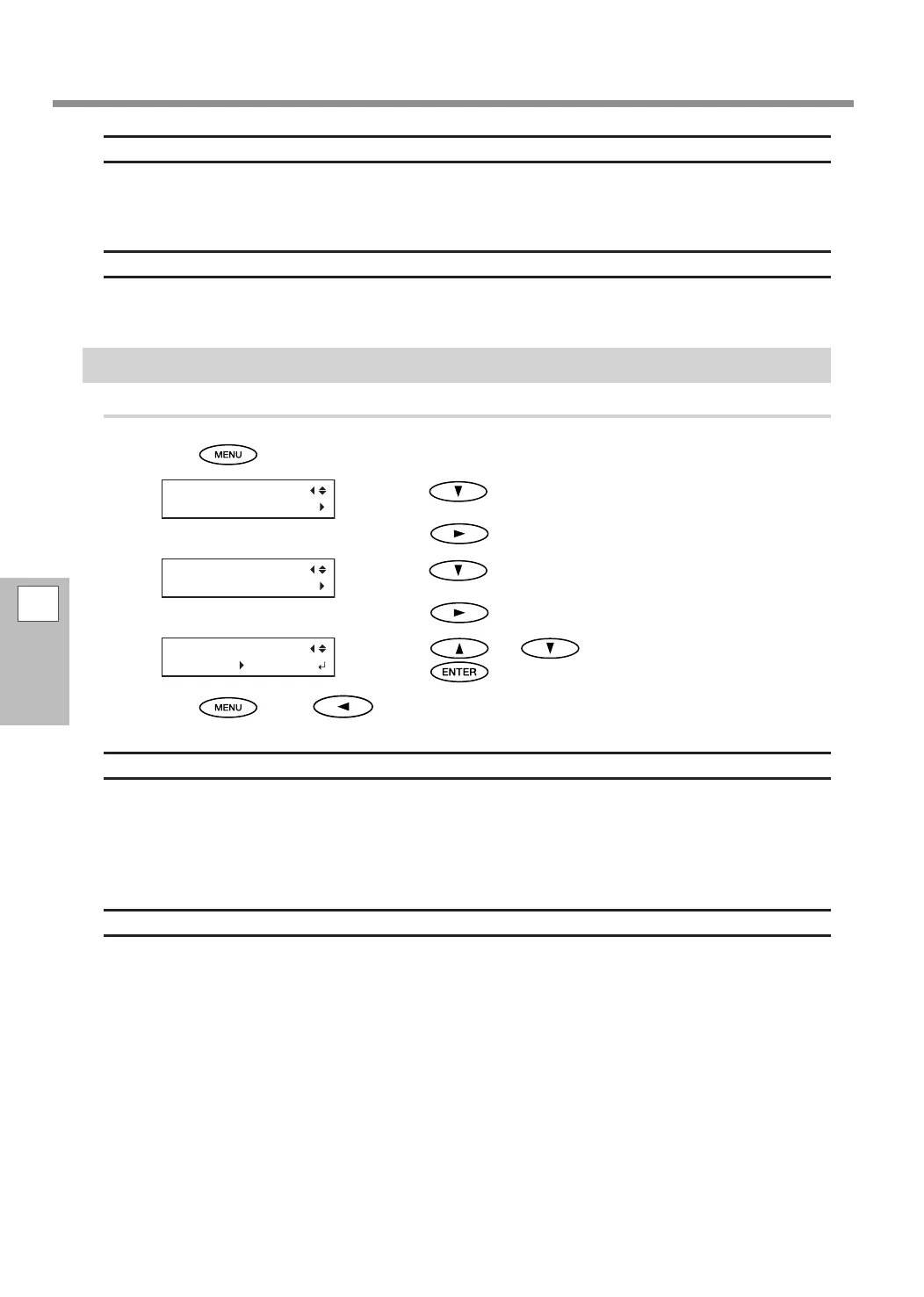Accommodating Different Media Types and Conditions
4
Advanced
Functions
100
Description
Fixing the width that the print-head carriage moves can help reduce uneven colors. When this setting is set
to "OFF," the movement of the print-head carriage is minimized. This does save printing time, but because the
speed of media movement is no longer constant, colors may be uneven.
Default Setting
[FULL WIDTH S]: FULL
Expanding the Printing Area by Reducing the Margins
Procedure
Press .
Press several times to display the screen shown
on the left.
Press
.
Press several times to display the screen shown
on the left.
Press
.
Press or and select "5mm."
Press
to conrm your entry.
Press , then to go back to the original screen.
Description
This sets the distance from the left or right media clamp to the corresponding left or right edge of the printing
area. You can select either "5 mm," "10 mm," or "25 mm." Setting this to "5 mm" lets you expand the printing area.
P. 138, "Maximum Printing Area and Margins"
Note, however, that when you are using transparent media, setting this to "5 mm" may result in printing on
top of the media clamps.
Default Setting
[SIDE MARGIN]: 10 mm
