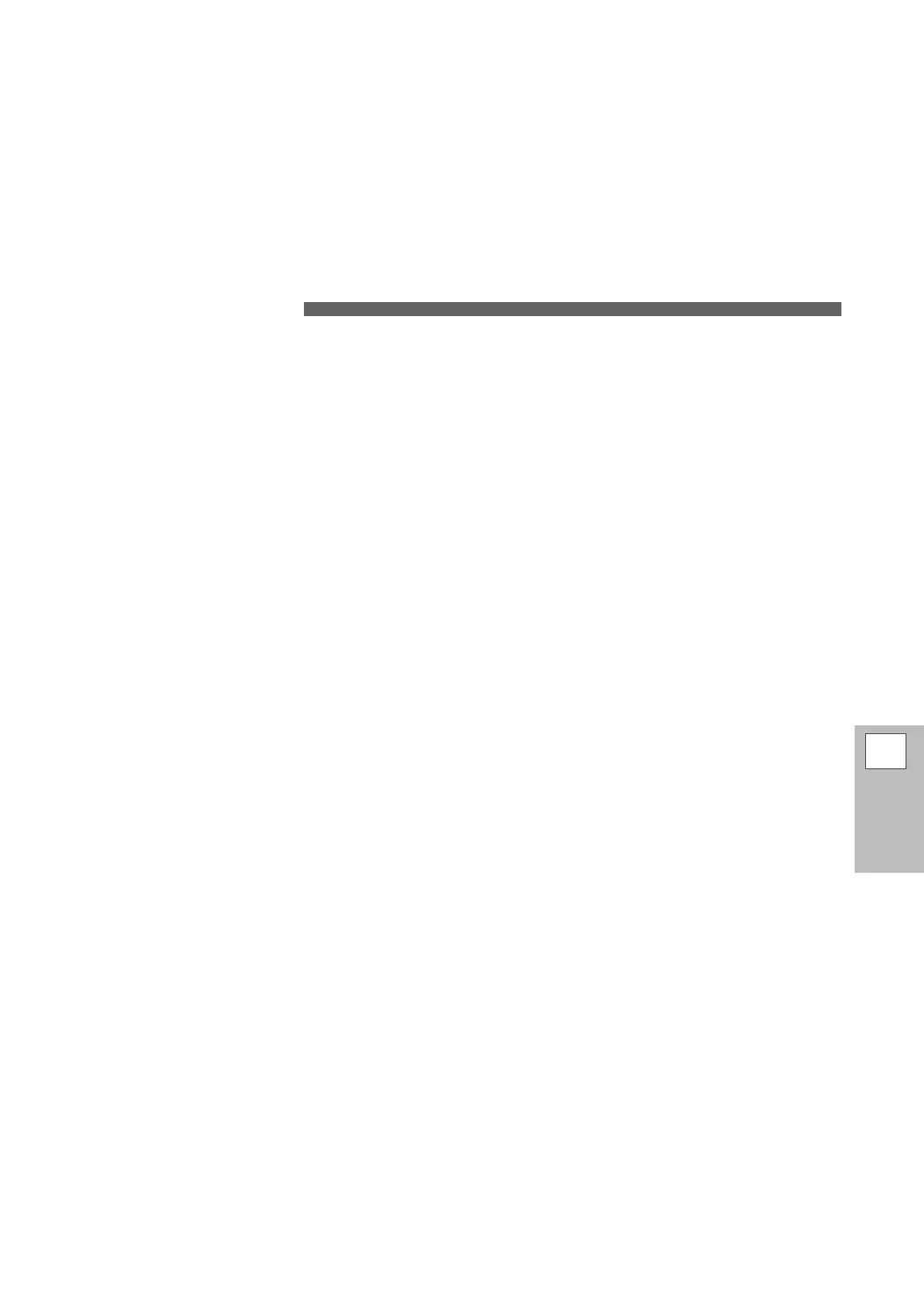5
To Admin-
istrators
Chapter 5
To Administrators
Output Operation Management .................................................108
Printing a System Report .........................................................108
Determining What Happens When Ink Runs Out ....................108
Displaying the Amount of Media Remaining ............................109
Making Sure to Verify the Setting for the Amount Remaining
Every Time the Media Is Changed ..........................................110
Printing the Amount of Remaining Media ................................ 111
System Management of Printer .................................................112
Setting the Menu Language and the Units of Measurement ...112
Setting the Activation Interval for Sleep Mode (Power-saving Feature) ... 112
Viewing System Information ....................................................113
Returning All Settings to Their Factory Default Values ............ 114
Changing the Installation Location .............................................115
107
