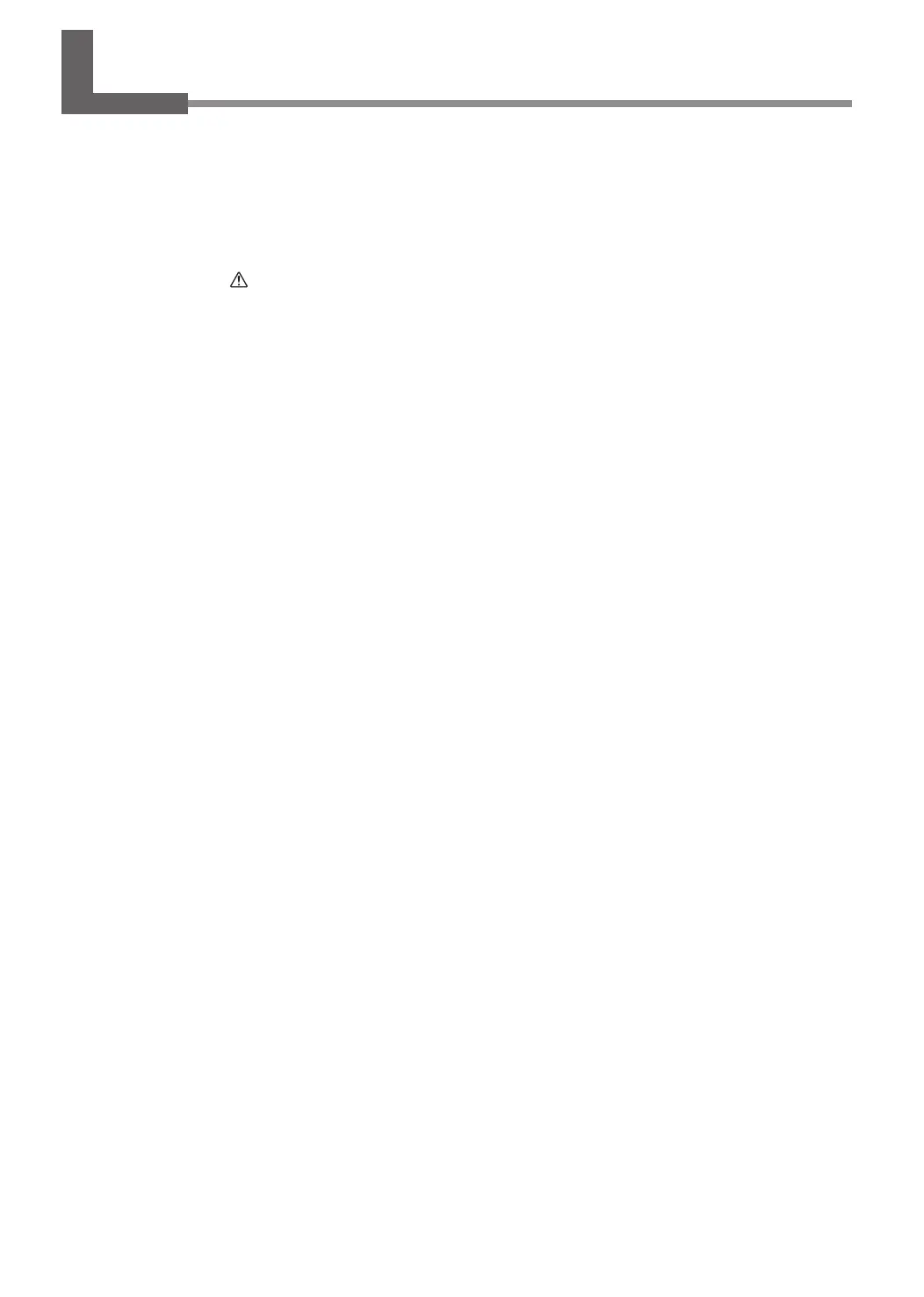1
Contents
Contents .....................................................................................................................1
Chapter 1 Machine Highlights ........................................................................................5
Part Names and Functions ......................................................................................... 6
Printer Unit ..............................................................................................................................................................6
Operation Panel ....................................................................................................................................................8
Warning Labels .................................................................................................................................................9
Menu List .................................................................................................................. 10
Main Menu ...........................................................................................................................................................10
Language and Unit Menu ...............................................................................................................................13
Cleaning Menu ................................................................................................................................................... 14
Heater Conguration Menu ...........................................................................................................................14
Important Notes on Handling and Use .....................................................................15
Printer Unit ...........................................................................................................................................................15
Ink Cartridges ......................................................................................................................................................16
Chapter 2 Basic Operation ............................................................................................ 17
Preparing the Media .................................................................................................18
Types of Media ...................................................................................................................................................18
Conditions for Usable Media .........................................................................................................................18
Switch On! ................................................................................................................19
Switch On! ............................................................................................................................................................ 19
Sleep Mode (Power-saving Feature) .......................................................................................................... 19
Loading Media ......................................................................................................... 20
Loading Roll Media ........................................................................................................................................... 20
Loading Sheet Media .......................................................................................................................................26
Performing the Initial Adjustment (Correcting for Misalignment in Bidirectional Printing More Precisely) ....30
Setup of Media .........................................................................................................32
About the [MEDIA SETTING] Menu ............................................................................................................. 32
Setup of Media ([MEDIA SETTING] Menu) ................................................................................................ 32
Outputting ................................................................................................................. 38
Setting the Output-start Location ...............................................................................................................38
Printing Tests and Normal Cleaning ...........................................................................................................40
Getting Ready to Receive Data from a Computer .................................................................................42
Starting Output .................................................................................................................................................. 44
Remaining Ink during Printing .....................................................................................................................44
If a Cover Opens during Operation ............................................................................................................. 44
Pausing and Canceling Output ....................................................................................................................45
Cutting O the Media ...................................................................................................................................... 45
Switch Off .................................................................................................................47
Switch O ............................................................................................................................................................. 47
Chapter 3 Maintenance: Keeping the Machine in Good Working Order ...................49
How to Replace Ink Cartridges ................................................................................50
Out-of-ink Warnings ......................................................................................................................................... 50
How to Replace Ink Cartridges ..................................................................................................................... 51
Maintenance That Should Be Performed Daily ........................................................52
Disposing of Discharged Fluid ......................................................................................................................52
Cleaning ................................................................................................................................................................54
Care and Maintenance of the Print Heads ................................................................................................55
