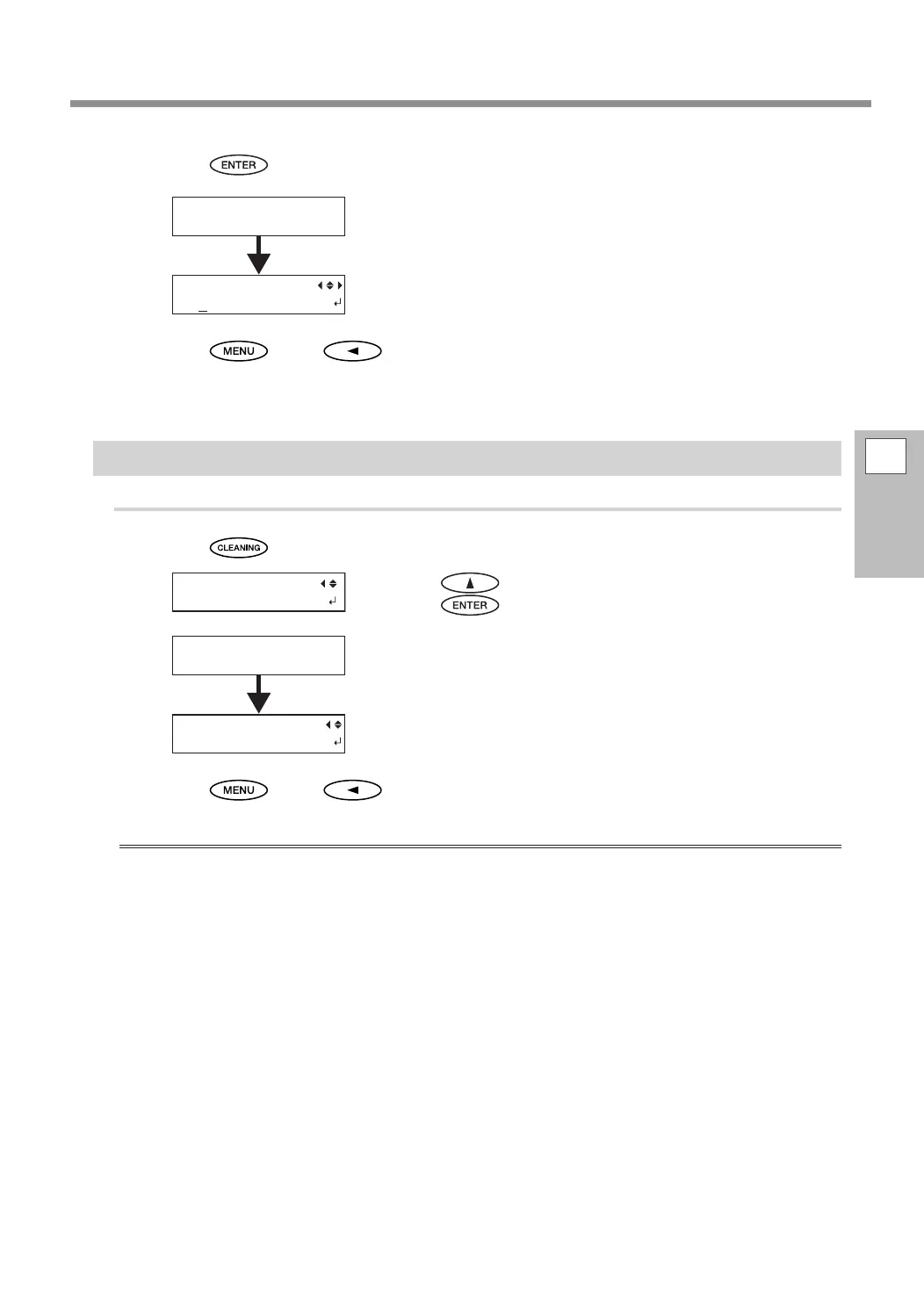When Normal Cleaning Is Not Effective
3
Maintenance
57
Press .
The screen shown in the gure appears, and then cleaning starts.
The remaining cleaning time is displayed on the screen.
("01:45" = "1 minute and 45 seconds")
When cleaning nishes, the screen shown in the gure appears again.
Press , then to go back to the original screen.
If problems such as dot drop-out persist even after you have performed medium cleaning, perform the more
powerful "powerful cleaning."
Powerful Cleaning
Procedure
Press .
Press to display the screen shown on the left.
Press
.
The screen shown in the gure appears, and then cleaning starts.
The remaining cleaning time is displayed on the screen.
("01:45" = "1 minute and 45 seconds")
When cleaning nishes, the screen shown in the gure appears again.
Press , then to go back to the original screen.
When powerful cleaning is not effective
If problems such as dot drop-out persist even after you have performed powerful cleaning several times,
perform "manual cleaning." Such cleaning can be eective when carried out periodically, according to the
frequency of use.
P. 61, "Manual Cleaning"
CLEANING...
>>>>> 01:45
MEDIUM CL.
AB
CLEANING...
>>>>> 01:45
CLEANING
POWERFULL CL.
