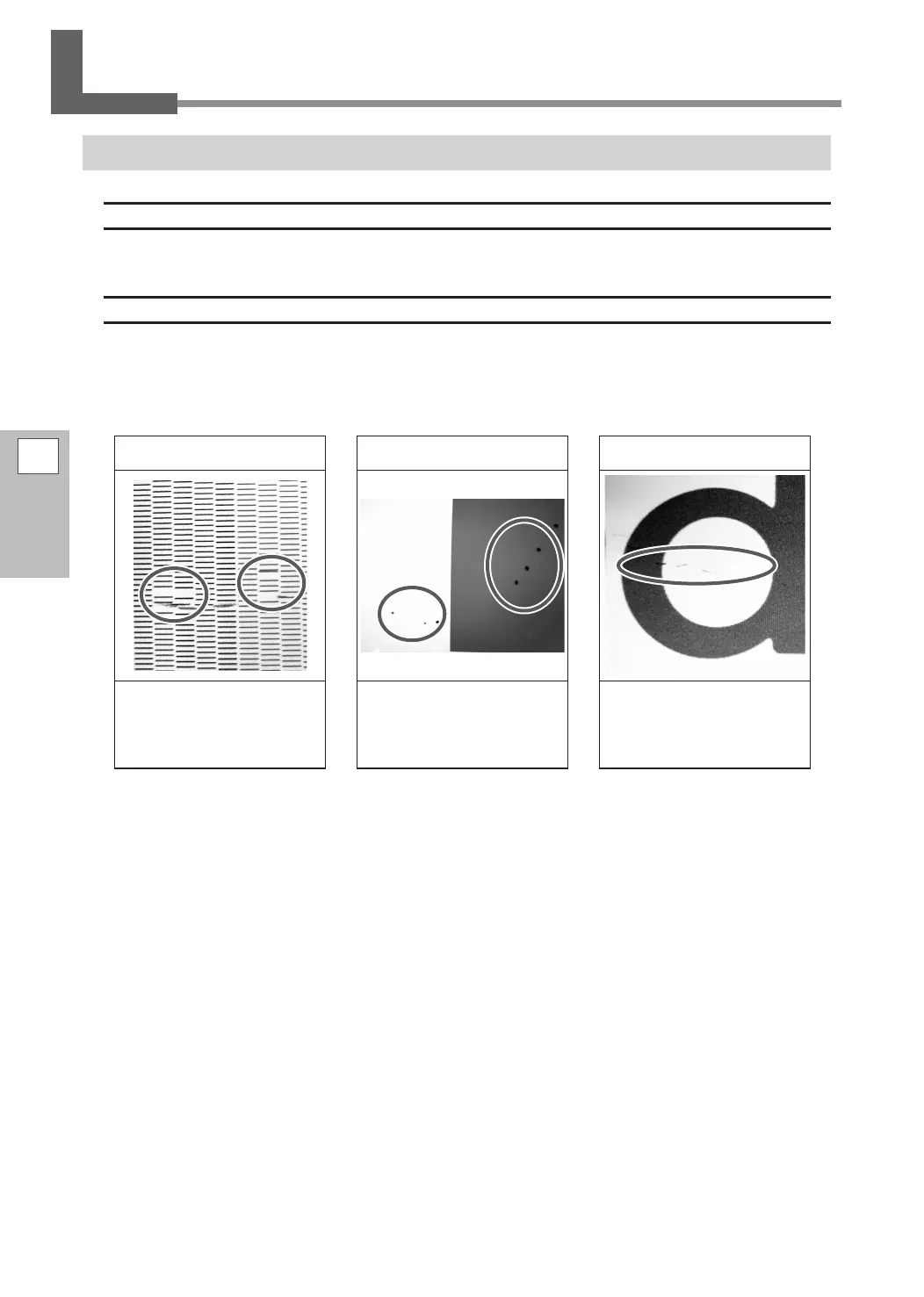60
3
Maintenance
Maintenance That Should Be Performed Once a Month or More
When Manual Cleaning Becomes Necessary
Perform Manual Cleaning Once a Month or More
To keep the stable output condition at all times, perform manual cleaning once a month or more. Manual
cleaning takes approximately 10 minutes.
Manual Cleaning Is Recommended When The Following Symptoms Occur
It is recommended to perform manual cleaning when any of the symptoms given below occur and cannot be
solved by automatic cleaning functions such as normal cleaning.
Replacing the wipers or felt wipers is also an eective means of improving the symptoms.
P. 71, "Replacing the Wipers", P. 74, "Replacing the Felt Wipers"
Dot drop-out Ink drips Dragging dirt
Dust or other foreign mat-
ter adheres to the print
heads and impedes correct
ink discharge.
Ink accumulates on dirty ar-
eas around the print heads
and drips onto the media.
Dirt accumulates on the
area around the print heads
and touches the media.
If you use up the cleaning sticks and cleaning liquid used for manual cleaning, contact your authorized
Roland DG Corp. dealer.
The print heads are components that wear out. Periodic replacement is required, with the frequency of
replacement depending on use. Contact your authorized Roland DG Corp. dealer.
