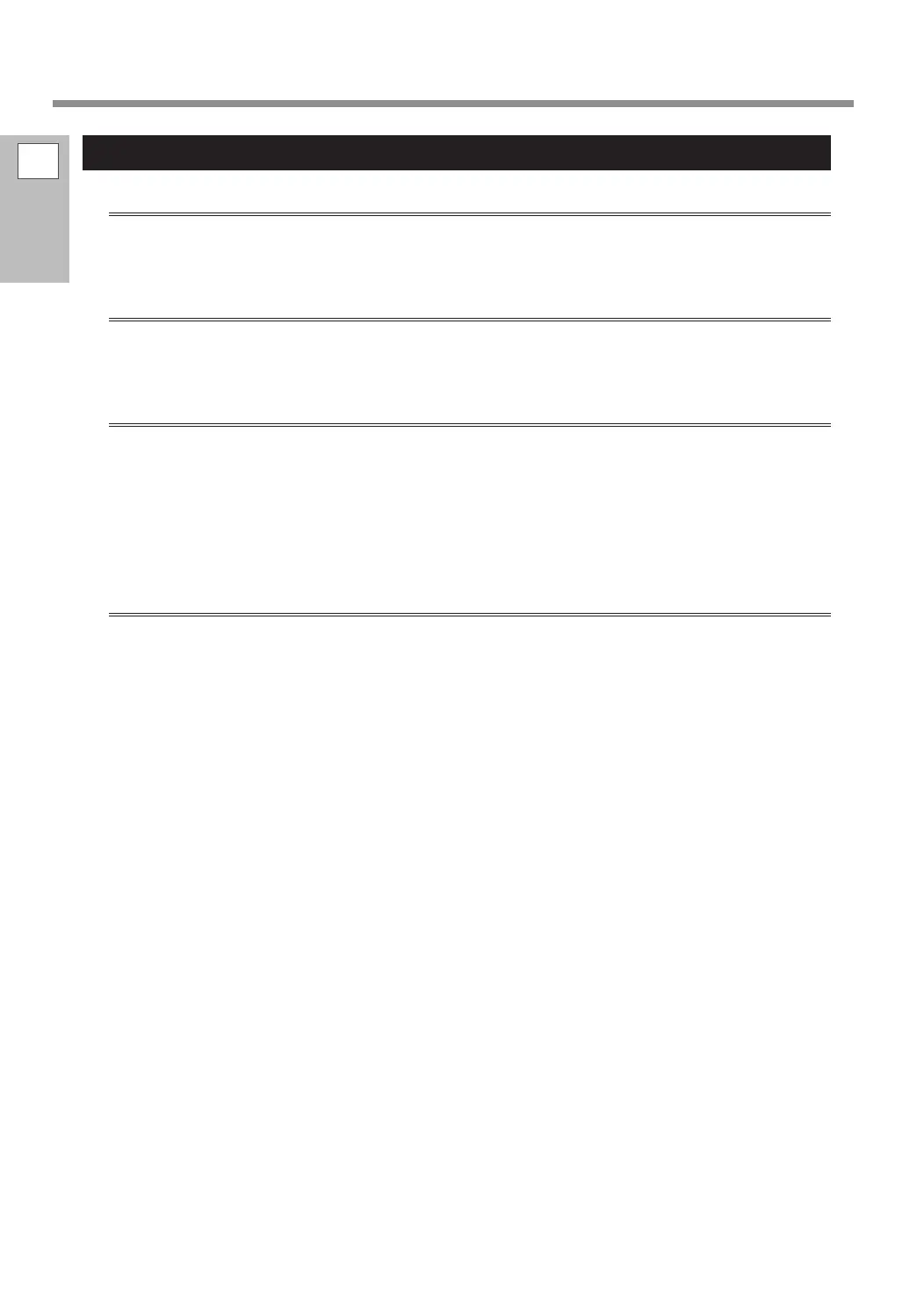1
Machine
Highlights
Important Notes on Handling and Use
16
Ink Cartridges
Ink cartridges come in various types.
Use a type that is compatible with the printer. Also, be sure to use only genuine items from
Roland DG Corp.
Only remove and insert ink cartridges when you are replacing them.
When removing and inserting ink cartridges, the machine recognizes the inserted cartridge
as being full of ink. Only remove and insert ink cartridges when you are replacing them.
Never subject the machine to impacts or attempt to disassemble it.
Never drop the machine or shake it forcefully. The impact may rupture the internal pouch
and cause the ink to leak.
Never attempt to disassemble the machine.
Never attempt to rell the ink.
If ink gets on your hands or clothing, wash it off as soon as possible. Removal may become
difcult if you leave such adhered ink untreated.
Storage
Store the ink cartridges unopened in a well-ventilated location at a temperature of -5 to 40°C
(23 to 104°F). However, do not store the ink cartridges for a prolonged period of time in low
or high temperature environments.
