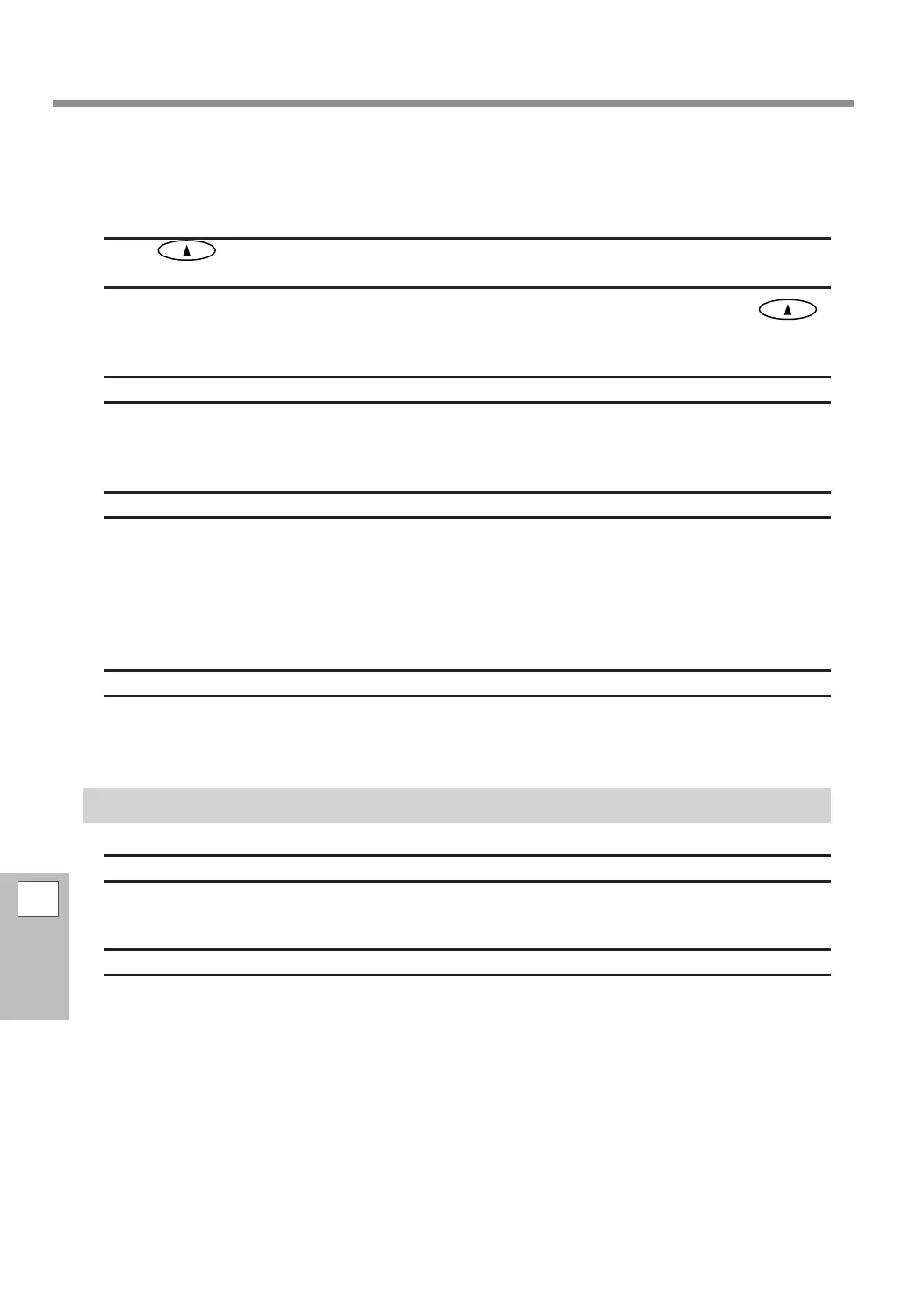Other Problems
6
FAQ
128
In both cases, the error can be resolved by replacing the ink cartridge with a new one. If there is print data
that has not yet been printed remaining in the printer, printing resumes. If there is unsent print data in the
computer, printing resumes when the data is resent.
P. 51, "How to Replace Ink Cartridges", P. 108, "Determining What Happens When Ink Runs Out"
Was held down to move the media when the media take-up system (TUC-3 ) is
in use?
If you are using the TUC-3 media take-up system (sold separately), moving the media by holding down
will cause the printer to stop for a certain length of time. This is to protect the motor. Wait approximately 5
seconds. You will then be able to perform operations again.
Is the network routing appropriate?
Check whether the network routing is appropriate. Try connecting the computer and the machine to the same
hub, or connecting them directly using a crossover cable. If this makes it possible to perform output, it means
the problem may be in the network itself.
Are the network settings correct?
If the cable connections are secure and no problem is found in the network itself, make sure that the IP ad-
dress and other such settings are appropriate. The settings on both the machine and the computer must be
appropriate. Redo the settings, checking to ensure that the IP address does not conict with the IP address
for another device on the network, that the port setting for the software RIP species the IP address set on
the machine, that the settings have no typing errors, and for other such problems.
"Setup Guide," P. 113, "Viewing System Information"
Did the software RIP exit abnormally?
Make sure the software RIP is running correctly, and then switch the printer's sub power o and back on. For
information about using the software RIP, refer to the documentation included with the software RIP.
Cannot Cut Off the Media
Is the separating knife installed?
If the separating knife is not installed, you cannot cut o the media.
P. 77, "Replacing the Separating Knife"
Is the cut rail installed?
If the cut rail is not installed, you cannot cut o the media. The cut rail is removed when performing manual
cleaning. If the cut rail is not installed, remove the left cover, and then install the cut rail by following step
in P. 66, "Reattach the left and right covers, and then end the manual cleaning mode." After installing the
cut rail, be sure to attach the left cover. If the cut rail is not installed, you cannot cut o the media.
