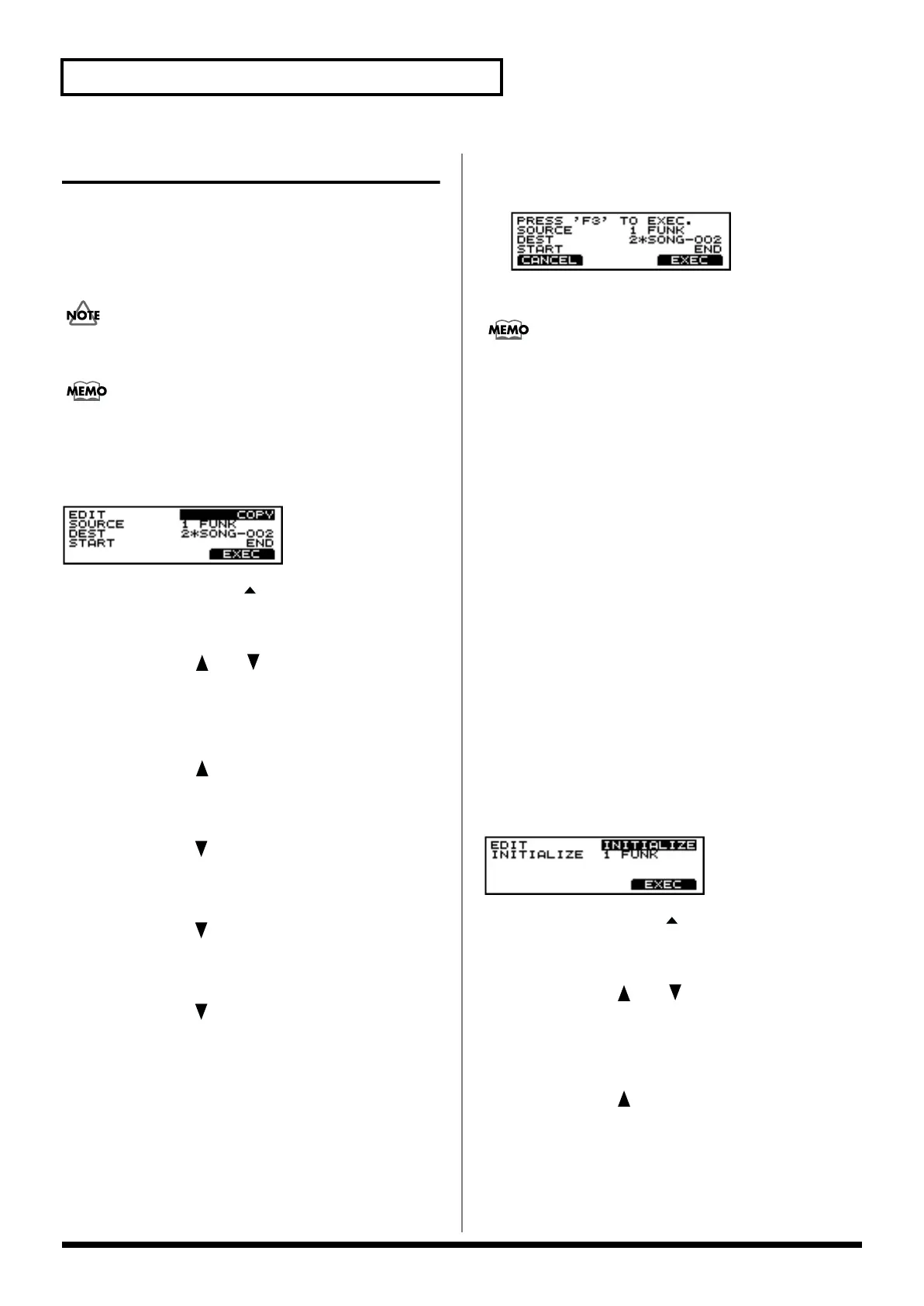126
Chapter 6 Playing Along with Songs
Editing a Song
Copying a Song [COPY]
This operation copies a song to a specified location in a
different song.
If there is already data in the copy-destination song, the song
data of the copy destination will be rewritten.
In cases where, for example, the number of steps in the
copy-source song is greater than the number of steps in
the copy-destination song, the number of steps in the
copy-destination song may increase.
fig.07-014
1. Press [SONG], then [F3 ( MENU)].
[SONG] lights, and a pop-up menu appears.
2. Press [INC/+] or [DEC/-], rotate the VALUE dial, or
press CURSOR [ ] or [ ] to move the cursor to
“EDIT.”
3. Press [F3] to confirm your choice.
The “SONG EDIT” screen appears.
4. Press CURSOR [ ] to move the cursor to “EDIT.”
5. Press [INC/+] or [DEC/-] or rotate the VALUE dial to
select “COPY.”
6. Press CURSOR [ ] to move the cursor to “SOURCE.”
7. Press [INC/+] or [DEC/-] or rotate the VALUE dial to
choose the copy-source song.
8. Press CURSOR [ ] to move the cursor to “DEST.”
9. Press [INC/+] or [DEC/-] or rotate the VALUE dial to
choose the copy-destination song.
10.Press CURSOR [ ] to move the cursor to “START.”
11.Press [INC/+] or [DEC/-] or rotate the VALUE dial to
select the position (step) where copying is to begin.
12.Press [F3 (EXEC)].
The confirmation screen appears.
fig.07-015 (Are You Sure?)
13.Again, press [F3 (EXEC)].
Press [F1 (CANCEL)] to cancel the operation.
SOURCE: 1–50
This selects the copy-source song.
Indicated from left to right are the song number and
song name.
DEST: 1–50
This selects the copy-destination song.
Indicated from left to right are the song number and
song name.
START: 1–98, END
This selects the position (step number) where copying is
to begin.
END:
Copy to the end of the song.
Erasing All Data and Initializing a
Song (SONG INITIALIZE)
This initializes the song to a state in which no patterns are
recorded.
fig.07-016
1. Press [SONG], then [F3 ( MENU)].
[SONG] lights, and a pop-up menu appears.
2. Press [INC/+] or [DEC/-], rotate the VALUE dial, or
press CURSOR [ ] or [ ] to move the cursor to
“EDIT.”
3. Press [F3] to confirm your choice.
The “SONG EDIT” screen appears.
4. Press CURSOR [ ] to move the cursor to “EDIT.”
5. Press [INC/+] or [DEC/-] or rotate the VALUE dial to
select “INITIALIZE.”
