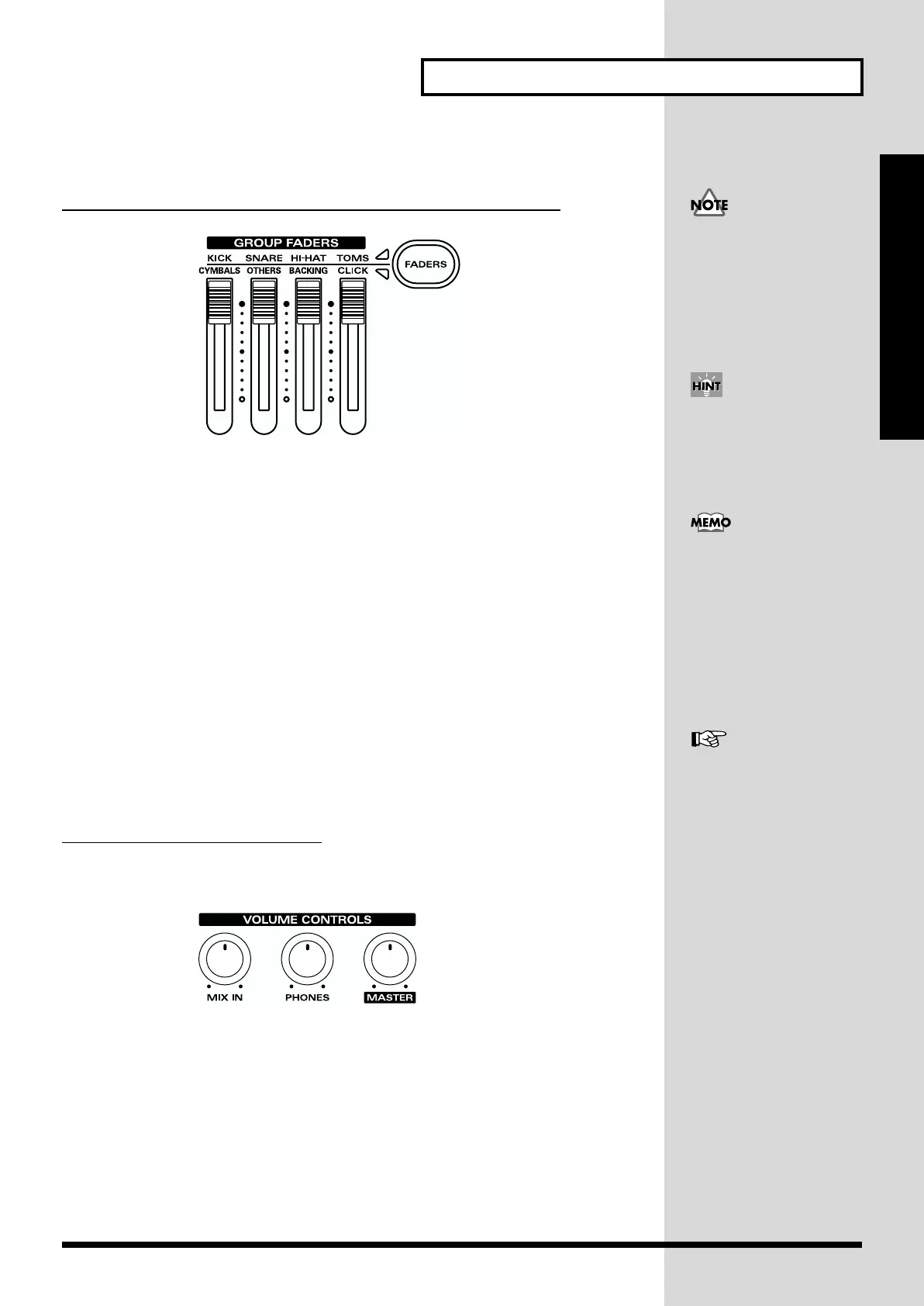45
Performing
Quick Start
Adjusting the Volume
Adjusting the Volume Balance with the GROUP FADERS
fig.Q3-003
Volume levels for the kick drum, snare drum, hi-hat, toms, and cymbals are
adjusted with the [GROUP FADERS] sliders [KICK], [SNARE], [HI-HAT],
[TOMS], and [CYMBALS], respectively. Percussion parts are adjusted with
[OTHERS].
The [GROUP FADERS] Functions
The [GROUP FADERS] functions are switched by pressing the [FADERS]
button.
• When the upper indicator lights:
These adjust the volume of (from left to right) the kick drum, snare drum,
hi-hat, and toms.
• When the lower indicator lights:
These adjust the volume of (from left to right) the cymbals, percussion
part, backing parts, and the click sound.
Adjusting the Overall Volume
The volume for each input and output are adjusted with the [VOLUME
CONTROLS].
fig.Q3-004
[MASTER]:
Adjusts the volume of the MASTER OUTPUTS.
[PHONES]:
Adjusts the volume of the output from the PHONES jack.
[MIX IN]:
Adjusts the volume of the input from the MIX IN jack. Signals from MIX
IN are always sent to the MASTER OUTPUTS and headphones.
Volume adjustments for
each pad are made in the
mixer settings for each
kit (p. 92).
When the power is turned
on, the settings values
previously in use when the
power was last turned off
are recalled, regardless of
the slider positions.
Use [TOMS] to adjust the
volume of pads connected
to TRIGGER INPUT 11 and
12 (AUX 1/2).
For details, refer to “Using
[FADERS] and [GROUP
FADERS]” (p. 21).
