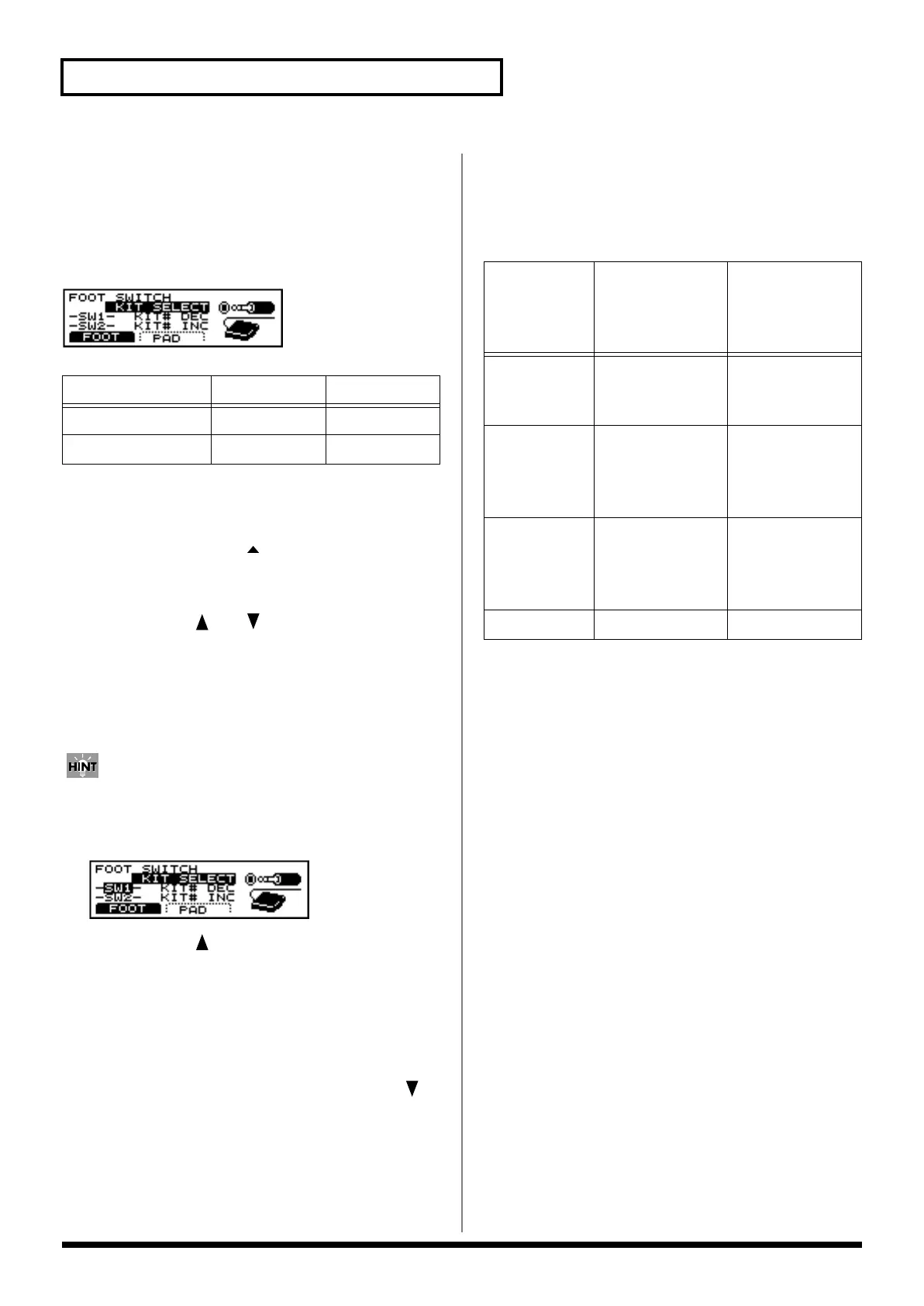144
Chapter 8 Helpful Features
Using a Foot Switch to Perform
Button Operations (FOOT SWITCH)
You can use two foot switches (BOSS FS-5U, optional)
connected with special cables (PCS-31, optional) to switch
drum kits and play back patterns and songs.
fig.09-007
o: Functions –: Does not function
1. Connect the foot switches (p. 16).
2. Press [SETUP], then [F3 ( MENU)].
[SETUP] lights, and a pop-up menu appears.
3. Press [INC/+] or [DEC/-], rotate the VALUE dial, or
press CURSOR [ ] or [ ] to move the cursor to
“SWITCH.”
4. Press [F3] to confirm your choice.
5. Press [F1 (FOOT)].
The “FOOT SWITCH” screen appears.
Here, stepping on a foot switch causes either “SW1” or
“SW2” to be highlighted, depending on which switch
was depressed.
fig.09-007a
6. Press CURSOR [ ] to move the cursor to “FOOT
SWITCH.”
7. Press [INC/+] or [DEC/-] or rotate the VALUE dial to
make the setting.
If selecting “KIT SELECT,” “SEQ SELECT,” or “PLAY
SELECT,” proceed to Step 11.
8. When setting to “ASSIGNABLE,” press CURSOR [ ]
to move the cursor to “SW1.”
9. Press [INC/+] or [DEC/-] or rotate the VALUE dial to
select the function for foot switches.
10.Set “SW2” in the same manner.
11.Press [KIT].
[KIT] lights, and the “DRUM KIT” screen appears.
12.The selected foot switch functions as a switch when
stepped on.
Note 1
ASSIGNABLE: KIT# DEC, KIT# INC, SEQ# DEC,
SEQ# INC, SEQ TOP, PLAY/STOP,
SEQ BWD, SEQ FWD
KIT# DEC:
Call up the previous kit
KIT# INC:
Call up the next kit
SEQ# DEC:
Call up the previous pattern or song
SEQ# INC:
Call up the next pattern or song
SEQ TOP:
Return to the beginning of the pattern or song
PLAY/STOP:
Play back/stop the pattern or song
SEQ BWD:
Selecting a pattern returns you to the measure
immediately preceding that pattern. Playing back a song
returns you to the pattern immediately preceding that
song.
SEQ FWD:
Selecting a pattern advances you to the measure
immediately following that pattern. Playing back a song
advances you to the pattern following that song.
Foot switch SW1 SW2
FS-5U x 2 (PCS-31) o (red plug) o (white plug)
DP-2 – o
Function
Name
Function for the
foot switch
connected to red
plug
Function for the
foot switch
connected to
white plug
KIT SELECT KIT# DEC
(Call up the
previous kit)
KIT# INC
(Call up the next
kit)
SEQ SELECT SEQ# DEC
(Call up the
previous pattern
or song)
SEQ# INC
(Call up the next
pattern or song)
PLAY
SELECT
SEQ TOP
(Return to the
beginning of the
pattern or song)
PLAY/STOP
(Play back/stop
the pattern or
song)
ASSIGNABLE Note 1 Note 1