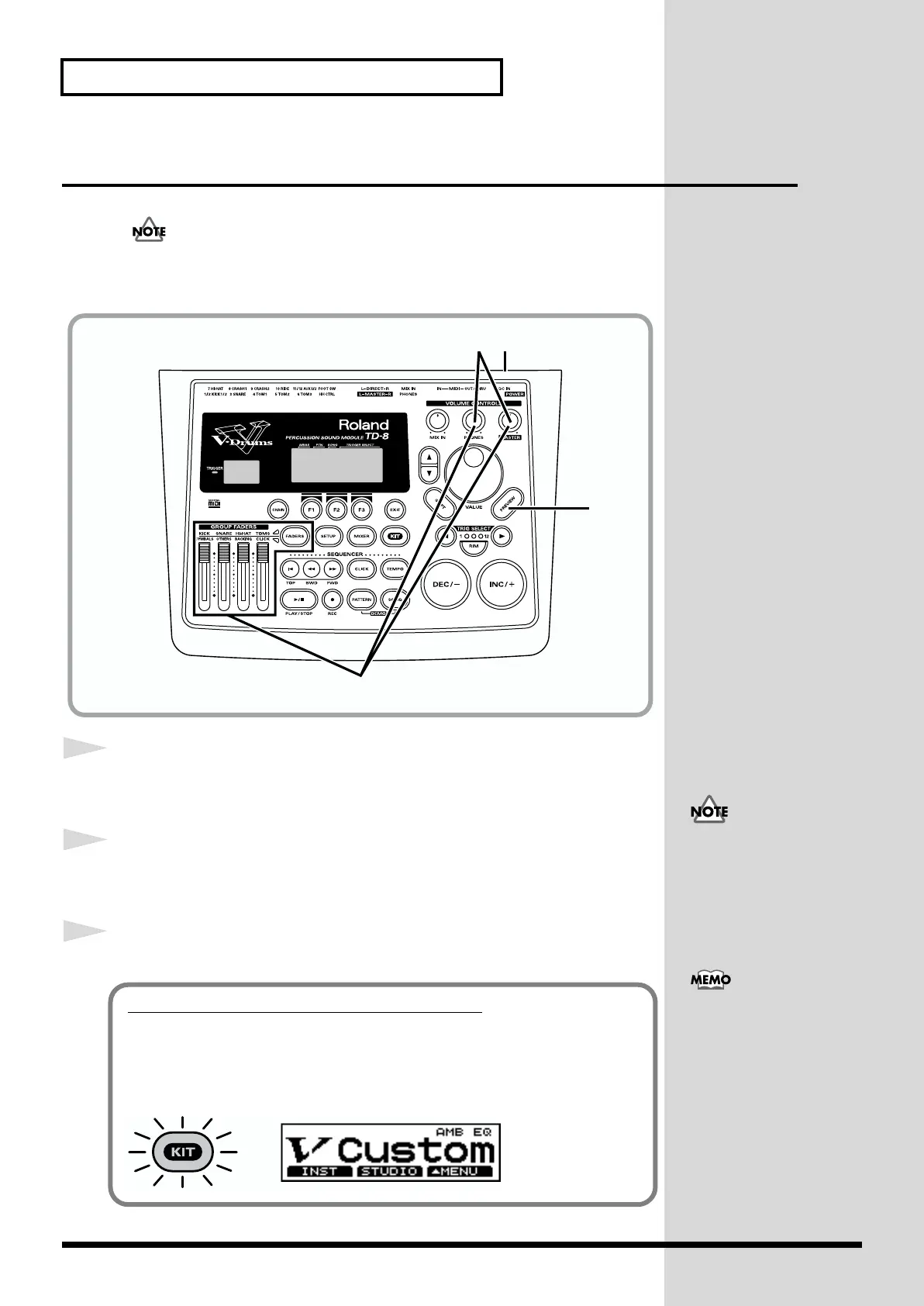30
Before You Begin Playing
Turning on the Power
<941>
Once the connections have been completed (p. 27–p. 29,) turn on
power to your various devices in the order specified. By turning on
devices in the wrong order, you risk causing malfunction and/or
damage to speakers and other devices.
fig.Q1-006
1
Rotate [MASTER] and [PHONES] all the way to the left to
completely turn down the volume.
2
Turn down the volume control on the connected amp or audio
system.
3
Turn on the [POWER] switch.
<942>
1
3
5
6
Depressing the hi-hat
control pedal (FD-7) when
turning on the power
prevents proper
functioning of the hi-hat’s
opening and closing
control. Striking the pads
when turning on the power
degrades the pad response
when the pads are struck
lightly.
This unit is equipped with
a protection circuit. A brief
interval (a few seconds)
after power up is required
efore the unit will operate
normally.
Precautions When Turning on the Power
After the power is turned on, do not strike any pads or step on
the pedals until the drum kit name (following figure) appears.
Doing so may result malfunctions.
fig.Q1-008
