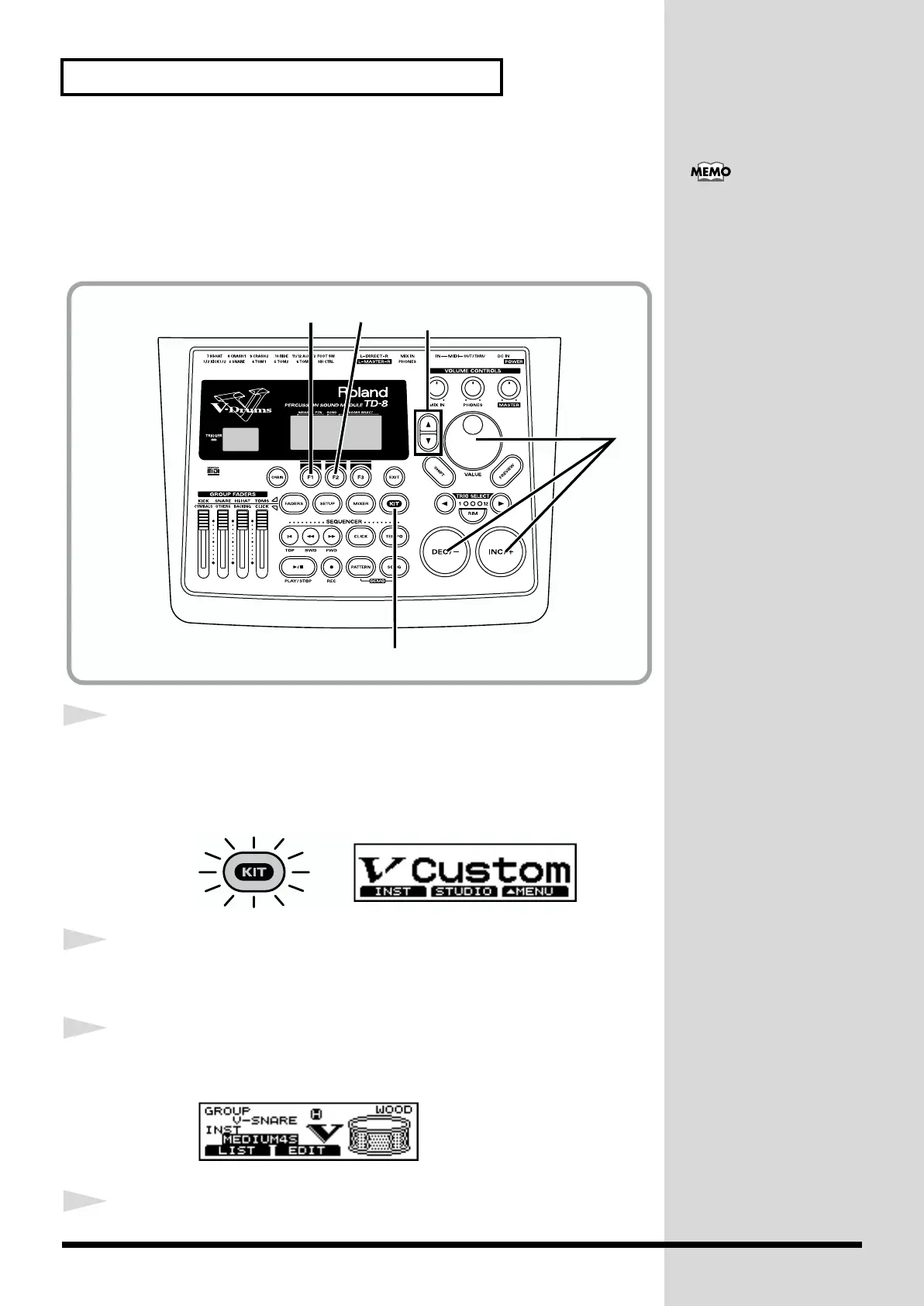60
Modifying a Drum Kit
Adjusting the Muffling (Muting) and Strainer Tension
You can add muffling to the snare drum or adjust the tension of the snare
strainer to reduce unwanted overtones or resonances, creating a tighter
sound. You can also get the sound of the drum with the strainer completely
off (where the snare does not come into contact with the lower head).
fig.Q4-039
1
Follow the procedures described in “Choosing Drum Kits” (p. 44) to
select the drum kit to be edited.
Here, select the Drum Kit 1, “V Custom.”
The “DRUM KIT” screen appears.
fig.Q4-040
2
Press [F1 (INST)].
The “INST” screen appears.
3
Strike the pad being used for the snare.
The snare settings screen appears.
fig.Q4-043
4
Press [F2 (EDIT)].
When selecting the snare
for brush play, setting
“STRAINER ADJ.” to
“OFF” may make the effect
difficult to hear.
1, 10
1
7
9
4, 52 6, 8
