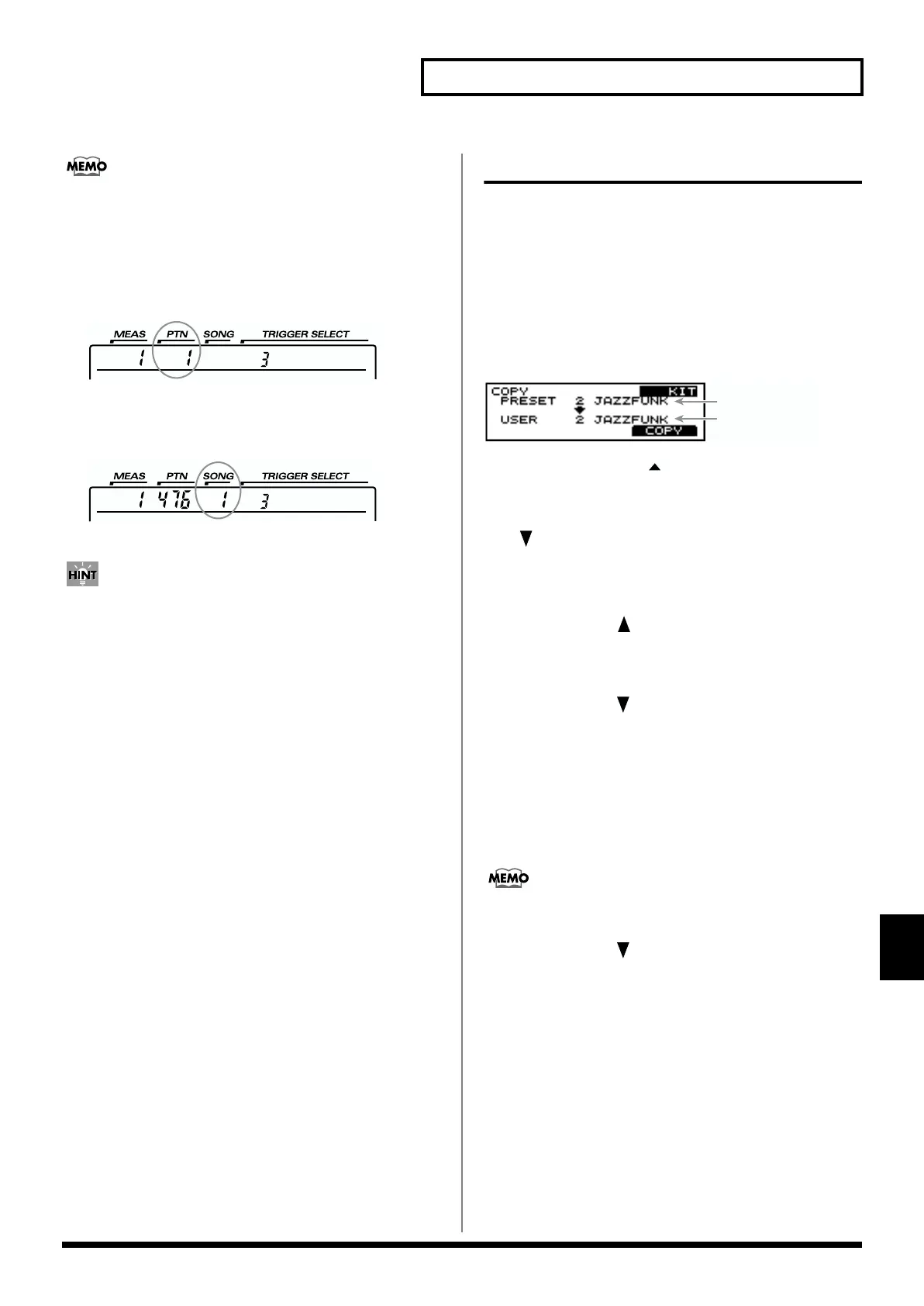145
Chapter 8 Helpful Features
Chapter 8
The number of the currently selected pattern or song
appears in the upper part of the screen.
Check here to see whether a pattern or a song is to begin
playback when the foot switch is pressed.
• When a pattern number is indicated in the upper part of
the screen, a pattern will begin playing back.
fig.02-001b
• When a song number is indicated in the upper part of
the screen, a song will begin playing back.
fig.02-001c
In order to be able to use pads to switch kits in a DRUM
KIT CHAIN (p. 138), the function setting (mentioned
previously) should be set to “KIT SELECT,” and you
need to press the [CHAIN] button, so its indicator is lit.
(The Drum Kit Chain settings need to be made
beforehand.)
Copying Various Settings
You can copy drum kits, instruments, mixer settings, etc., to
the destination of your choice. However, doing so will
overwrite the data that was in the new destination. So take
caution when performing this operation.
Copying a Drum Kit
(DRUM KIT COPY)
fig.09-008
1. Press [KIT], then [F3 ( MENU)].
[KIT] lights, and a pop-up menu appears.
2. Press [INC/+], rotate the VALUE dial, or press CURSOR
[ ] to move the cursor to “COPY.”
3. Press [F3] to confirm your choice.
The “COPY” screen appears.
4. Press CURSOR [ ] to move the cursor to “COPY.”
5. Press [INC/+] or [DEC/-] or rotate the VALUE dial to
select “KIT.”
6. Press CURSOR [ ] to move the cursor to the copy-
source drum kit.
7. Press [INC/+] or [DEC/-] or rotate the VALUE dial to
make the setting.
“PRESET” refers to the Preset drum kits (the drum kits
loaded when the TD-8 was shipped); “USER” refers to
drum kits that can be edited.
When restoring an edited drum kit to its factory settings,
select a Preset drum kit as the copy source.
8. Press CURSOR [ ] to move the cursor to the copy-
destination drum kit.
9. Press [INC/+] or [DEC/-] or rotate the VALUE dial to
make the setting.
copy-source
copy-destination
