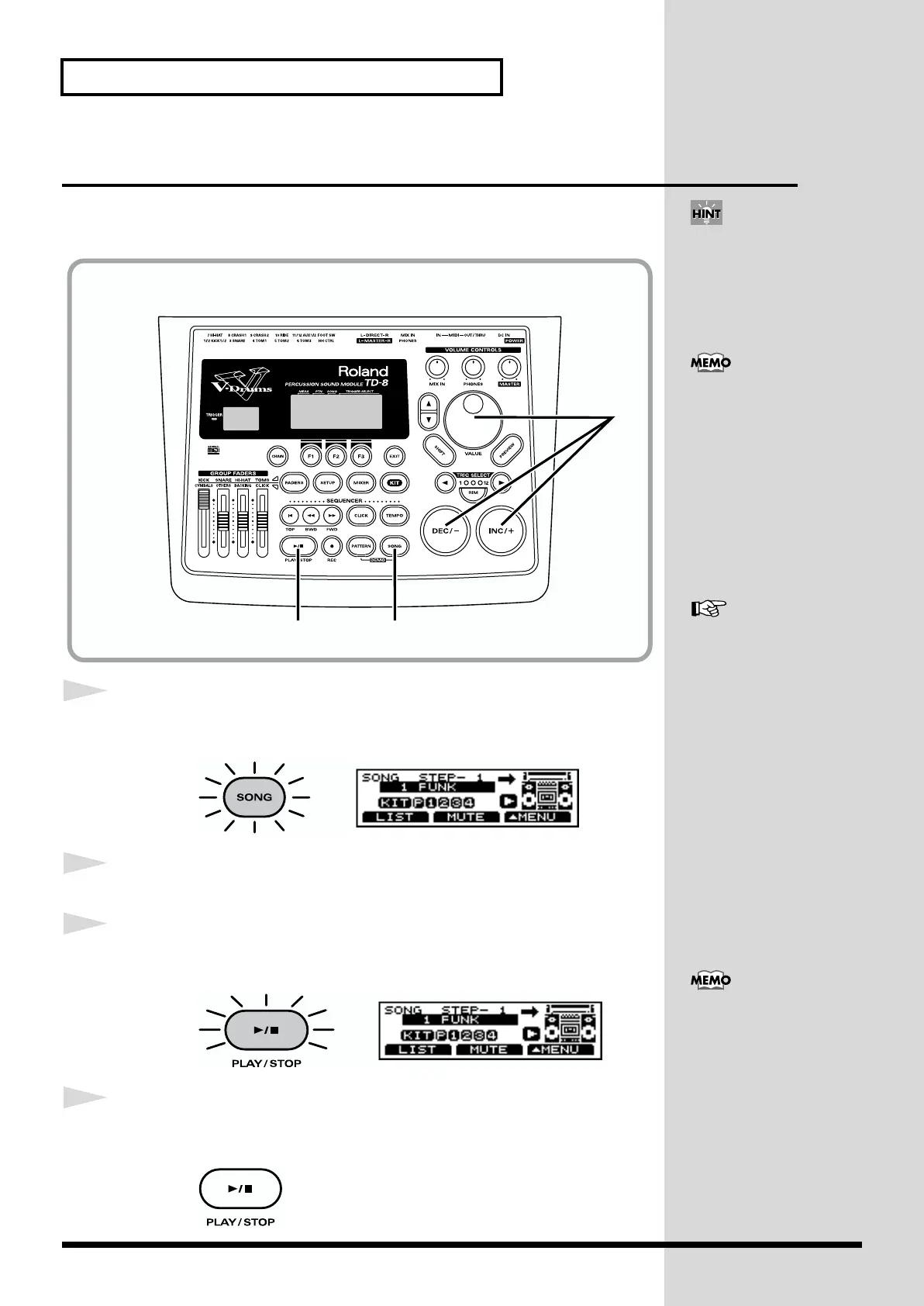70
Playing Along with Accompaniment
Playing Back Songs
A number of patterns played in sequence is referred to as a “song.” When a song
is played back, the patterns are automatically switched as the song progresses.
fig.Q5-011
1
Press [SONG].
[SONG] lights, and the “SONG” screen appears.
fig.Q5-012
2
Press [INC/+] or [DEC/-] or rotate the VALUE dial to select the song.
3
Press [PLAY/STOP].
[PLAY/STOP] lights, and playback of the song begins.
fig.Q5-013
4
To stop playback of the song while it is in progress, press [PLAY/STOP].
The [PLAY/STOP] light goes off.
fig.Q5-013a
You can create songs by
combining Preset patterns
as well as original patterns
that you record (p. 124).
The song’s overall volume
is adjusted with [PHONES]
and [MASTER]. Before
starting play, make sure
you turn down these knobs
and lower the volume. You
can then adjust to a suitable
volume while the song
plays back.
For instructions on
adjusting the relative
alance between the
volume of the song and
that of drum kits and the
click sound, refer to
“Adjusting the Volume of
the Accompaniment and
Click Sound” (p. 71).
13, 4
2
When [PLAY/STOP] is
pressed with [SHIFT] held
down, playback of the song
repeats (loop play). To stop
playback, press [PLAY/
STOP] once more.
