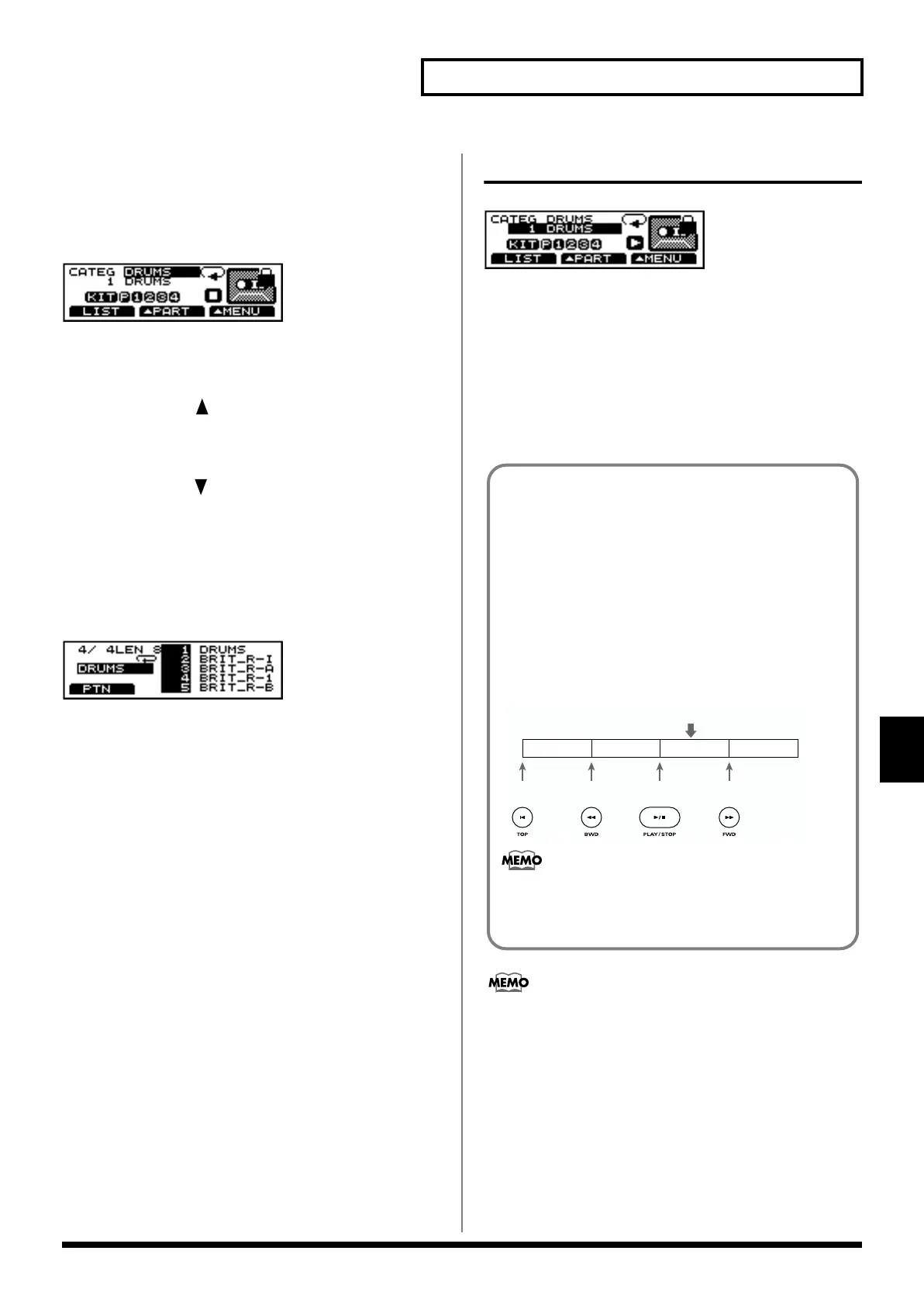99
Chapter 5 Playing Along with Patterns
Chapter 5
Choosing from the Category
Selecting the Category in the
“PATTERN” Screen
fig.06-005
1. Press [PATTERN].
[PATTERN] lights, and the “PATTERN” screen appears.
2. Press CURSOR [ ] to move the cursor to “CATEG.”
3. Press [INC/+] or [DEC/-] or rotate the VALUE dial to
select the category.
4. Press CURSOR [ ] to move the cursor to pattern name.
5. Press [INC/+] or [DEC/-] or rotate the VALUE dial to
choose the pattern.
Selecting the Category in the
“PATTERN LIST” Screen
fig.06-006
1. Press [PATTERN], then [F1 (LIST)].
[PATTERN] lights, and the “PATTERN LIST” screen
appears.
2. When the cursor is at the pattern name, press [F1
(CTEGRY)] to move the cursor to the category name.
3. Press [INC/+] or [DEC/-], rotate the VALUE dial to
choose the category.
4. Press [F1 (PTN)].
The cursor moves to the pattern name.
5. Follow the instructions in “Choosing with List Display”
(p. 98) to select the pattern.
Playing Back a Pattern
fig.06-007
1. Follow the instructions in “Choosing a Pattern” (p. 97) to
select the pattern to play.
2. Press [PLAY/STOP].
[PLAY/STOP] lights, and playback of the pattern begins.
3. Press [PLAY/STOP] to stop playback of the pattern.
The [PLAY/STOP] light goes out.
When [SONG] is pressed during playback of a pattern,
playback of that pattern stops (in Loop Play, playback is
stopped by pressing [PLAY/STOP]), and the song can
then be played back.
Fast-forward and rewind
When playback of a pattern is stopped, you can do the
following.
• Return to the beginning of the pattern
Press [TOP].
• Advance to the next measure
Press [FWD].
• Return to the previous measure
Press [BWD].
fig.06-007a.e
Pressing [PLAY/STOP] during playback of a pattern
returns you to the beginning of the measures played
back.
Playback position
[TOP] [BWD] [PLAY/STOP] [FWD]
1
2
34
