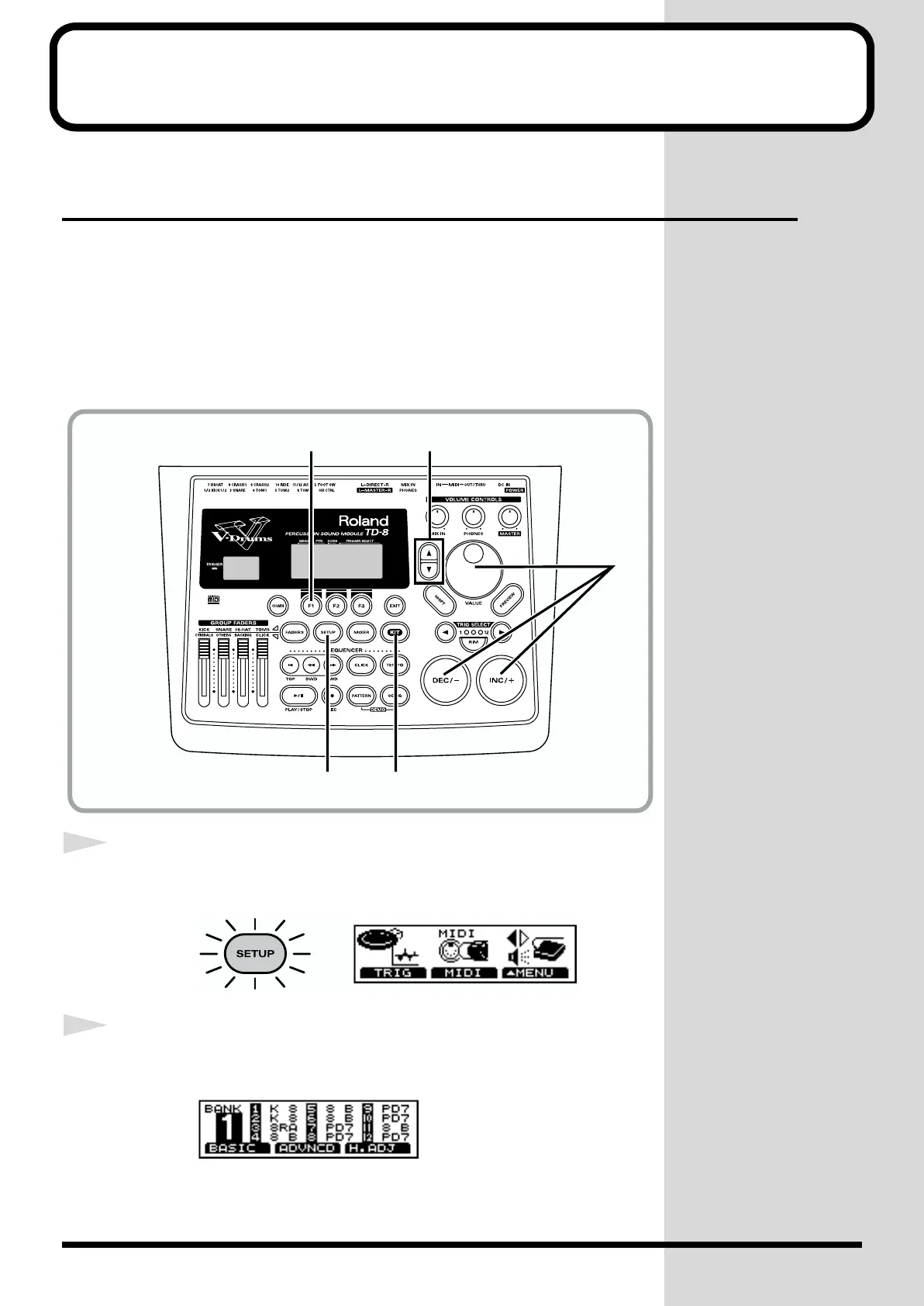34
Specifying Pads and Performing
Specifying the Types of Pads
to Be Connected
In order for the TD-8 to accurately receive trigger signals from each pad, you
must specify the “trigger type” of each pad connected to the TRIGGER
INPUTS.
Making Roland Drum System “V-Custom Kit”
Settings
Settings (trigger bank) for “V-Custom Kit” are preset.
fig.Q2-001
1
Press [SETUP].
[SETUP] lights, and the “SETUP” screen appears.
fig.Q2-002
2
Press [F1 (TRIG)].
The “TRIGGER” screen appears.
fig.Q2-003
1 5
2 3
4
