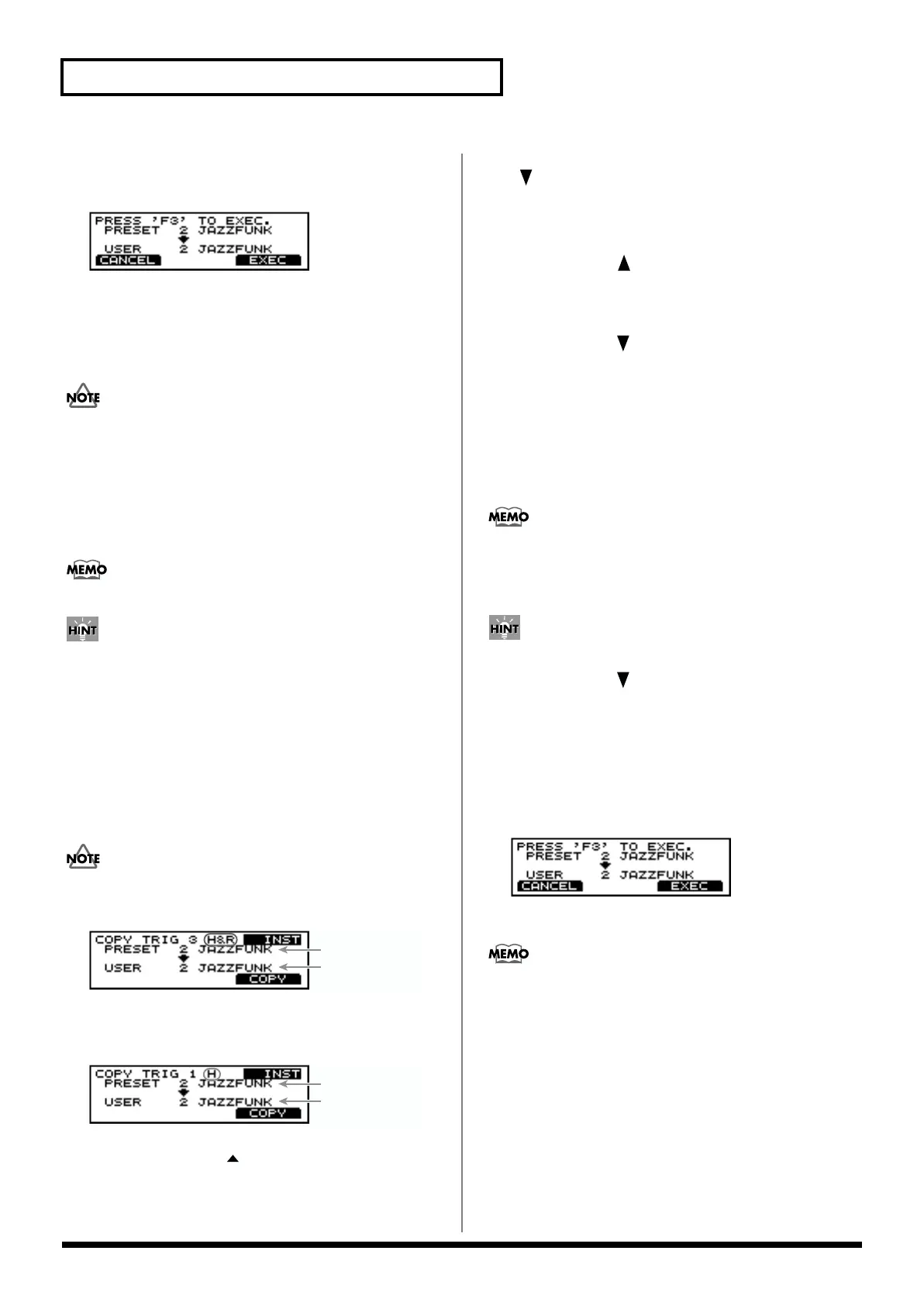146
Chapter 8 Helpful Features
10.Press [F2 (EXCHNG)] or [F3 (COPY)].
The confirmation screen appears.
fig.09-009
[F2 (EXCHNG)]:
The content of the copy-source and copy-destination kits
are exchanged. This is a convenient way to change the
order of drum kits in a sequence.
This can be selected when a “USER” kit is used for the copy-
destination.
[F3 (COPY)]:
Execute the copy. The previous content of the copy-
destination is overwritten.
11.Press [F3 (EXEC)] to carry out the procedure.
Press [F1 (CANCEL)] to cancel it.
You can use FACTORY RESET (p. 172) to reset the
currently selected drum kit to the settings it originally
had when shipped from the factory.
Copying a Drum-kit Instrument
(INSTRUMENT COPY)
Copy the instrument of the currently selected trigger input to
the same trigger input in another drum kit.
• Both the instrument assigned to the head and the instrument
assigned to the rim are copied.
fig.09-010
• No rim settings are available for TRIGGER INPUT 1, 2, 11,
and 12. Only the instrument assigned to the head is copied.
fig.09-010a
1. Press [KIT], then [F3 ( MENU)].
[KIT] lights, and a pop-up menu appears.
2. Press [INC/+], rotate the VALUE dial, or press CURSOR
[ ] to move the cursor to “COPY.”
3. Press [F3] to confirm your choice.
The “COPY” screen appears.
4. Press CURSOR [ ] move the cursor to “COPY.”
5. Press [INC/+] or [DEC/-] or rotate the VALUE dial to
select “INST.”
6. Press CURSOR [ ] to move the cursor to the copy-
source drum kit.
7. Press [INC/+] or [DEC/-] or rotate the VALUE dial to
make the setting.
“PRESET” refers to the Preset drum kits (the drum kits
loaded when the TD-8 was shipped); “USER” refers to
drum kits that can be edited.
When restoring an edited drum kit to its factory settings,
select a Preset drum kit as the copy source.
8. Strike the pad for the instrument to be copied.
You can also select this using [TRIG SELECT].
9. Press CURSOR [ ] to move the cursor to the copy-
destination drum kit.
10.Press [INC/+] or [DEC/-] or rotate the VALUE dial to
make the setting.
11.Press [F3 (COPY)].
The confirmation screen appears.
fig.09-011
12.Press [F3 (EXEC)] to carry out the procedure.
Press [F1 (CANCEL)] to cancel it.
copy-source
copy-destination
copy-source
copy-destination
