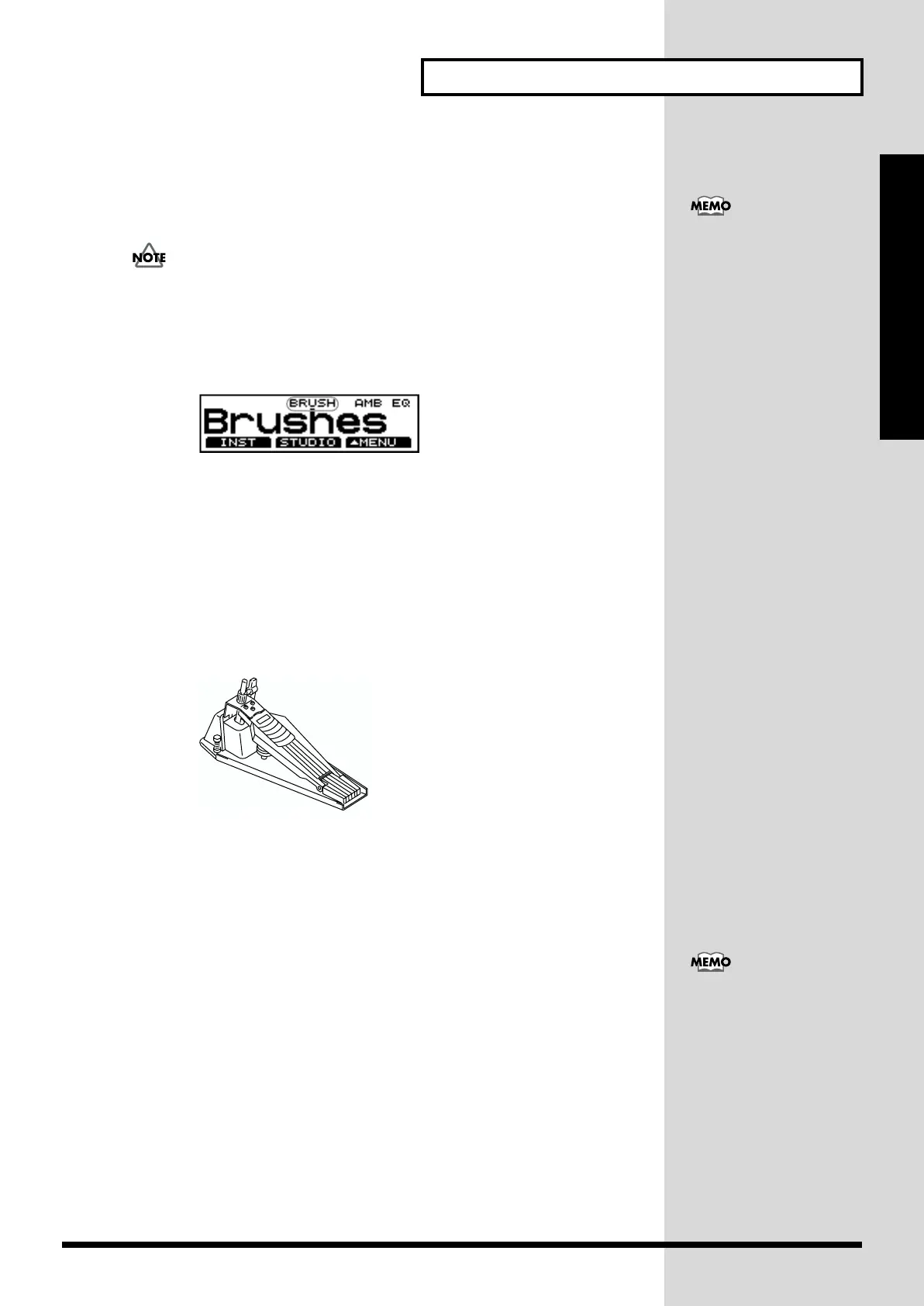43
Specifying Pads and Performing
Quick Start
Playing with Brushes
With the TD-8, you can “swish” or “sweep” using brushes with the PD-80,
PD-80R, PD-100, or PD-120 connected to TRIGGER INPUT 3 (SNARE).
Use ONLY nylon brushes. Not only can metal brushes damage the
head, but the brush tips present a great danger of piercing and
snagging the fine mesh of the head itself.
When playing with brushes, select a drum kit that is intended for brush
playing. These kits are indicated by the word “BRUSH” in the upper part of
the display.
fig.Q2-026.e
Hi-Hat Control Pedal
Connecting a hi-hat control pedal (FD-7) allows you to play the hi-hat with
continuous control from open to closed positions.
fig.Q2-027
Open hi-hat:
Strike the pad without pressing the pedal.
Closed hi-hat:
Strike the pad while pressing the pedal.
Pedaled closed:
Step on the pedal to trigger the “foot close” hi-hat sound.
Pedaled open:
Depress, then quickly release pedal to trigger the “foot open” hi-hat
sound.
• The preset drum kit for
brush playing is
9 “Brushes.”
• The instruments capable
of performing the brush
swish/sweep sound are
233 “BRUSH1 S,”
234 “BRUSH2 S,”
235 “BRUSH3 S,” and
239 “BRSHTMBS.”
FD-7
You can also use the hi-hat
control pedal (FD-7) to
control the pitch (Pitch
Control) (p. 141).
