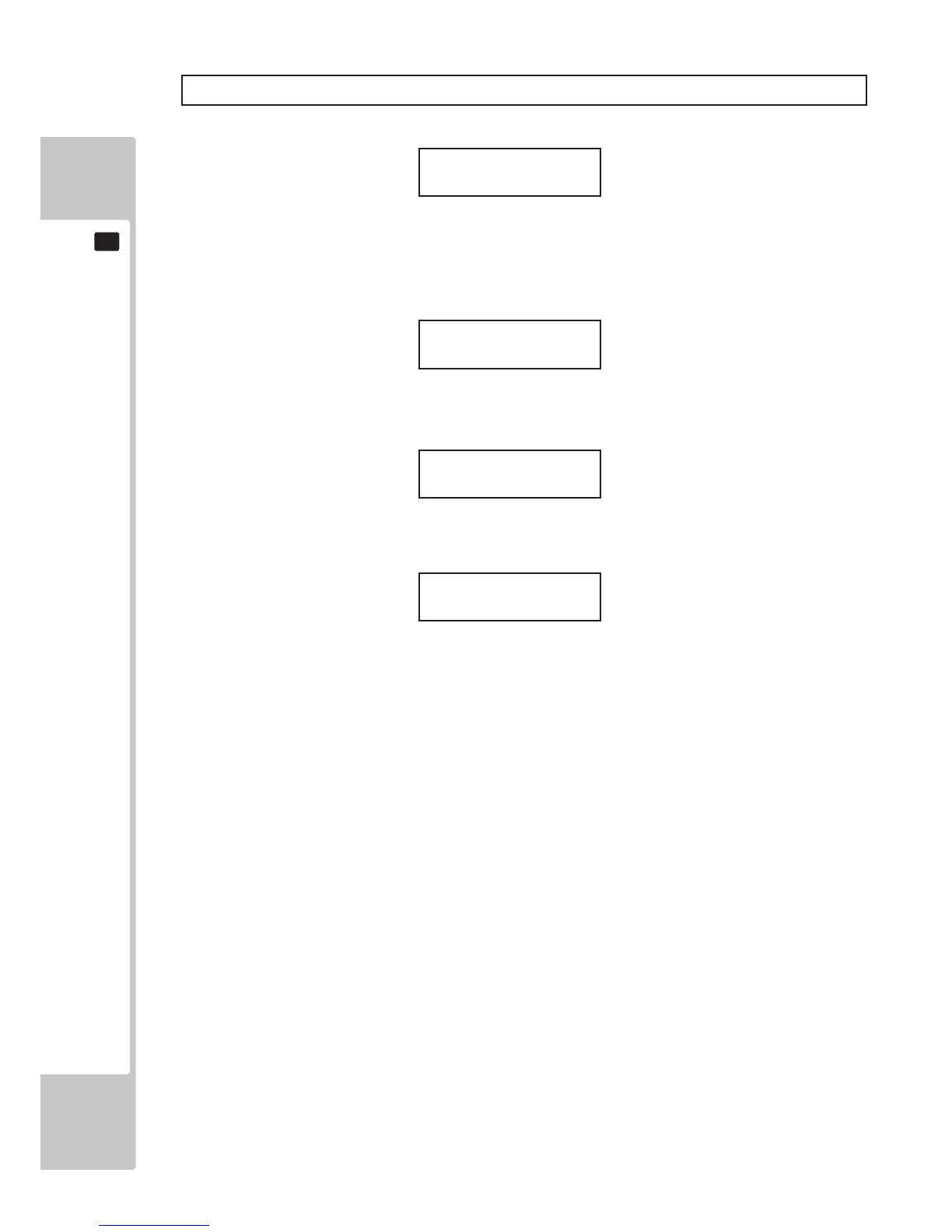DISPLAY TEST
Select DISPLAY TEST from the TEST MENU to display the DISPLAY TEST menu.
The DISPLAY TEST is used to test the numeric displays. The rst display is on the control panel and is used to
show credits available. The second is in the centre of the top wheel this shows wheel values and total tickets won.
ALL SEGMENTS
This will test both the display in the top wheel and on the control panel.
INDENTIFY
This will output 01 on control display and 234567 on the wheel display.
SEGMENT STEP
This will test each of the 7 segments and decimal place in sequence for both displays.
EXIT DISPLAY TEST
Press the TEST button to exit DISPLAY TEST and return to the TEST MENU.
TEST MENU
3.DISPLAY TEST
DISPLAY TEST
ALL SEGMENTS
IDENTIFY
CR=01 SB=23456
SEGMENT STEP
SEGMENT=A
