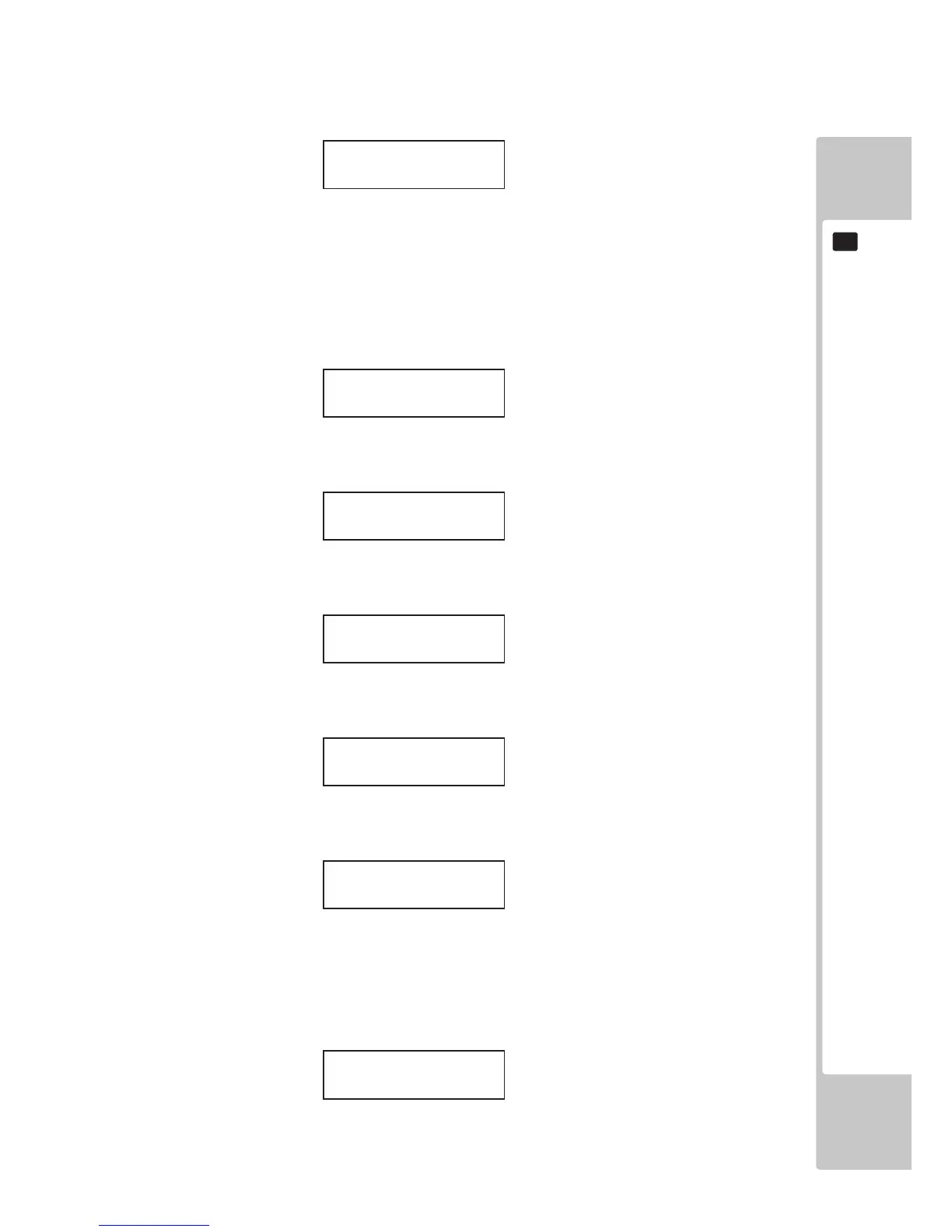SET DATE/TIME
Select SET DATE/TIME from the Test Menu screen to enter the SET DATE/TIME menu.
This screen is used to set the time and date of the system. The current date and time setting for the system is always
displayed at the top of the screen. Below allows for each setting to be adjusted.
Use the SERVICE button to change between the different options.
Use the TEST button to increase the setting value by 1.
ADJUST DATE This will change the date of the month.
Range between 1 and 28, 29, 30 or 31 depending on month and year.
ADJUST MONTH
This will change the month. Range between 1 and 12
ADJUST YEAR
This will change the year. Range between 01 and 99
ADJUST HOURS
This will change the hour. Range between 00 and 23
ADJUST HOURS
This will change the minutes. Range between 00 and 59
EXIT
Press the TEST button to exit SET DATE/TIME and return to the TEST MENU.
EXIT
Select EXIT from the Test Menu screen to exit from the TEST MENU and return to the game.
TEST MENU
10.SET DATE/TIME
24/03/13 15:05
ADJUST DATE
24/03/13 15:05
ADJUST MONTH
24/03/13 15:05
ADJUST YEAR
24/03/13 15:05
ADJUST HOUR
24/03/13 15:05
ADJUST MINUTES
TEST MENU
11.EXIT
