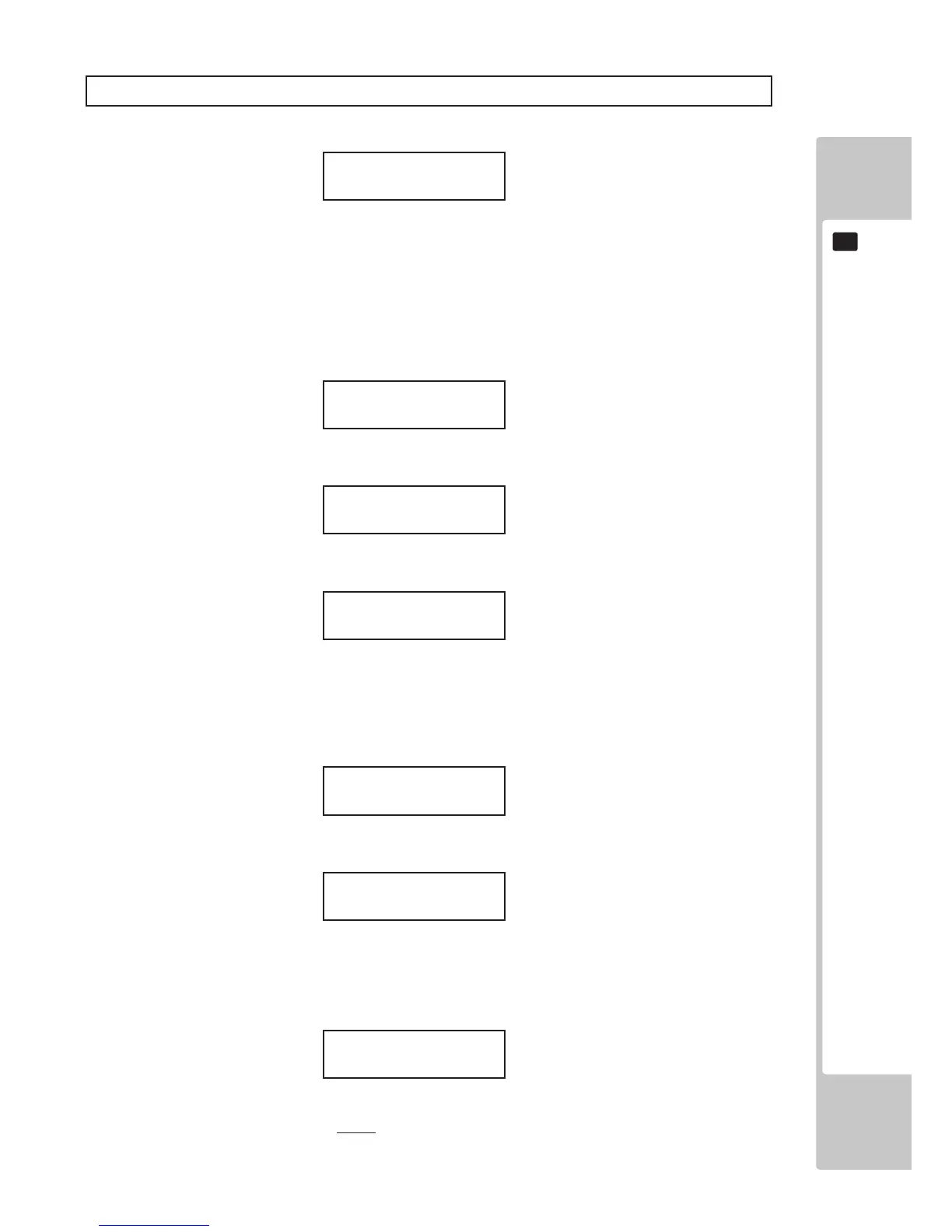GAME SETTINGS
Select GAME SETTINGS from the Test Menu screen to display the GAME SETTINGS menu.
This test is used to change percentage payout, cost of play, ticket values and Super Bonus settings.
This menu is set out differently to previous menus. When entering GAME SETTINGS the option to
change settings is display immediately.
To change the values press the TEST button.
To move to the next option press the SERVICE button.
SET PAY %AGE Options available: 20% to 80% (5% increments)
SET COST OF PLAY
Options available: 0.20, 0.25, 0.50, 1.00 and 2.00
SET TICKET VALUE
Options available: 0.01 to 0.10 (0.01 increments)
SUPERBONUS TYPE
Options available: FIXED and INCRMNT
FIXED – The value is xed at the value set in SUPERBONUS MAX
INCRMNT – The Super bonus value will increment each game by the value specied in SUPERBONUS INC, up to
the value specied in SUPERBONUS MAX.
SUPERBONUS MAX
Options available: 100 to 1000 (100 increments) 2000, 5000 and 9999
This is the maximum value the Super Bonus will reach in any game type.
SUPERBONUS START
Options available: 0, 10, 50, 100, 200, 500
Only used when the SUPERBONUS TYPE is set to INCRMNT. This value is the starting value of the Super Bonus.
PLEASE NOTE: SUPERBONUS START cannot be higher than SUPERBONUS MAX.
TEST MENU
8.GAME SETTINGS
SET PAY %AGE
SETTING: 30%
SET COST OF PLAY
SETTING: 1.00
SET TICKET VALUE
SETTING: 0.01
SUPERBONUS TYPE
SETTING: FIXED
SUPERBONUS MAX
SETTING: 1000
SUPERBONUS START
SETTING: 100
