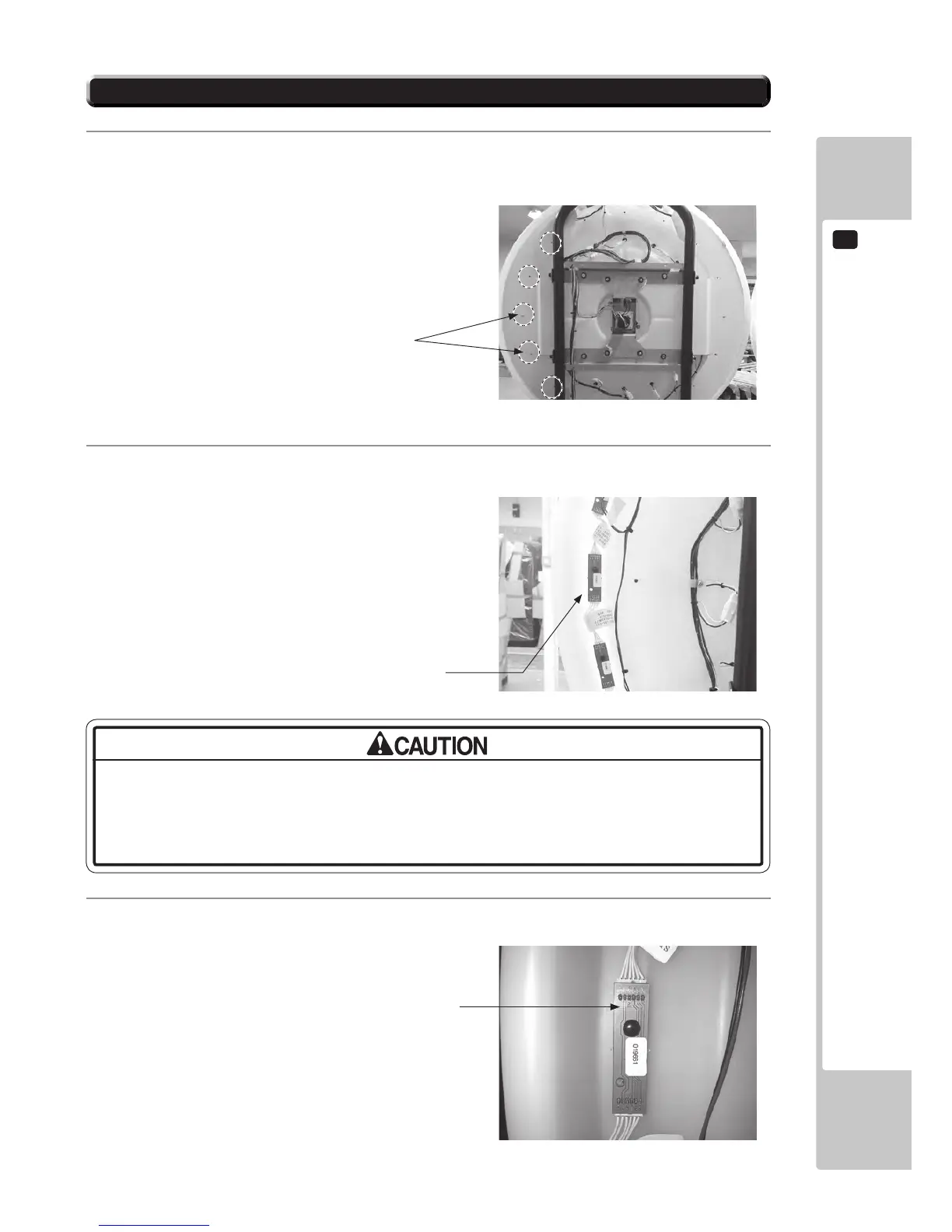71
13-3 REPLACING THE LED (RGB) UPPER/LOWER DISC
1
At the rear of the cabinet - remove the Pozidrive self tap xings (5) from the rear cover bracket and remove.
2
Locate the harness for the appropriate LED array and disconnect it from the PCB.
3
Take note of the orientation of the RGB LED PCB before removing the connectors.
Remove the Self tap xings (5)
IN
RGB LED
The RGB LED PCB has dedicated INPUT and OUTPUT connectors. Be sure to
connect the RGB LED PCB in the correct orientation. Failure to connect the RGB
LED PCB in the correct position will cause component damage and possibly a
re hazzard.
