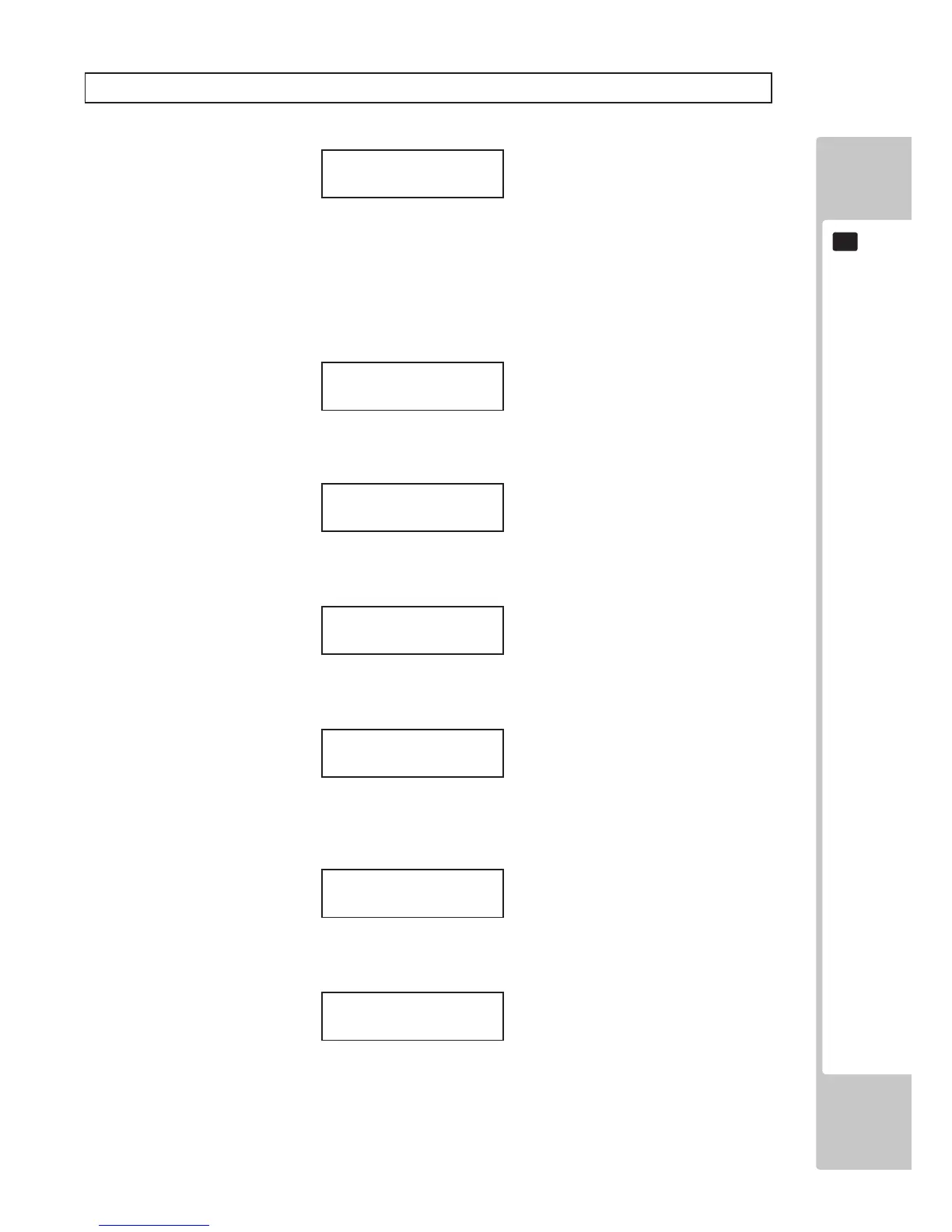BOOKKEEPING
Select BOOKKEEPING from the Test Mode to display the BOOKKEEPING menu.
This test is used to review statistical data from the system, and also clear all bookkeeping, tickets owed and unused
service credits.
Press the SERVICE button to view the next BOOKKEEPING screen.
SCREEN 1 CREDITS Total number of COIN credits entered
SERVICE Total number of SERVICE credits entered
SCREEN 2 GAMES Total number of games played
TICKETS Total number of tickets paid out
SCREEN 3 AIM PC Aiming percentage payout set in GAME SETTINGS
ACTUAL PC Actual percentage payout achieved by the cabinet
SCREEN 4 WHL TKT Total number of tickets paid out from wheels
SBNS TKT Total number of tickets paid out by winning Super Bonus
SCREEN 5 AVRG TKT Average amount of tickets paid out per game
BONUS 1 in The drop frequency
of the Super Bonus in games
SCREEN 6 MTR1 HRS
MTR2 HRS
TEST MENU
9.BOOKKEEPING
CREDITS =0000050
SERVICE =0000001
GAMES =0000051
TICKETS =0001530
AIM PC = 30%
ACTUAL PC= 30%
WHL TKT =0000530
SBNS TKT=0001000
AVRG TKT=000030
BONUS 1 in 50
MTR1 HRS =000001
MTR2 HRS =000001
