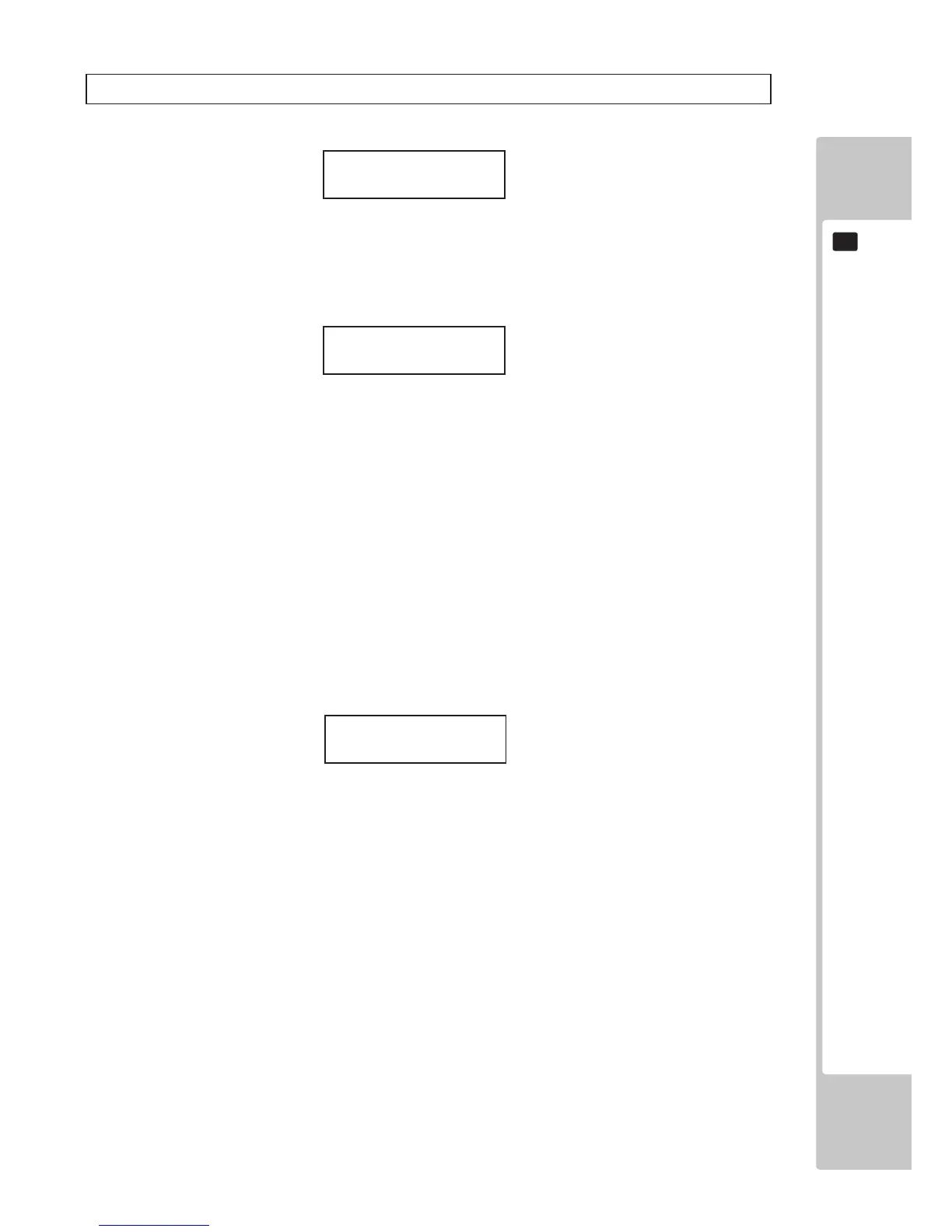INPUT TEST
Select INPUT TEST from the TEST MENU to display the INPUT TEST menu.
The INPUT TEST contains test functions for the cabinet input devices, such as switches, buttons and levers.
LEVER INPUTS
This test shows the input signals for the levers. Moving either the left or right will display the current input signal.
SWITCH INPUTS This test shows the current status of all SWITCH BANK1 positions.
0 indicates a switch is OFF
1 indicates a switch is ON
Also displayed is the current status of the TEST and SERVICE buttons. Pressing the TEST or SERVICE buttons will
change the status to ON.
PLEASE NOTE: To exit this test you must press and both TEST and SERVICE together.
OPTO INPUTS
This test shows the current status of the top and bottom wheel and ticket opto switches. When activated the status
will change to ON.
EXIT INPUT TEST
Press the TEST button to exit INPUT TEST and return to the TEST MENU.
TEST MENU
4.INPUT TEST
LEVER L 0175
LEVER R 0000
TOP ON TKTL ON
BOT ON TKTR ON
