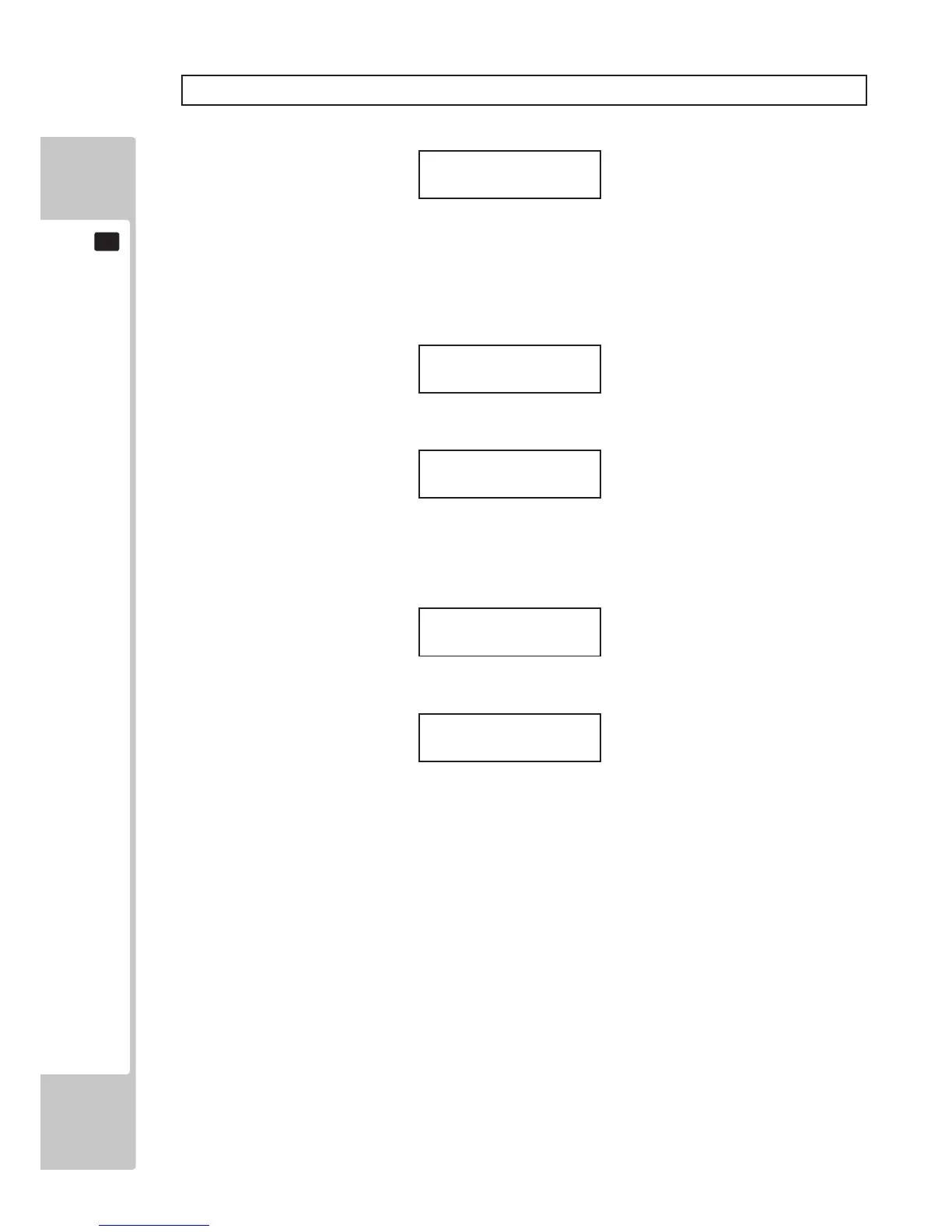AUDIO SETTINGS
Select AUDIO SETTINGS from the TEST MENU to display the AUDIO SETTINGS menu.
This test is used to turn on/off the sound during attract, when the game has zero credit, and test the speakers
performance.
AUDIO IN ATTRACT
This will turn on/off sound during attract.
Pressing the TEST button will turn sound during attract on/off
Press the SERVICE button to return to the AUDIO SETTINGS menu.
AUDIO PLAY TEST
This will play sample music to test that the speakers are working.
Pressing the TEST button will turn the sample music on
Press the SERVICE button to stop the test and return to AUDIO SETTINGS menu.
EXIT AUDIO TEST
Press the TEST button to exit AUDIO SETTINGS and return to the TEST MENU.
TEST MENU
7.AUDIO SETTINGS
AUDIO SETTINGS
AUDIO IN ATTRACT
AUDIO IN ATTRACT
SETTING: ON
AUDIO SETTINGS
AUDIO PLAY TEST
AUDIO PLAY TEST
SETTING: ON
