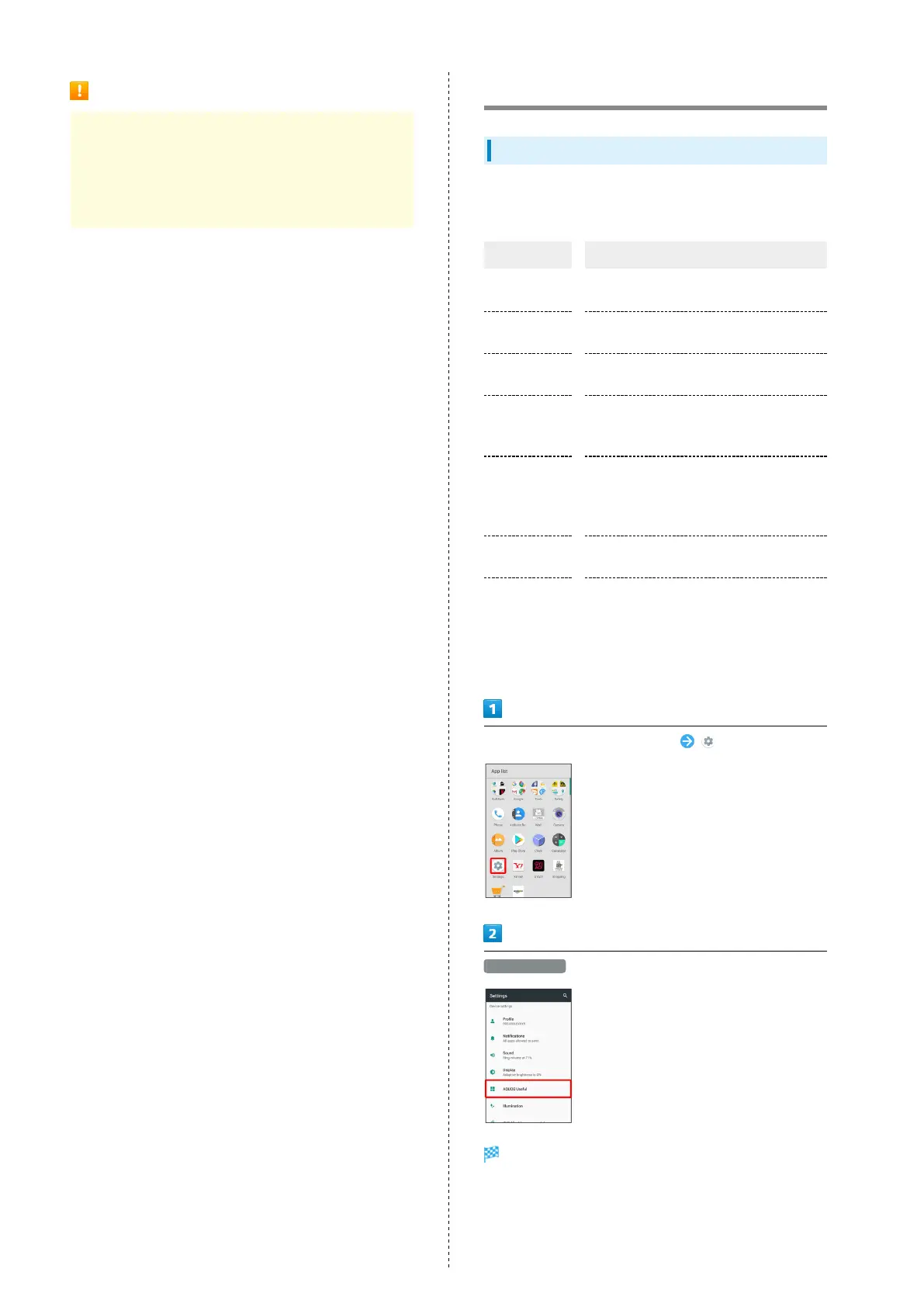120
Glove Mode Cautions
Observe the following when using Glove mode.
・Touch operation may not be possible depending on
materials of your gloves.
・Disable Glove mode when not wearing gloves or when
using handset in a bathroom.
AQUOS Useful Settings
AQUOS Useful Settings
Set useful functions such as ScrollAuto and Clip Now. Settable
items are the following.
Item Description
High-speed
display
Set whether screen display is smoother.
Auto sleep
Off
Set Display on or off by handling handset.
Fingerprint
sensor
Make settings for using Fingerprint
Sensor.
ScrollAuto
Make settings for automatic scrolling.
For details on ScrollAuto, see "Enabling
ScrollAuto."
Clip Now
Set what action occurs when sliding your
finger along the edge of Display.
For details on Clip Now, see "Setting Clip
Now."
Phone cover
setting
Make settings for handbook cover motion.
ROBOQUL
setting
Set whether ROBOQUL swivels for new
calls, notifications, etc. when using
ROBOQUL.
See "Using ROBOQUL" for details on
setting ROBOQUL.
In Home Screen, Flick Hot Sheet up (Settings)
AQUOS Useful
AQUOS Useful menu opens.
