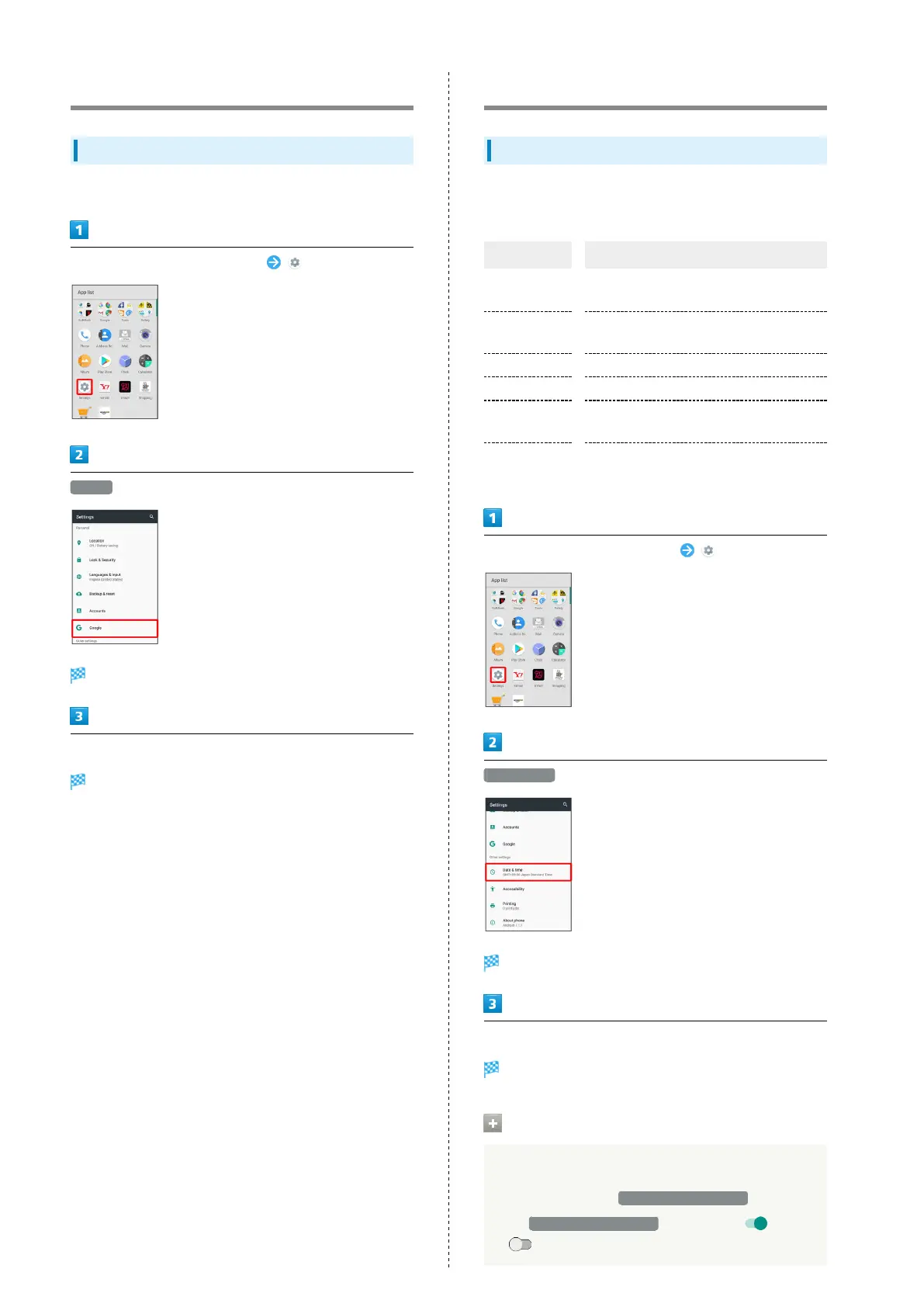142
Google Settings
Google Settings
Make settings for Google services.
In Home Screen, Flick Hot Sheet up (Settings)
Google
Google menu opens.
Set each item
Setting is complete.
Date & Time Settings
Date & Time Settings
Make settings for date and time. Settable items are the
following.
Item Description
Automatic
date & time
Set date and time automatically.
Auto timezone
Enable/disable automatic time zone
adjustment.
Set date Set date manually.
Set time Set time manually.
Select time
zone
Set time zone manually.
Use 24-hour
format
Enable/disable 24-hour format.
In Home Screen, Flick Hot Sheet up (Settings)
Date & time
Date & time menu opens.
Set each item
Setting is complete.
Date & Time Operations
Setting Date and Time Automatically
In Date & time menu, Automatic date & time
・
Tap Automatic date & time to toggle on ( )/off
( ).
