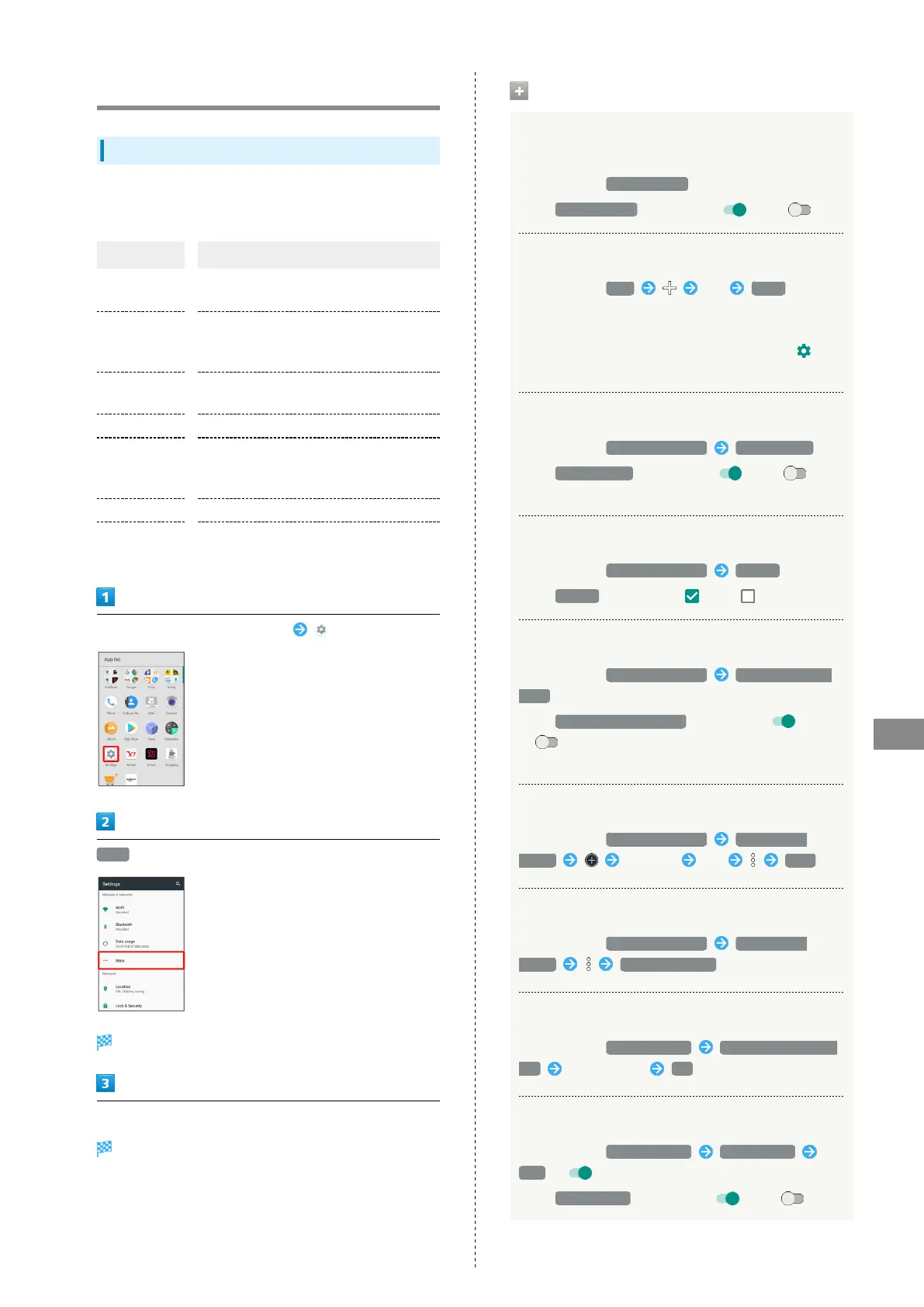131
Handset Settings
AQUOS R
More Settings
More Settings
Set Airplane mode or make network settings for Cellular
networks, etc. Settable items are the following.
Item Description
Airplane mode
Leaving power on, suspend signal-
transmitting functions.
NFC/Osaifu-
Keitai
settings
Set behavior of NFC and Osaifu-Keitai
®
.
Tethering
Make settings for tethering.
See "Setting Tethering" for details.
VPN Set VPN destinations.
Cellular
networks
Set Network options.
For details on cellular providers and data
roaming, see "Global Roaming."
Proxy settings Make proxy settings.
Network
settings reset
Reset all network settings.
In Home Screen, Flick Hot Sheet up (Settings)
More
More menu opens.
Set each item
Setting is complete.
More Operations
Enabling/Disabling Signal-Transmitting
Functions
In More menu, Airplane mode
・
Tap Airplane mode to toggle on ( )/off ( ).
Adding VPN Destinations
In More menu, VPN Set SAVE
・Set pattern/Lock No./password for unlocking screen
beforehand.
・
Tap an added VPN to connect/disconnect it. Tap to
edit/delete it.
Enabling/Disabling Data Roaming
In More menu, Cellular networks Data roaming
・
Tap Data roaming to toggle on ( )/off ( ).
・If confirmation appears, follow onscreen prompts.
Setting Whether to Use 4G LTE & 4G Networks
In More menu, Cellular networks Use 4G
・
Tap Use 4G to toggle on ( )/off ( ).
Setting Whether to Use LTE for Voice Calling
In More menu, Cellular networks Enhanced 4G LTE
Mode
・
Tap Enhanced 4G LTE Mode to toggle on ( )/off
( ).
・Requires separate subscription.
Adding Access Points
In More menu, Cellular networks Access Point
Names Tap item Set Save
Deleting Added Access Points
In More menu, Cellular networks Access Point
Names Reset to default
Setting Proxy
In More menu, Proxy settings Proxy/port/exclusion
list Set each item OK
Connecting to Network via Set Proxy
In More menu, Proxy settings Enable proxy
YES ( appears)
・
Tap Enable proxy to toggle on ( )/off ( ).
