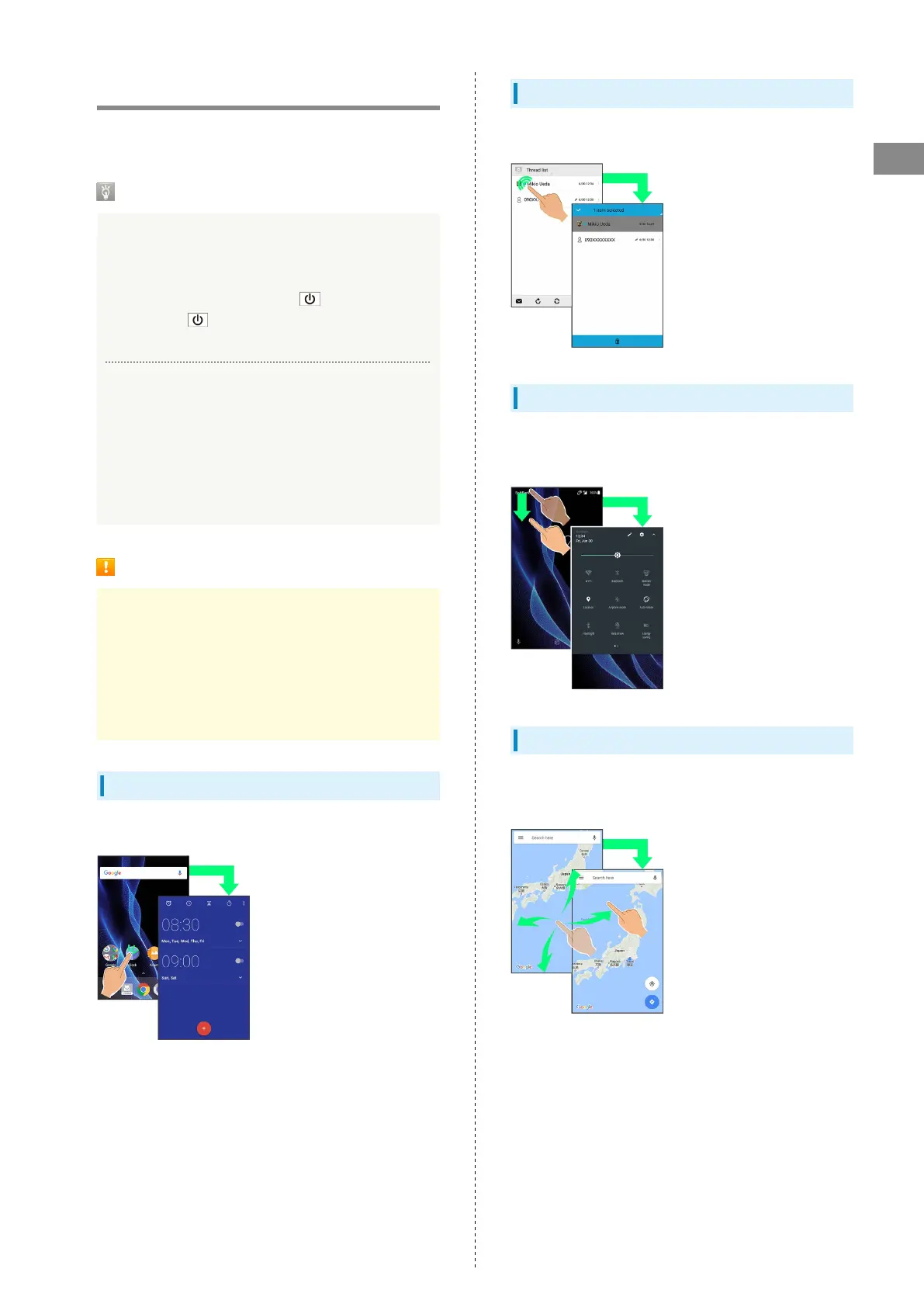15
Getting Started
AQUOS R
Using Touchscreen
Handset uses a touchscreen-type Display. Operate with your
fingers on Display.
About Touchscreen
In Case of Unintended Operation
If handset initiates operation without Touchscreen
(Display) being operated or does not respond after
Touchscreen being operated, Press to turn off
Display, Press again to turn on Display and then
operate handset.
Touchscreen Usage Notes
Touchscreen may not respond in these situations:
・Use with gloves/long fingernails
When using handset with gloves on, enable glove mode.
・Use of pens, pencils or sharp objects
・Use with objects on/against Display
・Use while wet
Touchscreen Usage Cautions
To prevent malfunctions, do not:
・Touch Display with wet fingers
・Use if Display is wet
If Display is wet, wipe it with a soft cloth.
・Subject Display to force/pressure
・Place a sticker or shield (commercially-available
protective film, privacy protector shield, etc.) on Display
Tap
Contact Display lightly and briefly.
Touch & Hold
Contact Display lightly; release finger when screen changes.
Drag
Touch icon or other item lightly, move it where desired, and
release finger.
Flick
Contact Display lightly, then brush screen up/down or left/
right.
