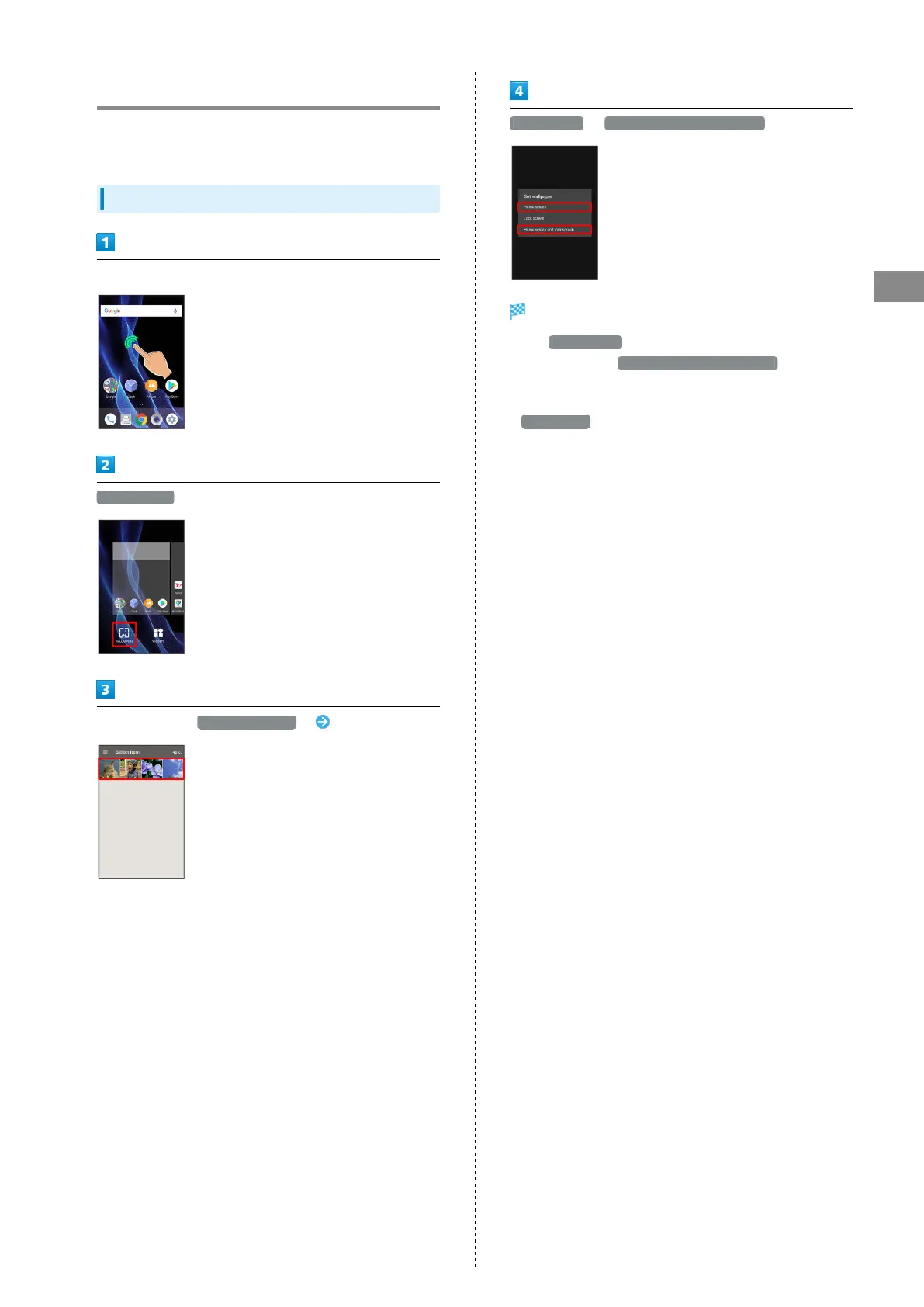53
Handset Interface
AQUOS R
Customizing Home Screen
Set Wallpaper for Home Screen, rearrange icons, as well as add
folders, shortcuts and widgets.
Setting Wallpaper
Touch & Hold open area of Home Screen
WALLPAPERS
Tap option (e.g., Album(wallpaper) ) Select image
・Operations may vary depending on selected option. Follow
onscreen prompts.
Home screen / Home screen and lock screen
Setting is complete.
・
Tap Home screen to set the image as Wallpaper for Home
Screen only. Tap Home screen and lock screen to set the
same image as Wallpaper for Home Screen and lock screen.
・To set the image as Wallpaper for lock screen only, Tap
Lock screen .
