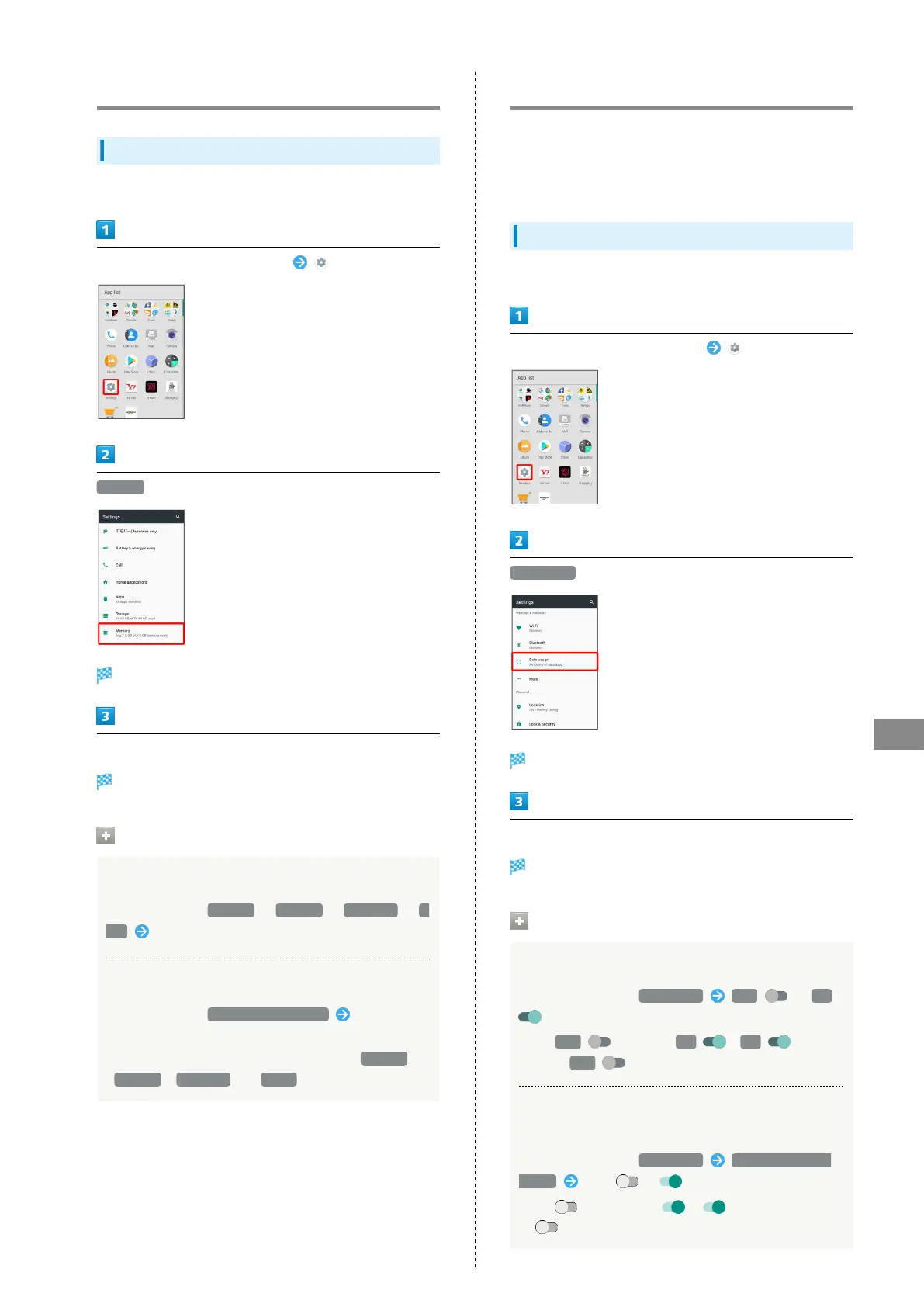129
Handset Settings
AQUOS R
Memory Settings
Memory Settings
Check usage of memory (RAM).
In Home Screen, Flick Hot Sheet up (Settings)
Memory
Memory menu opens.
Set each item
Setting is complete.
Memory Operations
Changing Memory Measurement Period
In Memory menu, 3 hours / 6 hours / 12 hours / 1
day Tap period
Checking Memory Usage by Application
In Memory menu, Memory used by apps Tap each
item
・
To change memory measurement period, Tap 3 hours ,
6 hours , 12 hours , or 1 day .
Data Usage Settings
Check the amount of your cellular data usage (per month) and
restrict usage.
Data usage is only as tracked by handset, and may differ from
actual data usage statement.
Checking Data Usage
Check data usage.
In Home Screen, Flick Hot Sheet up (Settings)
Data usage
Data usage menu opens.
Set each item
Setting is complete.
Data Usage Operations
Setting Data Saver
In Data usage menu, Data saver Off ( On
appears)
・
Tap Off to toggle On , On to
toggle Off .
Setting Whether to Exclude Application(s) from
Data Saver
In Data usage menu, Data saver Unrestricted data
access Tap / for application(s)
・
Tap to toggle on ( ), to toggle off
( ).
