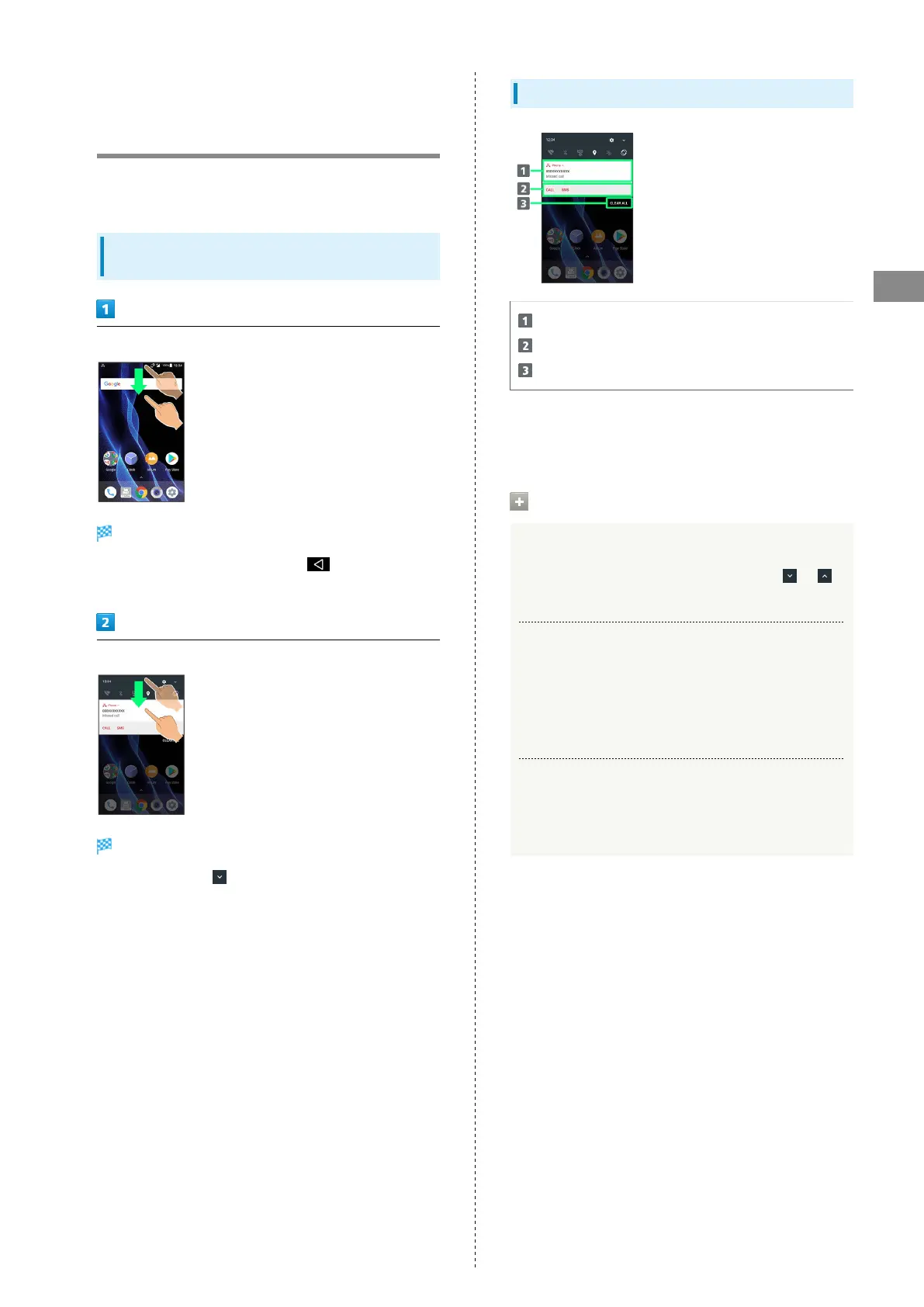51
Handset Interface
AQUOS R
Checking Handset Status &
Notifications (Notifications
Window/Quick Settings Window)
Open notifications, check handset status or change various
settings.
Opening Notifications Window/Quick
Settings Window
Drag Status Bar down
Notifications Window opens.
・
To close Notifications Window, Tap or Drag bottom of
Notifications Window up.
Drag Status Bar down again
Quick Settings Window opens.
・
Alternatively, Tap at Display top to open Quick Settings
Window.
・Alternatively, to open Quick Settings Window, Drag Status
Bar down with two fingers with Notifications Window
closed.
Notifications Window Layout
Notifications and active functions
Use corresponding functions.
1
Delete all notifications and close Notifications Window.
1 Usable functions depend on the notification. As an
example, dial or send an SMS to the phone number of a new
call.
Notifications Window Operations
Opening/Closing Quick Settings Window
In Notifications Window, Drag down/up or Tap /
at Display top
Switching between Detailed & Simple Views for
Notifications in Notifications Window
In Notifications Window, Drag notification down/up with
two fingers at the same time, or Pinch/Spread
・Unavailable for some notifications.
Deleting Notifications
In Notifications Window, Flick notification left/right
・Some notifications may not be deleted.
