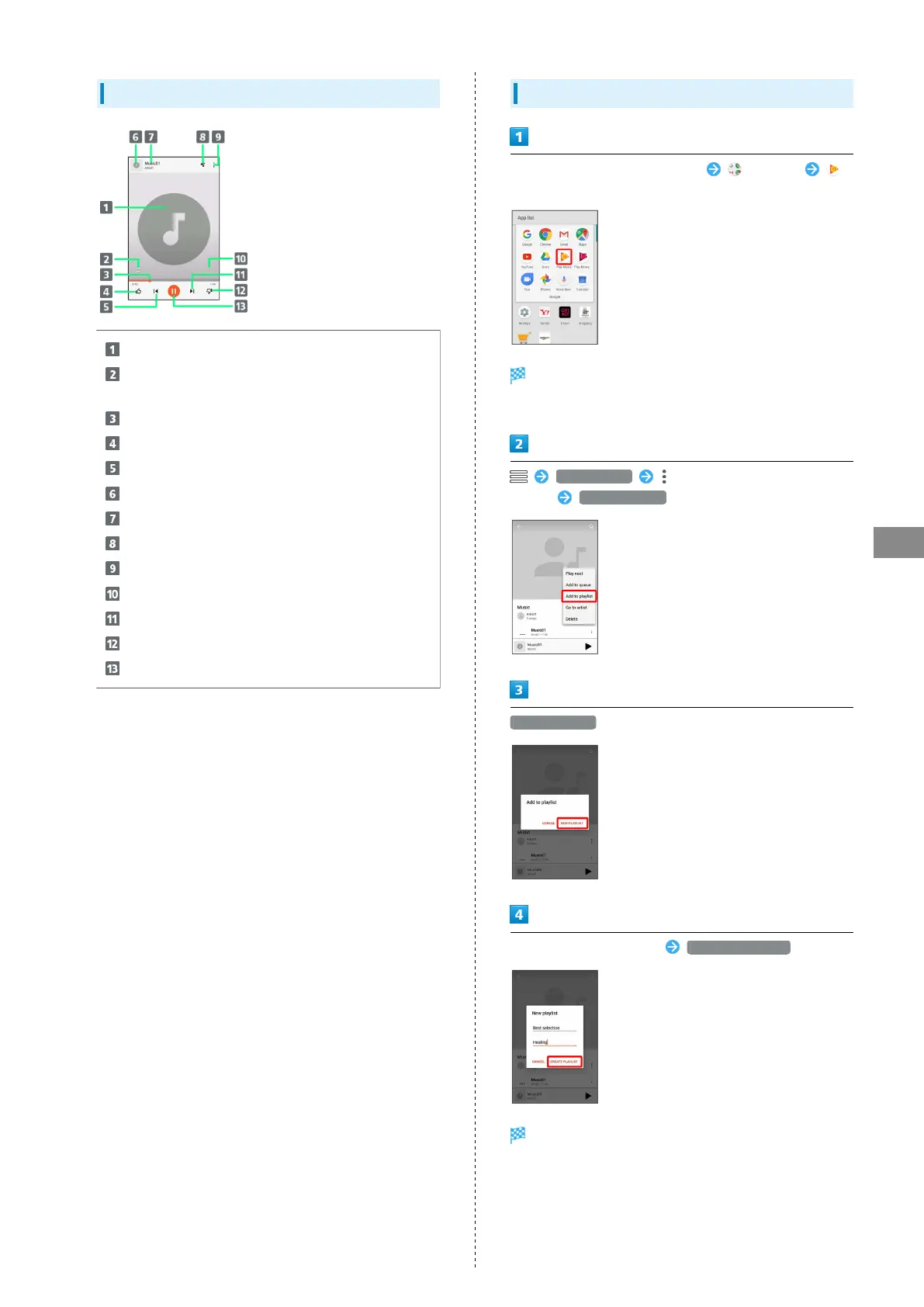95
Music & Images
AQUOS R
Music Playback Screen Layout
Song image
Toggle repeat all songs, repeat current song, normal
playback.
Drag slider to adjust playback position.
Song rating
Play previous song/play current song from beginning.
Song image
Song title/artist
Show playback queue (list of songs to be played).
Add to playlist, go to artist, etc.
Toggle shuffle playback on/off.
Play next song.
Song rating
Pause/play
Creating Playlists
In Home Screen, Flick Hot Sheet up (Google)
(Play Music)
Listen Now opens.
・If confirmation appears, follow onscreen prompts.
Music library for item/song to add to
playlist Add to playlist
NEW PLAYLIST
Enter name and description CREATE PLAYLIST
Playlist is created.
