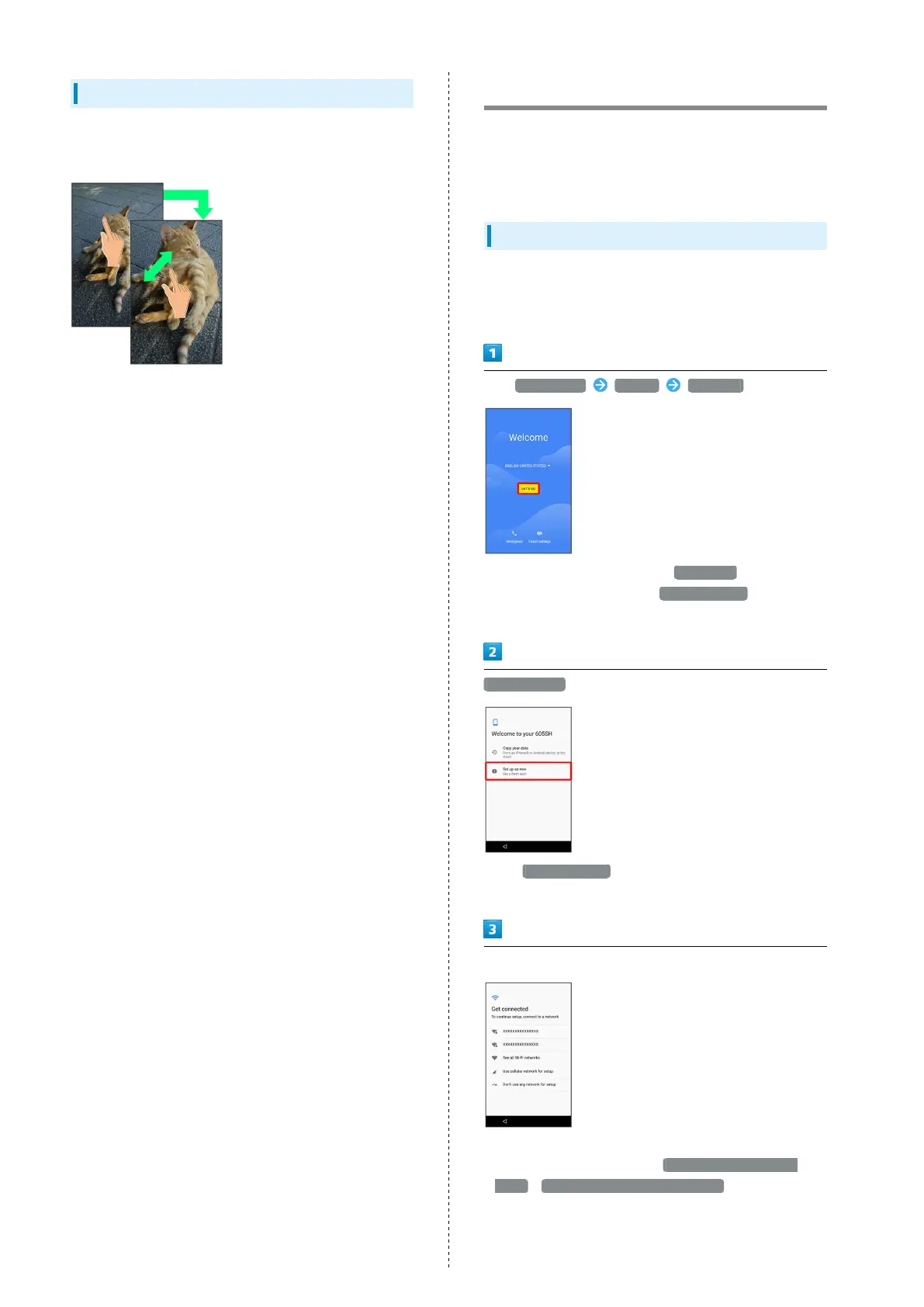16
Pinch/Spread
Contact Display lightly, then move fingers toward each other
(Pinch) or away from each other (Spread).
Handset Initial Settings
When powering on the first time, an initial settings wizard
appears for optionally making Wi-Fi, Google™ account, and
other settings. Follow onscreen instructions to set items.
Insert USIM Card before powering on handset.
Making Initial Settings
Depending on your environment, screen content, setting items
and steps may differ.
Follow onscreen prompts on your handset.
Tap 日本語(日本) English LET’S GO
・
To place an emergency call, Tap Emergency .
・
To set visual assistance, Tap Vision Settings . See
"Accessibility Settings" for details.
Set up as new
・
Tap Copy your data to copy data from another mobile.
Follow onscreen prompts.
Set Wi-Fi items
・Follow onscreen prompts.
・
To skip Wi-Fi settings, select Use cellular network for
setup / Don't use any network for setup . Continue by
following onscreen prompts.
