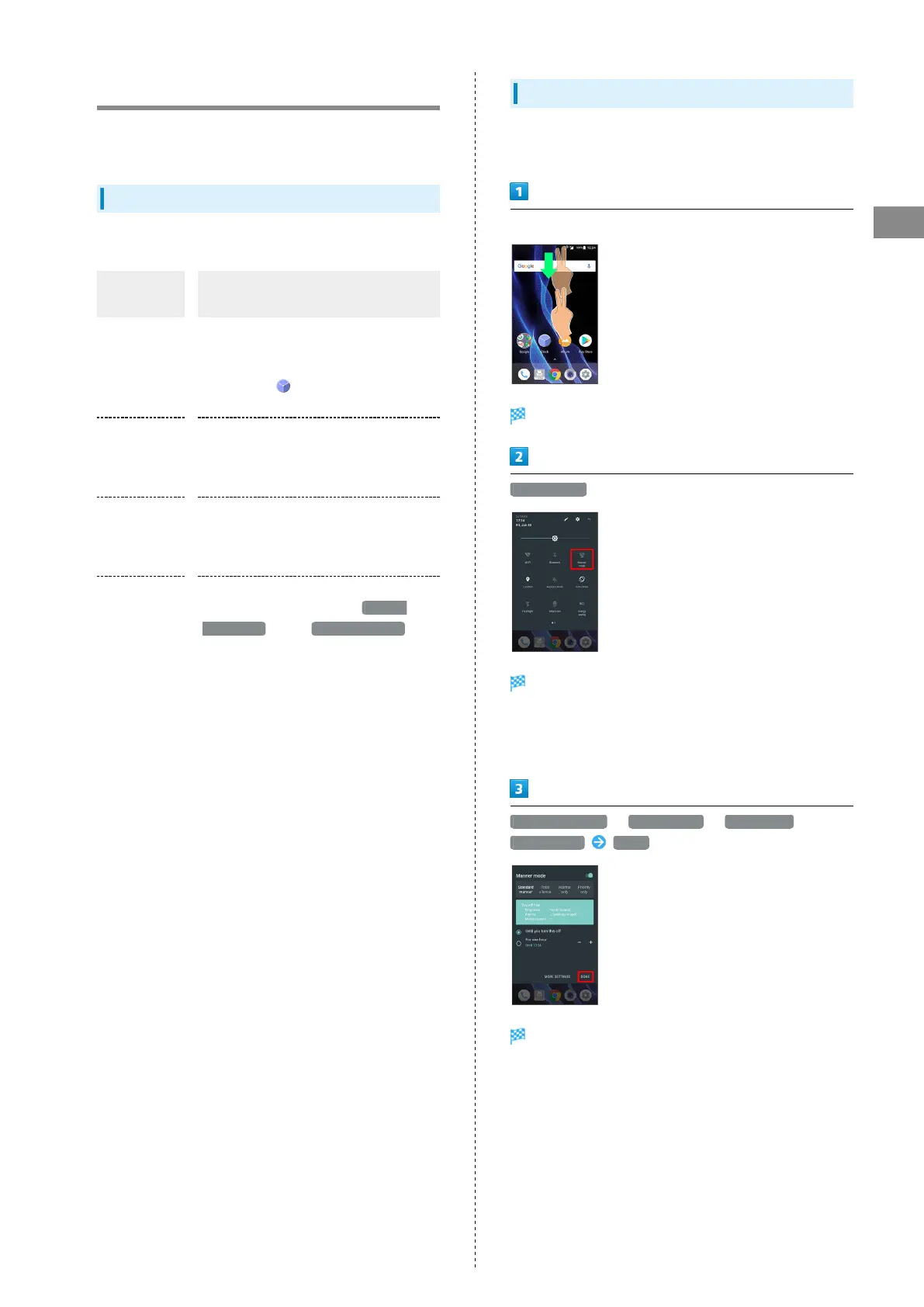31
Basic Operations
AQUOS R
Using Manner Mode
Mute ringtones and other handset sounds to avoid disturbing
others around you.
Manner Mode Options
Settable options are the following.
Manner
Mode Option
Description
Standard
manner
Ringtones and other handset sounds are
muted; handset vibrates for incoming
calls/messages, etc. Alarm sounds
according to (Clock) settings. Media
sounds still play.
Total silence
Ringtones and other handset sounds
are muted; handset does not vibrate
for incoming calls/messages, etc. Alarm
sounds and media sounds are also muted.
Alarms only
Ringtones and other handset sounds
are muted; handset does not vibrate
for incoming calls/messages, etc. Alarm
sounds and media sounds still play.
Priority only
Ringtones and notification sounds play
according to the settings in Priority
only allows under MORE SETTINGS .
Other handset responses are the same as
when Manner mode is canceled. See "Sound
Settings" for details.
Activating Manner Mode
Camera shutter sound, video recording tones, etc. still play
even in Manner mode.
Drag Status Bar down with two fingers
Quick Settings Window opens.
Manner mode
Manner mode window opens.
・If Manner mode is already active, selected Manner mode
option name appears. Tap to cancel Manner mode; Tap again
to open Manner mode window.
Standard manner / Total silence / Alarms only /
Priority only DONE
Manner mode activates.
