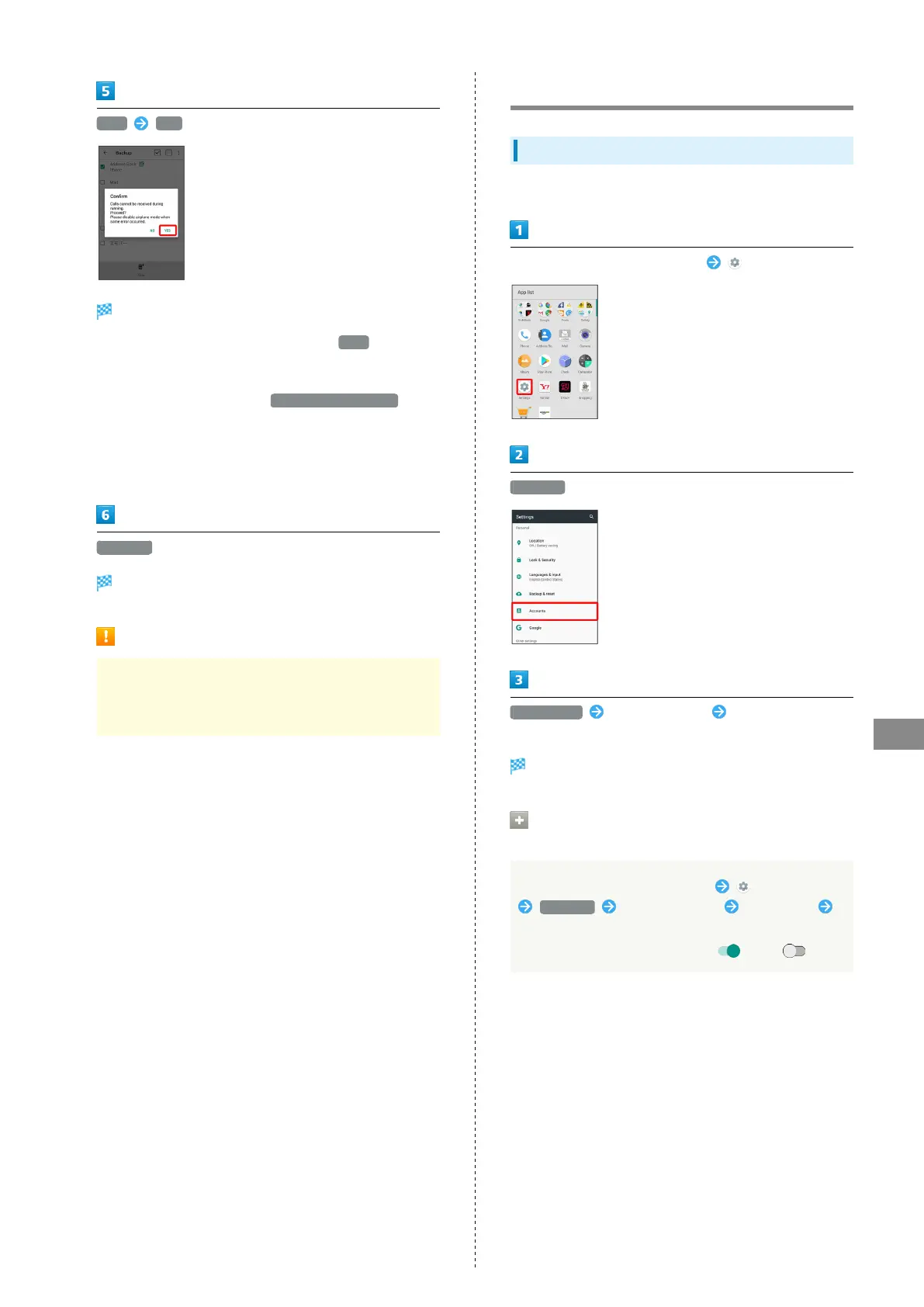141
Handset Settings
AQUOS R
Save YES
Saving starts.
・
When saving only Mail messages, Tapping Save activates
あんしんバックアップ (Anshin Backup). When saving data of
other categories at the same time, data other than Mail
messages is saved first; Tap Start backing up mails to
proceed (あんしんバックアップ activates). Follow onscreen
prompts. See "あんしんバックアップを利用する (http://
help.mb.softbank.jp/aquos-r/pc/09-06.html)" (Japanese) for
details.
Complete
Saving is complete.
Caution for Saving Data
Saving data requires at least 11 MB of free space in
internal storage. Process stops if Battery runs low.
Operate with adequate battery charge whenever possible.
Accounts Settings
Accounts Settings
Create/add accounts; sync them as needed.
In Home Screen, Flick Hot Sheet up (Settings)
Accounts
Add account Tap account type Follow onscreen
prompts
Account is added.
Selecting Applications to Sync by
Account
In Home Screen, Flick Hot Sheet up (Settings)
Accounts Tap account type Tap account
Tap application or data to sync
・
Tap an item to sync to toggle on ( )/off ( ).
