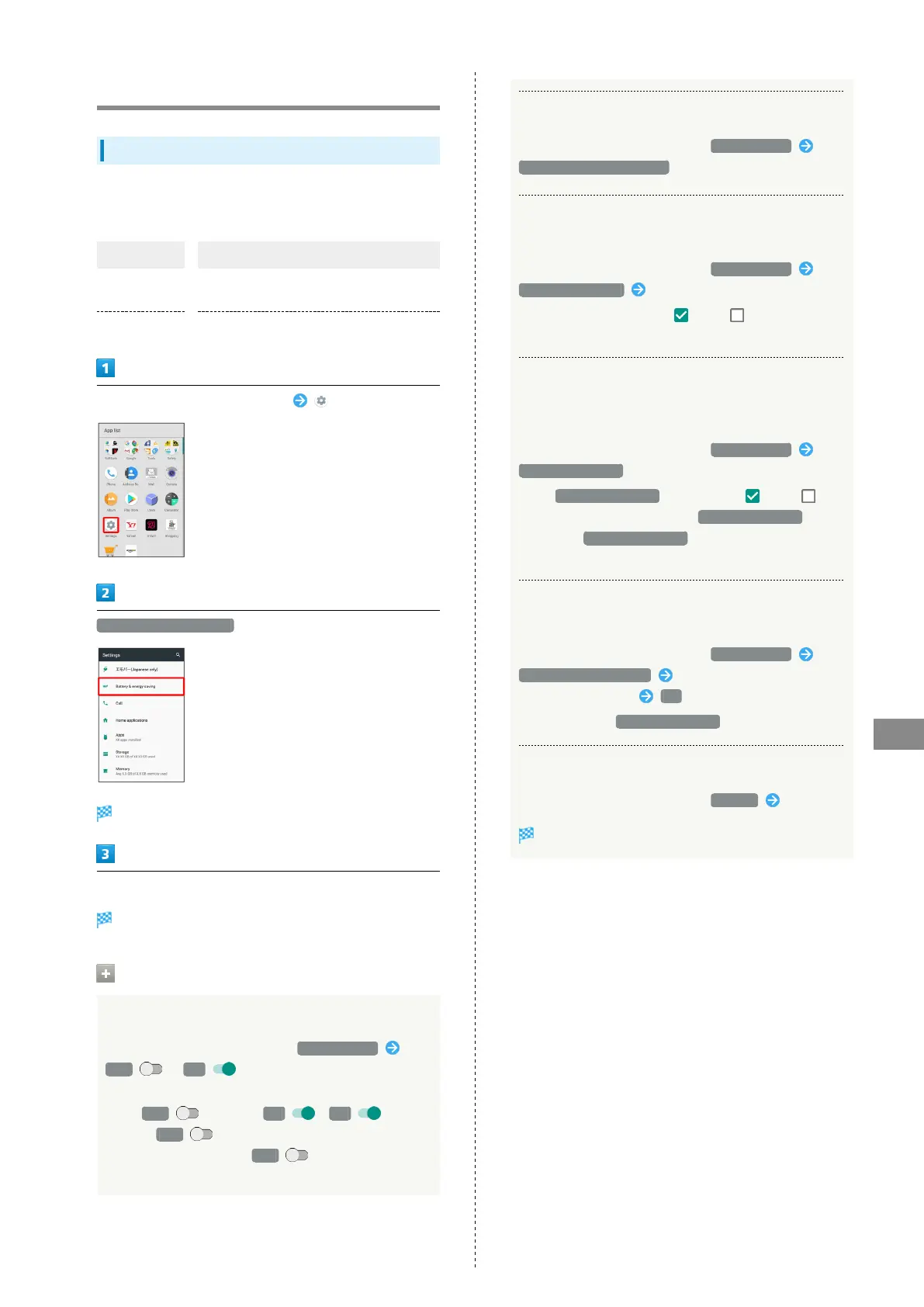125
Handset Settings
AQUOS R
Battery & Energy Saving Settings
Battery & Energy Saving Settings
Save battery power or check Battery usage. Settable items are
the following.
Item Description
Energy saving
Save battery power by restricting some
handset features.
Battery Check Battery usage.
In Home Screen, Flick Hot Sheet up (Settings)
Battery & energy saving
Battery & energy saving menu opens.
Set each item
Setting is complete.
Battery & Energy Saving Operations
Enabling/Disabling Energy Saving
In Battery & energy saving menu, Energy saving
OFF / ON
・If confirmation appears, follow onscreen prompts.
・
Tap OFF to toggle ON , ON to
toggle OFF .
・
The setting switches to OFF when charging
starts.
Viewing Energy Saving Overview
In Battery & energy saving menu, Energy saving
Overview of Energy saving
Selecting Functions to be Restricted by Energy
Saving
In Battery & energy saving menu, Energy saving
Advanced settings Set items
・
Tap an item to toggle on ( )/off ( ).
・If confirmation appears, follow onscreen prompts.
Setting Whether to Enable Energy Saving
Automatically when Battery Level Falls to
Specified Level
In Battery & energy saving menu, Energy saving
Switch by battery
・
Tap Switch by battery to toggle on ( )/off ( ).
・
If Energy saving is enabled by Switch by battery ,
disabling Switch by battery does not disable Energy
saving.
Setting Battery Level at which to Enable
Energy Saving Automatically
In Battery & energy saving menu, Energy saving
Battery level to switch Flick value up/down to
specify battery level OK
・
Available when Switch by battery is enabled.
Checking Battery Usage
In Battery & energy saving menu, Battery Tap item
Battery usage window opens.
