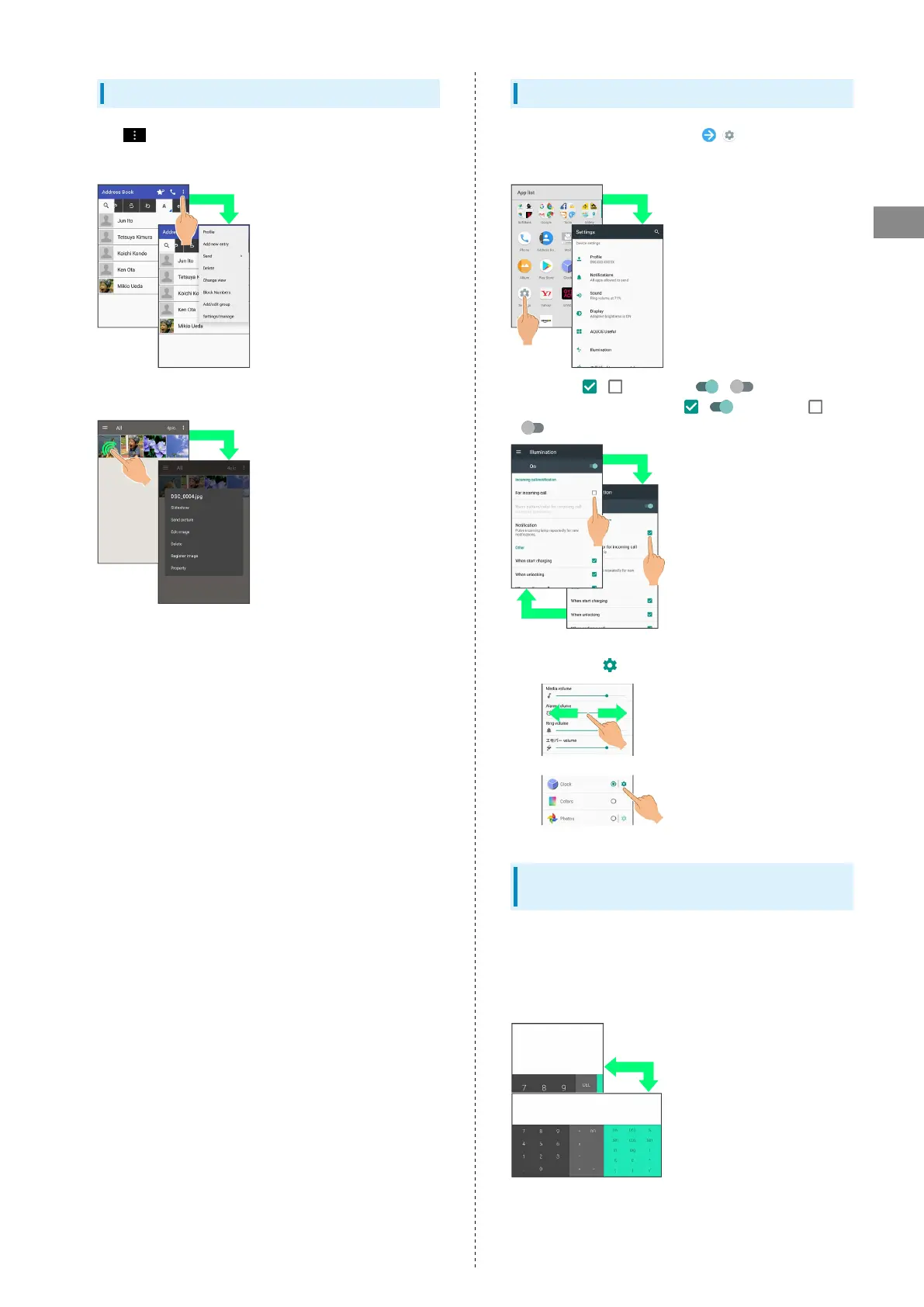25
Basic Operations
AQUOS R
Menu Operations
Tap at Display top or bottom for available settings and
items.
・Screens may also have settings and items that are available
by Touching & Holding Display.
Handset Settings and Making Settings
In Home Screen, Flick Hot Sheet up (Settings) to
customize operation of handset functions.
・
Checkbox ( / ) or switch ( / ) appears for
some options. Tap to enable ( / ) or disable ( /
) option.
・Drag/Flick slider, spinner, etc. to adjust some settings. If
available, Tap for additional settings.
Portrait Orientation & Landscape
Orientation
The screen changes to landscape orientation when handset is
rotated sideways.
・Depending on the current screen, the orientation may not
change even by changing handset orientation.
