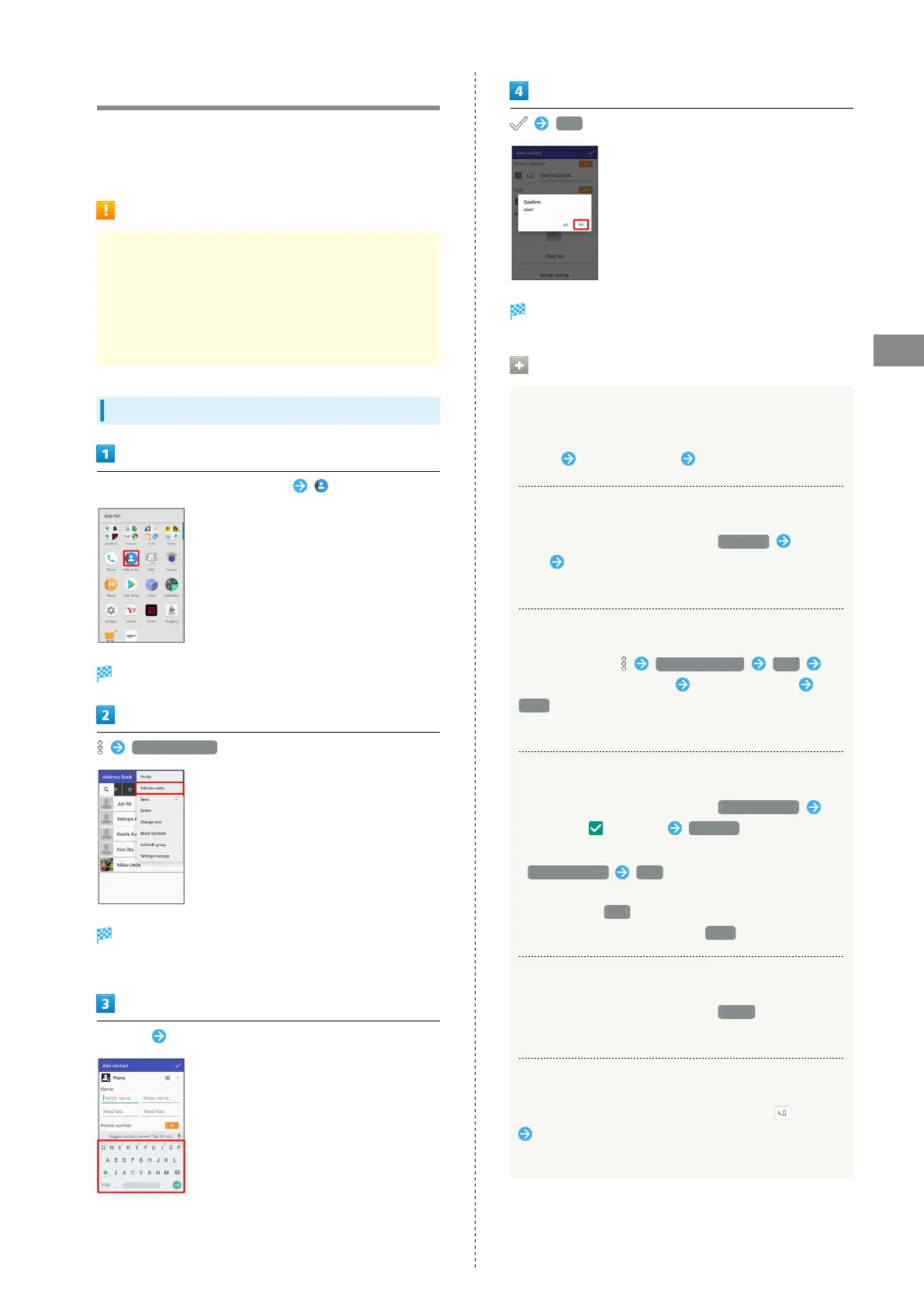71
Phone
AQUOS R
Address Book
Save phone numbers and mail addresses as well as birthdays,
nicknames, etc.
Set ringtones for each contact as needed.
Address Book Caution
Contacts may be altered/lost if handset is left uncharged
or due to accidents, malfunctions, repairs, handset
upgrade/replacement, mishandling, etc. Back up important
contacts and other data regularly. SoftBank Corp. is not
liable for any damages resulting from loss/alteration of
contacts.
Adding New Contacts
In Home Screen, Flick Hot Sheet up (Address Book)
Address Book opens.
Add new entry
Window for saving new contact opens.
・If confirmation appears, follow onscreen prompts.
Tap item Complete entry
YES
Contact is saved.
Operations when Saving Contacts
Saving Photo
In window for saving new contact, Tap image frame (face
image) Tap save method Save operation
Setting Operation for Arriving Voice Call
In window for saving new contact, Ring Set Tap
item Follow onscreen prompts
・Set operation such as type of ringtone, vibration, etc.
Adding Groups
In Address Book, Add/edit group Add
Tap Group name entry field Enter group name
Save
・If confirmation appears, follow onscreen prompts.
Setting Groups
In window for saving new contact, Group setting
Tap group ( appears) Decision
・To add a group, in window for saving new contact,
Group setting Add .
・If no groups are saved, confirmation for adding group
appears. Tap YES for window for saving new group.
Enter group name, etc. and Tap Save .
Showing Other Savable Items
In window for saving new contact, Other
・Save chat, nickname, organization, etc.
Saving Type of Phone Number, Etc.
In window for saving new contact, Tap type ( , etc.)
Tap type to save
・For Custom, enter type name.
