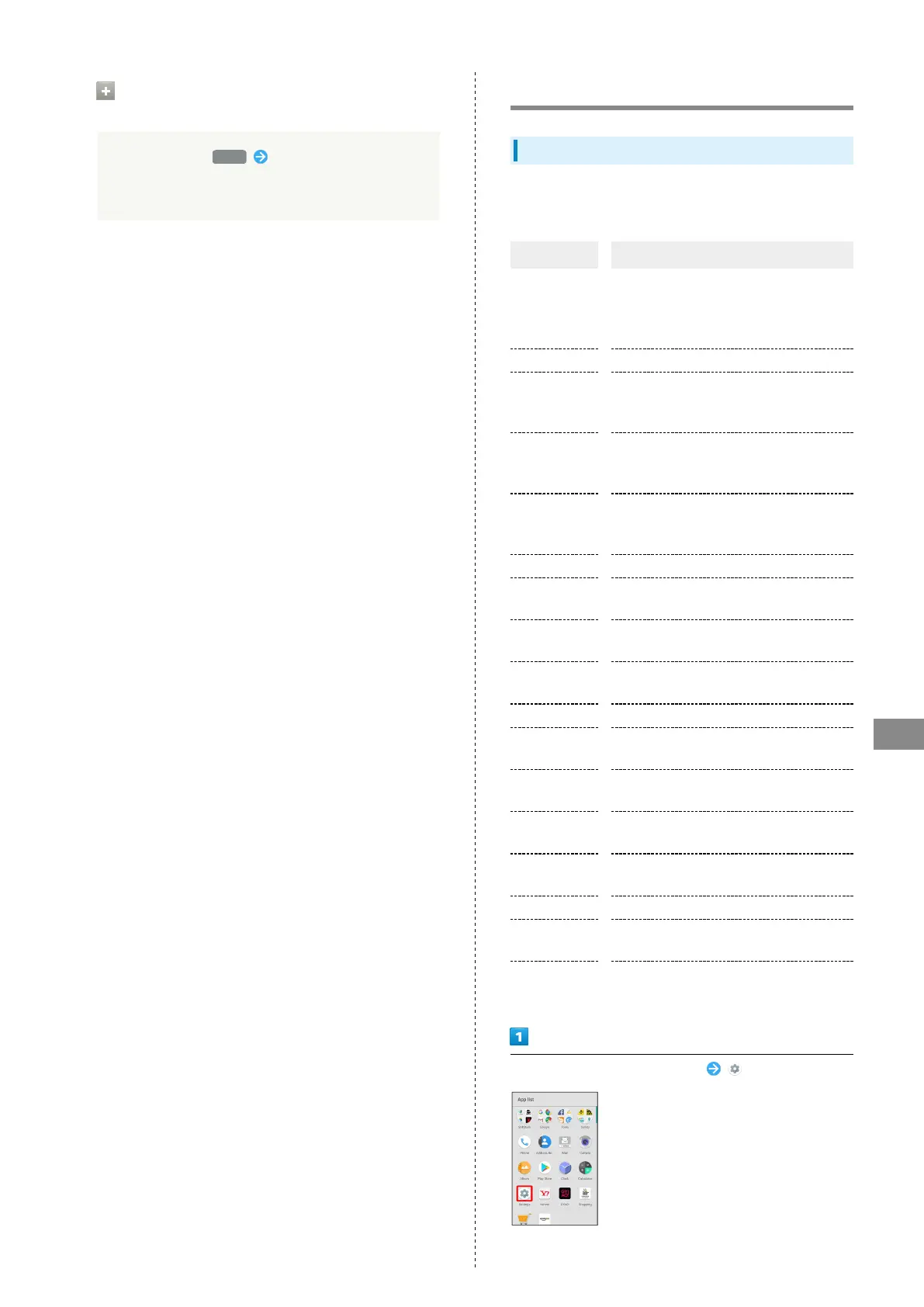133
Handset Settings
AQUOS R
Changing Accuracy of Location
Information
In Location menu, Mode Tap location mode
・Available when Location is enabled.
・If confirmation appears, follow onscreen prompts.
Lock & Security Settings
Lock & Security Settings
Make security settings including Screen lock and security
codes. Settable items are the following.
Item Description
Operation
password
setting
Set Operation Password to use or change
some functions.
See "Setting Operation Password" for
details.
Screen lock Set screen unlock option.
Smart Lock
Set whether to unlock screen
automatically by identifying a trusted
device, place, face, or voice.
Fingerprint
settings
Make settings for Fingerprint Sensor.
See "Using Fingerprint Authentication
Function" for details.
Set up USIM
card lock
Set whether to require PIN entry for
handset use when powering on.
See "USIM PIN" for details.
Encrypt phone Shows that handset is encrypted.
Visible
passwords
Show/hide entered password characters.
Device
administrators
Enable/disable handset management
functions.
Unknown
sources
Enable/disable installation of non-Google
Play applications.
Storage type Check storage type.
Trusted
credentials
Enable/disable access by applications to
secure certificates and other credentials.
User
credentials
Manage user-installed credentials.
Install
certificates
Install encrypted credentials.
Clear
credentials
Delete all credentials and reset
credentials storage password.
Trust agents Show/hide trusted agents.
Screen pinning
Make only specified application accessible
on handset.
Apps with
usage access
Manage applications that can access
application usage history data.
In Home Screen, Flick Hot Sheet up (Settings)
