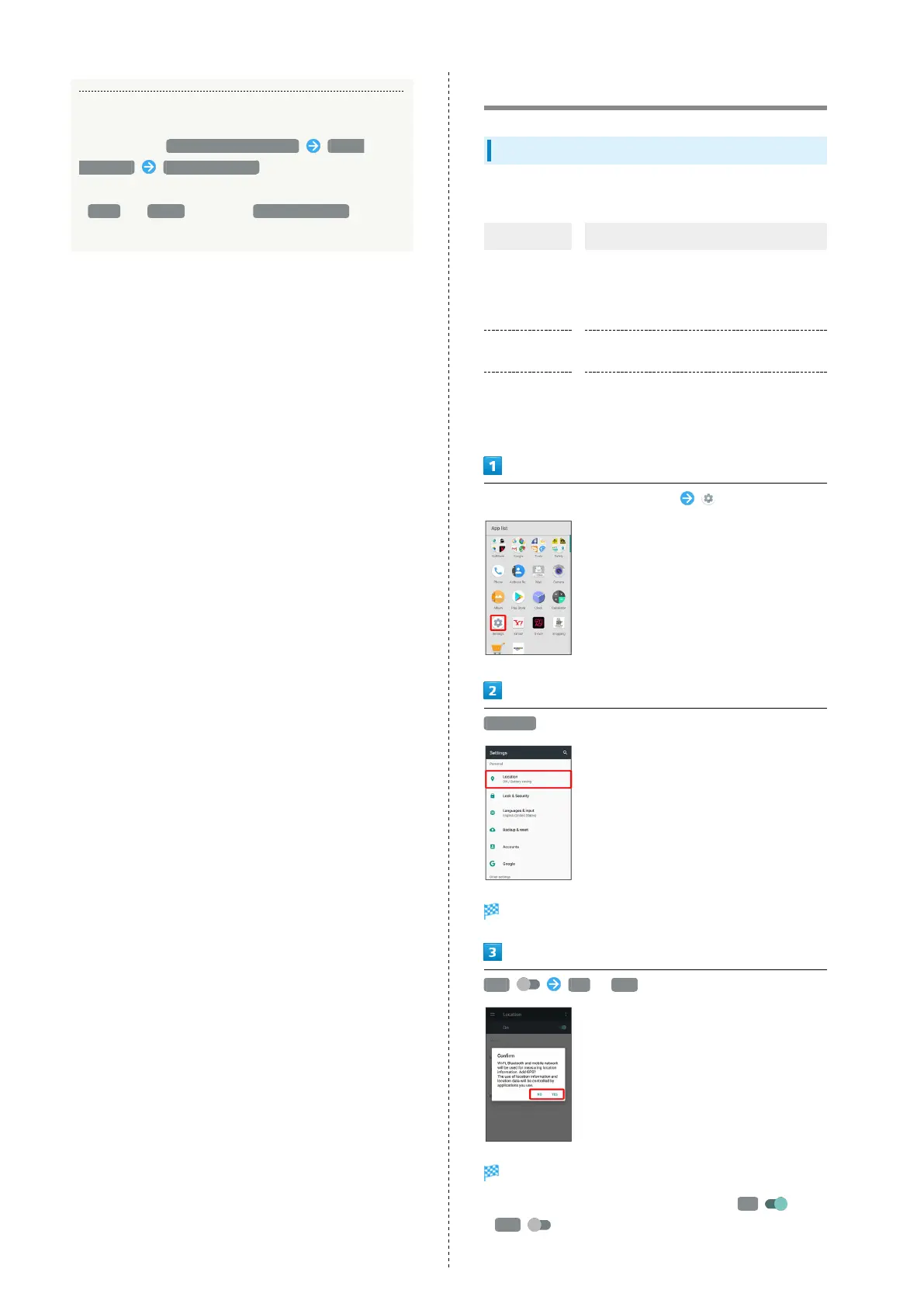132
Resetting All Network Settings
In More menu, Network settings reset RESET
SETTINGS RESET SETTINGS
・If method for unlocking screen is setting other than
None or Swipe , first Tap RESET SETTINGS and
unlock screen.
Location Settings
Location Settings
Enable location information. Settable items are the following.
Item Description
Mode
Set whether wireless networks and GPS
are used for obtaining current location.
Obtained location information is used by
applications.
Location
services
Make settings for applications that use
location information.
Recent
location
requests
View applications that recently used
location information.
In Home Screen, Flick Hot Sheet up (Settings)
Location
Location menu opens.
Off NO / YES
Setting is complete.
・
To disable use of location information, Tap On (
Off appears).
