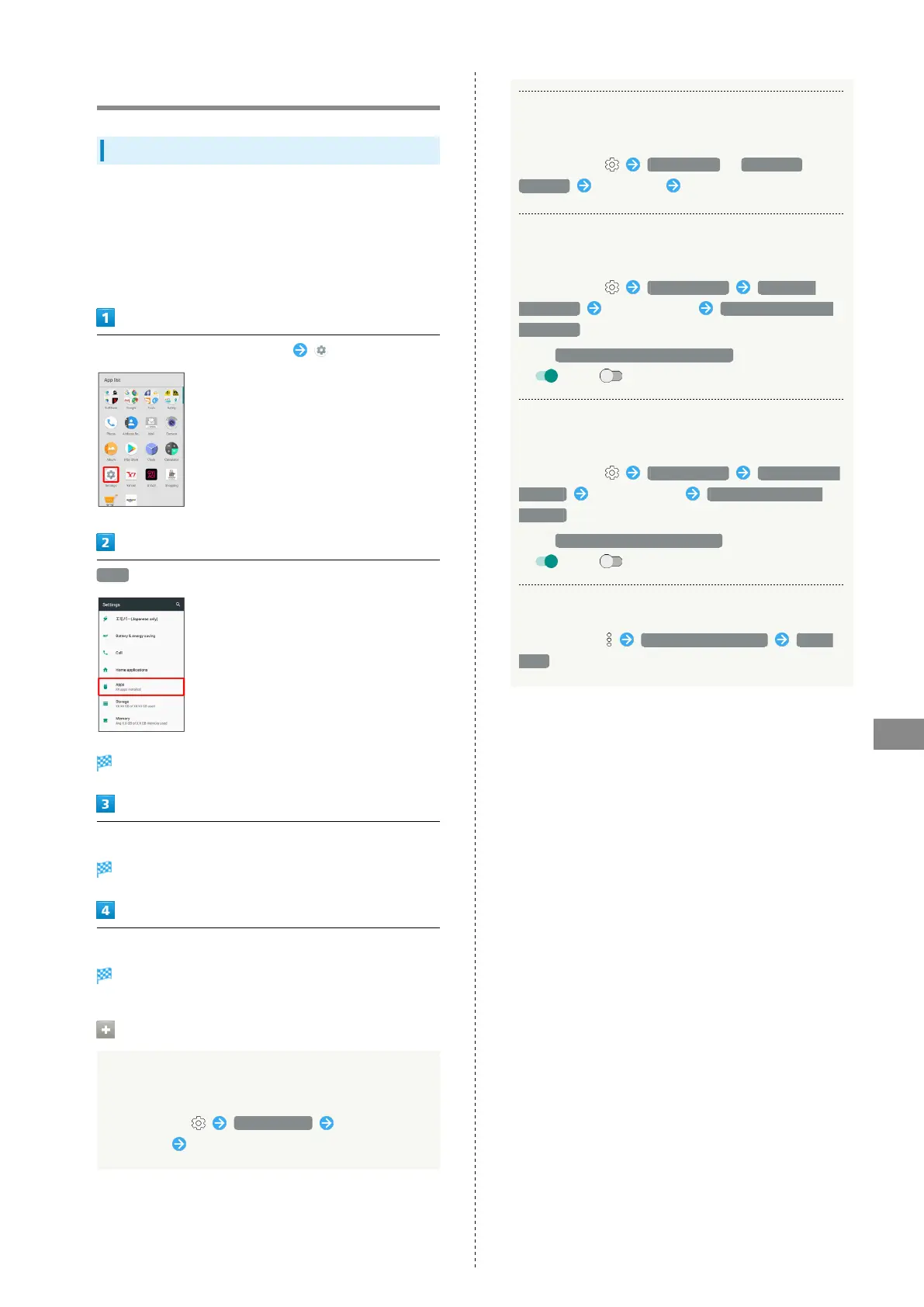127
Handset Settings
AQUOS R
Apps Settings
Apps Settings
Make settings for installed applications and running
applications or check their information.
・For details on settings for application permissions and
battery optimization, see "Confirmation when First
Activating Applications."
In Home Screen, Flick Hot Sheet up (Settings)
Apps
Apps menu opens.
Tap application
App info menu opens.
Set each item
Setting is complete.
Apps Operations
Setting Integration with Other Applications,
Etc.
In Apps menu, Opening links Tap
application Follow onscreen prompts
Setting Default Applications for Browser,
Phone, SMS, Etc.
In Apps menu, Browser app / Phone app /
SMS app Select item Follow onscreen prompts
Setting Whether to Allow Other Applications to
Appear over Current Application
In Apps menu, Special access Draw over
other apps Tap application Permit drawing over
other apps
・
Tap Permit drawing over other apps to toggle on
( )/off ( ).
Setting Whether to Allow Modification of
Handset System Settings
In Apps menu, Special access Modify system
settings Tap application Allow modify system
settings
・
Tap Allow modify system settings to toggle on
( )/off ( ).
Resetting Application Settings
In Apps menu, Reset app preferences RESET
APPS
