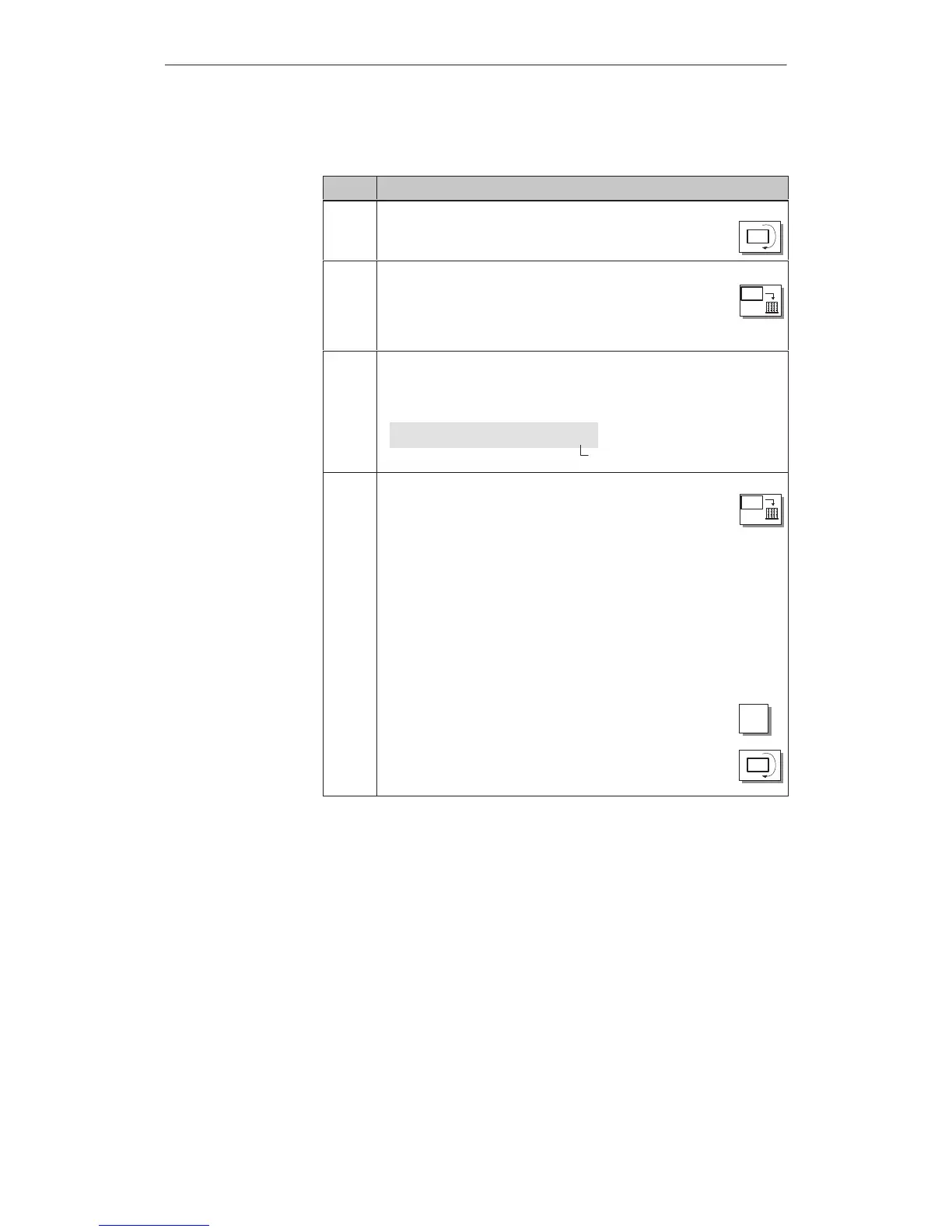10-6
OP27,
OP37 Equipment Manual
Release 05/99
Carry
out the following steps to force operand values:
Step Action
1 START updating
Press the function key assigned to the icon shown on the right,
and set status processing to Status Running.
123
2 Force INPUT
Switch status processing to the Force Input state using:
Status processing is stopped and input is possible.
123
3 Enter/modify operand value
If you modify the value of an operand, a change mark appears
in the final column of the line.
Change mark
FW 250 KT 93.0
X
4 Force START
As soon as you press the function key assigned to the icon on
the right a second time
all values of the operands assigned a change mark are
transferred to the PLC
the change marks are reset, and
the system reverts automatically to status processing
(Status: Status Running).
or
123
Cancel input
Press the system key shown on the right.
ESC
Modified values are no longer transferred to the PLC after exi-
ting from the Force Variable standard screen or switching to the
Status Running state.
123
Operating
sequence
Status/Force T
ag Using the OP
Artisan Technology Group - Quality Instrumentation ... Guaranteed | (888) 88-SOURCE | www.artisantg.com
