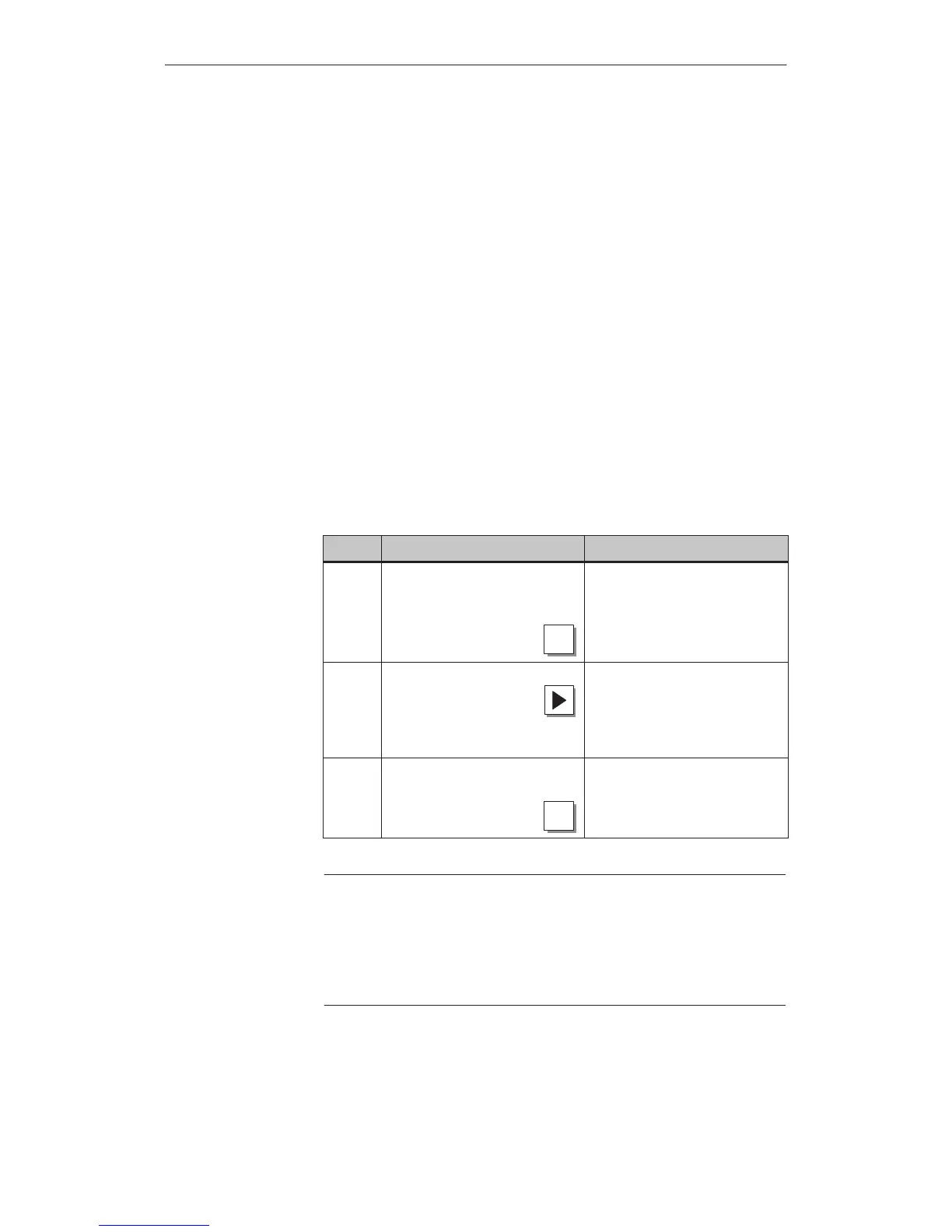5-4
OP27,
OP37 Equipment Manual
Release 05/99
5.3 Password Management
The
Passwor
d Pr
ocessing
standard screen provides the following functions for
password management:
create passwords and assign password levels,
delete passwords,
change passwords and password levels,
view password list.
These functions can only be called in from password level 9 (exception: view
password list). Therefore, log in beforehand by means of the
Login
input field
using the superuser password.
A maximum of 50 dif
ferent passwords can be set up on the OP
. Password
level 9 (superuser) can only be assigned once.
Carry out the following steps to assign a password and password level:
Step Action Result
1
Enter an unused password in the
Edit
input field and confirm it
by pressing
ENTER
The cursor moves to the first
character position in the input
field.
2
Move to the adjacent input field
by pressing
Either the default password
level 0 appears in the field, or
the password level of the last
password to be edited is dis
-
played flashing inversely
.
3
Overwrite the password level
value (between
1
and
8
) and
confirm by pressing
ENTER
The new password is saved on
the OP and is retained even in
the event of a power failure.
Note
If a new password has been created and the OP should then be turned of
f, exit
from the
Passwor
d Pr
ocessing
standard screen to ensure the information
remains confidential. The password is then no longer displayed. In all other
cases, the password is still visible on the
Passwor
d Pr
ocessing
standard screen
after the OP has been turned on.
Functions
Creating
a
password
Password Protection
Artisan Technology Group - Quality Instrumentation ... Guaranteed | (888) 88-SOURCE | www.artisantg.com
