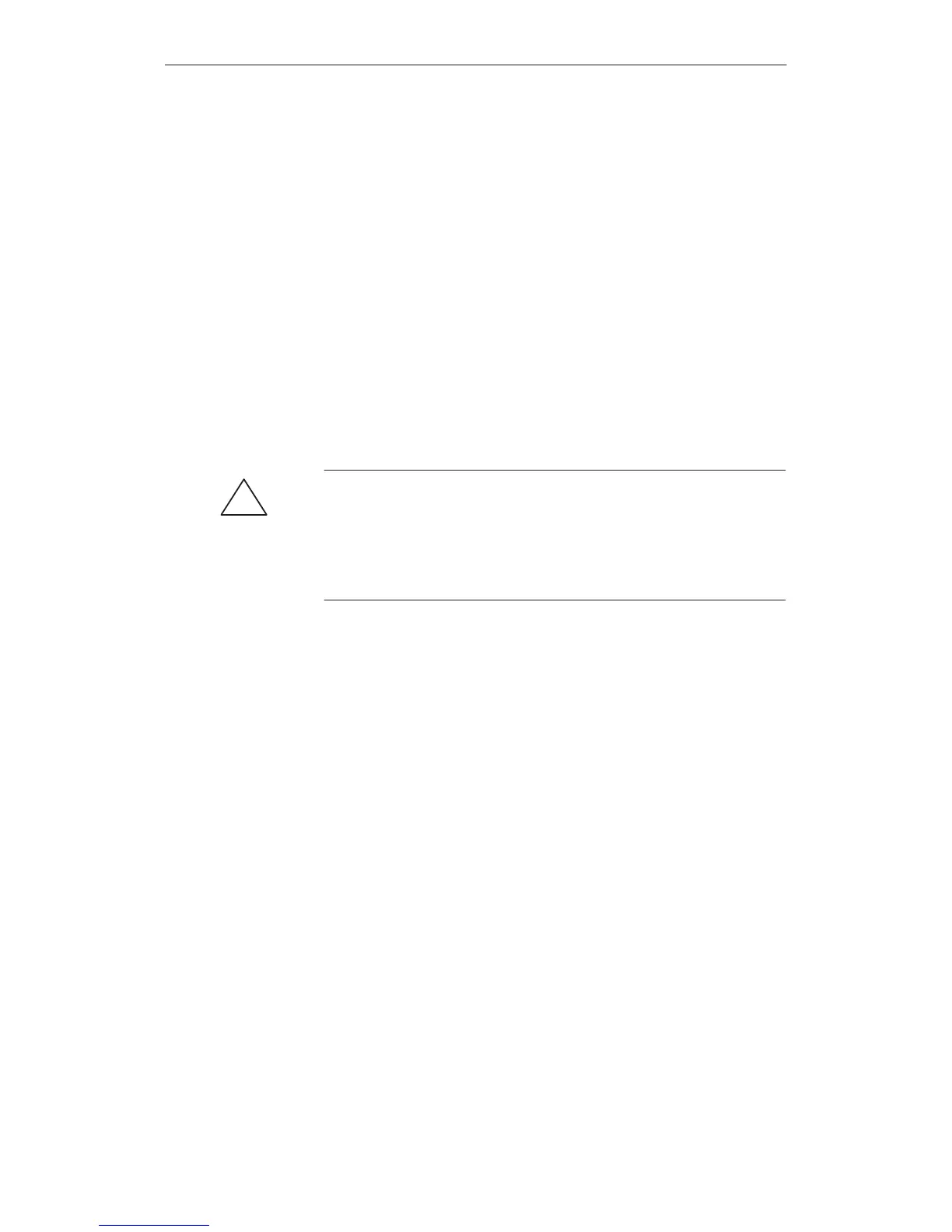19-12
OP27,
OP37 Equipment Manual
Release 05/99
19.4.2 Replacing the Back-Lighting of the OP37
The
brightness of the LCD back–lighting decreases during the course of time
for technological reasons.
Increase the service life of the two fluorescent tubes by blanking the screen
(refer to Section 1
1.2).
The dif
ference in brightness between a new fluorescent tube and an old one is
clearly obvious on the screen. Replace both tubes simultaneously when one
fails. This will save having to open up the OP a second time when the second
tube fails.
The back–lighting can only be replaced for an OP37 with TFT display
. In the
case of an OP37 with STN display
, the complete display must be replaced.
Observe the following safety notes when replacing the back–lighting:
!
Warning
Crystal liquid may leak from a damaged display
.
Do not allow liquid to touch your skin; do not inhale vapors. If you come into
contact with crystal liquid, wash your skin immediately with alcohol.
Consult a doctor without delay
.
Carry out the following steps to replace the back-lighting tubes:
Service life
Before replacing
Procedure
Maintenance/Upkeep
Artisan Technology Group - Quality Instrumentation ... Guaranteed | (888) 88-SOURCE | www.artisantg.com
